How can I change the name format to Last Name and First Name?
By default, the name format is set as <Salutation> <First Name><Last Name> for leads, contacts, and users.
To change the name format:
1. Click Setup > Personal Settings > Name Format.
2. In the Name Format section, change the name format by dragging and dropping the Last Name to the section before the First Name.
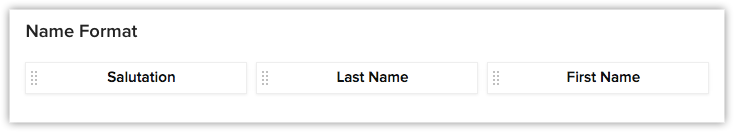
3. The Name Format is updated automatically.
To change the name format:
1. Click Setup > Personal Settings > Name Format.
2. In the Name Format section, change the name format by dragging and dropping the Last Name to the section before the First Name.
3. The Name Format is updated automatically.
Related Articles
How do I sort my contacts alphabetically by their last name?
By default, records are sorted by the time of record creation. In order to sort the contacts alphabetically by their last name, you have to change the name format order to Salutation, Last Name and First Name. Then you can click on the Contact ...Can I include only the first name or last name in the email template?
Yes, you can use only the first name or last name in the email template as per your requirement. Let's assume you want to send an email where only the First Name of the lead needs to be mentioned. Follow these steps to do so: ...Can I change the Name Format in Zoho CRM?
Yes, you can change the name format in Zoho CRM. Click Setup > Personal Settings. Go to Name Format. Drag and drop the fields to rearrange the format. The changes are saved automatically. This format will be applied for all users, leads and contacts ...Can I change the format of the Case Number?
No, you cannot change the format of the Case Number which appears by default. However, you can hide the Case Number field (Auto Number field type) and create a custom field as per your requirements. To hide fields Log in to Zoho CRM with ...Managing CRM Account Settings
Once you sign up for Zoho CRM and have your own account, you can personalize your CRM account. By default, the mandatory information provided by you at the time of sign up, is automatically updated. After logging in, you can change these details ...