How do I sort my contacts alphabetically by their last name?
By default, records are sorted by the time of record creation. In order to sort the contacts alphabetically by their last name, you have to change the name format order to Salutation, Last Name and First Name. Then you can click on the Contact Name column header in the list view and the records will be sorted by last name.
To change the name:
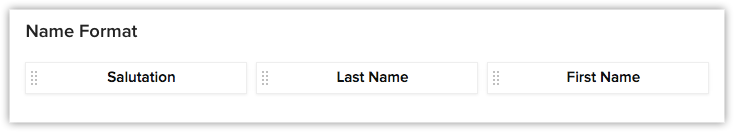
To change the name:
- Click Setup > General > Personal Settings > Name Format.
- Drag and drop the Last Name so that it comes next to the salutation and before the First Name.
3. Click Save.
Related Articles
How can I sort the records alphabetically in a column?
You can list records alphabetically by following these steps: 1. Click the [Module] Tab. (For eg. Leads, Contacts, Accounts etc). 2. In the [Module] Home page, select the list view that you want to see. 3. Click on the Column heading and select ...How can I change the name format to Last Name and First Name?
By default, the name format is set as <Salutation> <First Name><Last Name> for leads, contacts, and users. To change the name format: 1. Click Setup > Personal Settings > Name Format. 2. In the Name Format section, change the name format by dragging ...Can I include only the first name or last name in the email template?
Yes, you can use only the first name or last name in the email template as per your requirement. Let's assume you want to send an email where only the First Name of the lead needs to be mentioned. Follow these steps to do so: ...Can I sort the order of Notes to have my most recent notes first?
Yes. You can sort the order of Notes either by listing "Recent First" or "Recent Last".Standard Fields in Contacts
Following are the list of Zoho defined standard fields available in the Contacts module: Field Name Description Data type Maximum Limit Contact Owner Select the Zoho CRM user to whom the account is assigned. Lookup - Salutation Select the Salutation ...