Why are my tickets showing transitions when the blueprint is disabled?
Although you've disabled a Blueprint, the tickets that have entered the process will continue to show the strip containing the current state and subsequent transitions buttons. These tickets are required to complete the process as defined on the blueprint. However, rest assured that no new tickets meeting the process criteria will enter the disabled blueprint.
That said, you can at anytime revoke tickets that are stuck in a disabled blueprint. This ensures that the tickets are worked upon by your agents outside of the process.
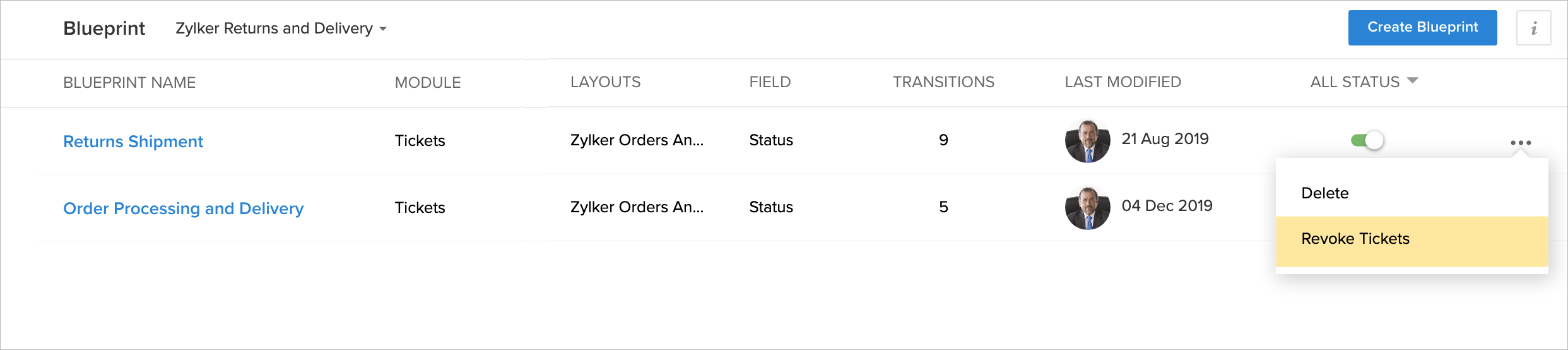
To revoke tickets follow the steps mentioned below:
- Log in to your Zoho Desk with administrator privileges.
- Click the Setup icon (
) in the top bar.
- Click Blueprint under the Automation menu.
- Hover your mouse pointer on the Blueprint whose tickets you want to revoke, and then click the More icon (
).
- Click Revoke Tickets from the menu.
- Click Continue to confirm the revoke.
The tickets that entered the Blueprint process will be revoked.
Related Articles
Understanding the Blueprints Dashboard
A support process is only effective when it’s adhered to, and when you know how each part is performing. As you streamline your support process using Blueprints, knowing whether it is implemented exactly as you’ve designed it and which parts need the ...Creating a Blueprint in Zoho Desk
A Blueprint helps you execute a support process in a well-defined, systematic manner. It is an intuitive visual modeling platform that enables you to customize workflows that are aligned with the needs of your customers. With a Blueprint, you can, ...Blueprint - An Overview
Many a time, organizations with good products or services tend to face low customer satisfaction ratings, or worse, financial losses, as a result of poorly defined processes. Communication lapse, inadequate training, failure to determine appropriate ...Get Ticket History API - Explained in Detail
Introduction This API fetches details of all actions performed on a ticket and in the sub-tabs on the ticket detail page. Request Format GET: api/v1/tickets/{ticket_Id}/History Query Parameters from - int - Index number, starting from which the ...Events Supported in the Get Ticket History API
Introduction The Get ticket history API returns details of the actions — called events — performed on a ticket. In this document, you will learn about the different events supported and the variations of each event. Ticket History Events Each event ...