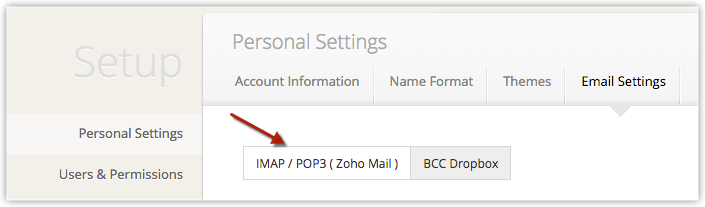Where do I find the IMAP configuration page?
- Log in to your Zoho CRM account
- Click Setup > Personal Settings > Email settings
The IMAP Configuration section is displayed under the The IMAP / POP3 (Zoho Mail) tab
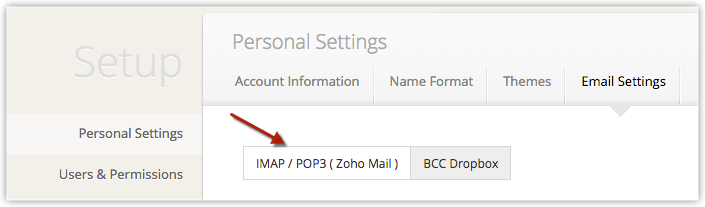
Related Articles
Troubleshooting IMAP/POP3
1. During the IMAP/POP3 integration, there is an error message which says "Connect Error" or "Unable to connect". I. Make sure to enter the accepted port numbers for IMAP/POP3: Ports for incoming: 993 and 143 Ports for outgoing: 465, 587, and 25 II. ...
Email Configuration for IMAP and POP
This feature is opened in a phased manner and will be accessible only to the selected users. In Zoho CRM emails can be integrated from any service provider through IMAP and POP. In addition, email integration can also be provided through API for ...
Configuring IMAP Account
Cleanup Policy As part of our cleanup policy the IMAP sync will be paused in following cases: If the emails synced through IMAP are not opened for more than a month. If a user is inactive for more than 5 months. Following actions will be performed: ...
How do I add a signature to all my outgoing emails?
You can add signature to all your outgoing emails by following the steps given below: To customize signature Click Setup > Channels > Email > Email Configuration. In the Compose page (Email Configuration), Scroll down for the Email ...
How is IMAP different from POP3? Why should I use IMAP Configuration for Zoho CRM?
IMAP and POP3 are simply methods or protocols used to access email. Both could be beneficial depending on what your requirement is. If you use POP3, your emails will be downloaded from the POP3 server to your mailbox inside Zoho Mail. But if you ...