Push data to Zoho CRM
You can push your contacts based on their status (opens and clicks) to the Contacts and Leads modules of Zoho CRM account. Contacts who meet the following criteria will be pushed to respective modules in Zoho CRM,
- Contacts who have the value in the required mandatory fields,
- First name, last name and email address fields to be pushed as lead.
- First name, last name, email address and company name fields to be pushed as contact.
Push records as Leads or Contacts
Here, contacts from Campaigns are pushed as leads and their fields are pushed based on Open/Click status from Zoho Campaigns to the Leads module of Zoho CRM account.
To configure mailing lists and map fields:
- Log in to Zoho Campaigns.
- From the Navigation toolbar, choose Contacts and select Sync Services.
- Under Zoho CRM, select Active Syncs.
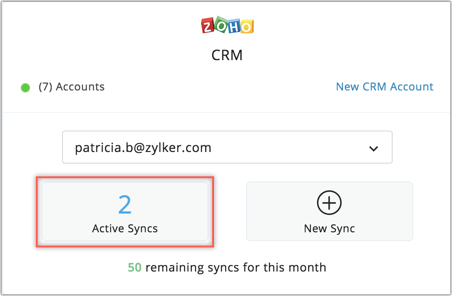
- Click Setup at the top-right.
- Choose the contacts(Clicked or Opened) that you want to push to Zoho CRM and the way you want them to be entered in Zoho CRM(Contacts or Leads).
- Click Configure Mailing List and Map Fields.
- It will prompt you to choose mailing list into which you want to push the records in Leads or Contacts module.
- Click Next.
- In the next step, map fields in Campaigns with CRM.
- Click Next.
- In the following step, you can map your custom data to a Zoho CRM field and push the recipient activities, such as open and click campaign member status, or other custom data you wish to add to your CRM account.

- You can configure different mailing lists for opened and clicked recipients so that you can have a clear idea as to why a contact is pushed into Zoho CRM.
- Avoid configuring the same mailing list across both modules(Leads and Contacts) as it may lead to confusion as to which module a contact should be pushed.
 Note:
Note:- If a contact from Zoho Campaigns is missing the mandatory fields such as first name, last name, email address, etc.; then the contact will not be pushed to Zoho CRM.
- You can stop pushing the recipients' status (both open and click) to Leads and Contacts modules of Zoho CRM by disabling the button.
- Contact data will be pushed only when a campaign is sent to the synced mailing list.
- Contacts already synced or added to CRM will not be pushed.
- You can map extra fields by clicking the Map More Fields link below the Map Fields section.
- Use Push Custom Data to CRM fields to filter the contacts in your Zoho CRM account and later create a view based on status.
FAQ
Some of the contacts are not pushed to Zoho CRM. Why is this happening?
Contacts will not be pushed if:
- They are synced already from Zoho CRM.
- The mandatory fields, such as first name, last name, email address, etc, are not available.
- Campaign is not sent to the mailing lists configured at the Configure Mailing List step in the Push as Contacts/Leads enabling process.
- There is no user activity in the sent campaign.
Related Articles
Zoho CRM Sync - Troubleshooting Guide
Integration of your Zoho Campaigns account with Zoho CRM is used to establish a connection between the marketing and sales team aspects of your organization. A smooth transition between marketing and sales is crucial for the effective business of an ...How to configure sync settings
We have recently updated to a new Zoho CRM integration model in Zoho Campaigns. Please click here for the updated help document. Configure your sync settings to keep all of your campaigns and contacts updated across both applications. With options to ...Will all existing feature be supported in the new CRM sync setup?
Most of the existing features will be supported in the new CRM sync setup. But, the following features under CRM set up will be discontinued. This is because with the new CRM flow these features becomes either redundant or irrelevant in the new flow ...Contact Scoring - Troubleshooting Guide
Reset contact score With Zoho Campaigns, you can reset contact scoring to keep up with changing demands and trends. Note: Contact scoring is available only for users under the Professional plan. To reset the contact scores: Open the Contacts Tab ...Set up sync with Zoho CRM - New integration model
You can set up your sync settings to enable syncing of all your contacts and leads between Zoho CRM and Zoho Campaigns. All our syncs will be instant, which facilitates consistency of your contact data in Zoho Campaigns and Zoho CRM. All contacts ...