How to integrate Zoho Campaigns with cloud storage services
Zoho Campaigns integrates with cloud storage services such as DropBox, OneDrive, Box and Evernote. You can directly import your data from them.
Integrate with Dropbox
1. From the Navigation toolbar, click Settings.
2. Choose Apps under Integration.
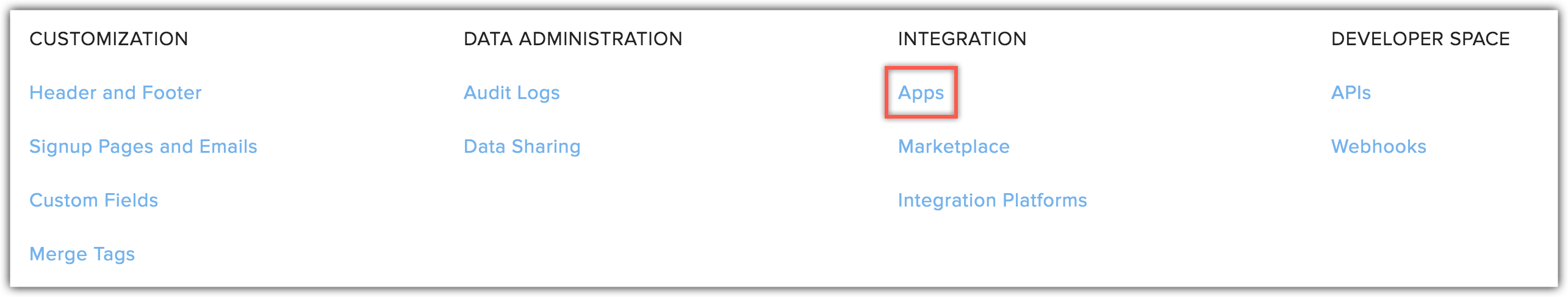
3. Mouse over Dropbox and click Connect.
4. To comply with GDPR, we inform the activities that will be performed after integration,
- We will import contacts and other files stored in DropBox.
5. Click Go Ahead.
You can authenticate Dropbox account by entering your login credentials when you're importing data from it.
Integrate with OneDrive
1. From the Navigation toolbar, click Settings.
2. Choose Apps under Integration.
3. Mouse over OneDrive and click Connect.
4. To comply with GDPR, we inform the activites that will be performed after integration,
- We will import contacts and other files stored in OneDrive.
5. Click Go Ahead.
You can authenticate OneDrive account by entering your login credentials when you're importing data from it.
Integrate with Box
1. From the Navigation toolbar, click Settings.
2. Choose Apps under Integration.
3. Mouse over Box and click Connect.
4. To comply with GDPR, we inform the activities that will be performed after integration,
- We will import contacts and other files stored in Box.
5. Click Go Ahead.
You can authenticate Box account by entering your login credentials when you're importing data from it.
Integrate with Evernote
1. From the Navigation toolbar, click Settings.
2. Choose Apps under Integration.
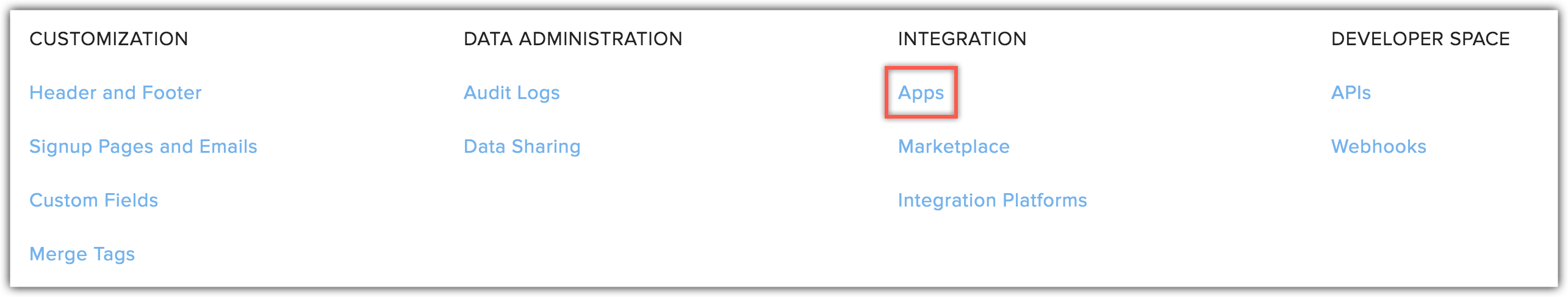
3. Mouse over Evernote and click Connect.
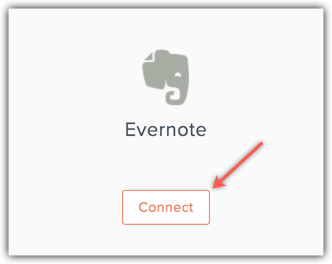
4. To comply with GDPR, we inform the activities that will be performed after integration,
- We will import contacts and other files stored in Evernote.
5. Click Go Ahead.
You can authenticate Evernote account by entering your login credentials when you're importing data from it.
Related Articles
How to integrate Zoho Campaigns with Zoho applications
Zoho Campaign allows you to integrate with other Zoho applications. Integrate your Zoho CRM Account From the Navigation toolbar, click Settings. Choose Apps under Integration. Mouse over Zoho CRM and click Connect. To comply with GDPR, we inform the ...How to integrate with image hosting services
Zoho Campaigns integrates with different image hosting sites such as Bigstock, Giphy, Google Photos, Unsplash and, Flickr. You can import images from them. Integrate with Flickr 1. From the Navigation toolbar, click Settings. 2. Choose Apps under ...How to integrate Zoho Campaigns with social media apps
Zoho Campaigns integrates with social media sites such as Facebook, Twitter & LinkedIn so that you can post your campaign, start the page campaign and share your email campaign on social media. To connect Facebook account 1. From ...How to integrate with third-party apps
You can integrate your Zoho Campaigns account with various third-party applications so that you can import contacts from various products. Integrate with Eventbrite 1. From the Navigation toolbar, click Settings. 2. Choose Apps under Integration. 3. ...How to integrate Zoho Campaigns with G Suite
Zoho Campaigns integrates with Google Analytics and Google Drive. You can easily import files and data from your Google account. What happens if I deny or change my Google Contacts account integration? If you deny or change Google integration: ...