Checking Your Notifications
Zoho Desk provides a standard set of notification rules that can be used to notify your end users and agents. Notifications can be sent via e-mail or SMS/Text Message. You can only view a notification but not set the notification rules in the mobile app.
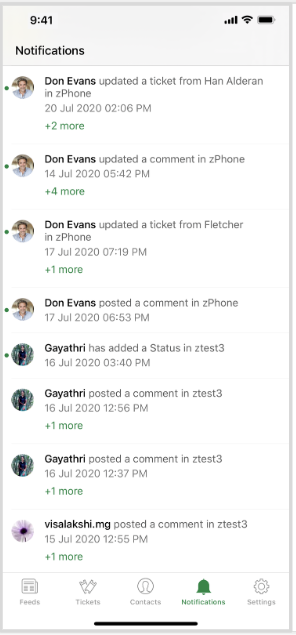
You can click the number below a notification, which is the number of messages within that notification, to view all the notification messages.
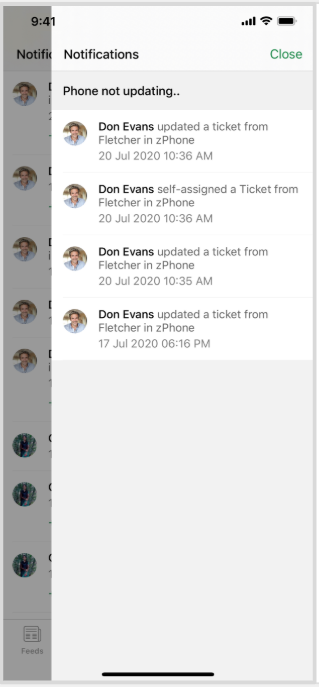
You can also navigate to a ticket by clicking the ticket notification.
Related Articles
Checking Your Notifications
Zoho Desk provides a standard set of notification rules that can be used to notify your end users and agents. You can only view a notification but not set the notification rules in the mobile app. A ticket or task that is tagged in your name or to ...Configure and Send SMS/Text Notifications
SMS Add-on in Zoho Desk lets you notify your customers and agents via Text Messages (SMS). Say, when a ticket is raised by your customer or a new activity has been added for an agent, an SMS notification would acknowledge them. All you need to do is ...Team Feeds - The New Way to Collaborate
Collaboration is an important aspect of customer support. When you need to resolve a customer issue, convey a bug in the product, or raise a feature request, you use the power of collaboration with your team to achieve the goal. For this purpose, ...Integrating Zoho Desk with Slack
Introduction Zoho Desk for customer support and Slack for cross-functional collaboration. If these are the tools that power your organization, your team members -- especially support agents -- can derive great value through an integration of the two. ...Working with the ASAP SDK for iOS
SDK v2.0 Introduction The ASAP SDK for iOS makes help available within quick reach for the end-users of your iOS app. Using this SDK, you can create and customize an add-on that resides within your app and provides end-users with easy access to your: ...