Zia helps you to get instant answers for all your questions with respect to data in Zoho CRM. Zia provides a conversational interface where you can get your questions answered based on any module within Zoho CRM.
For example, say you are asked to attend an impromptu team meeting and you quickly want to share how your sales pipeline looks like for the current month with colleagues. You can simply ask Zia "Hey Zia, get me the deals closing this month by stage." Zia will retrieve the information for you instantly. Or say, when you want to know the number of calls that you have for the day while trying to squeeze in another, you can simply ask Zia and she will get you the numbers from right where you are. As a true sales assistant, Zia not only saves your time but also promptly provides you with any information that you ask for in Zoho CRM.
Ask Zia
You can ask various types of questions to Zia and get quick answers . For example, if you want to know the number of Leads that are yet to be contacted , or view a sales dashboard before a meeting or refer to the team's KPI to find individuals performance, then instead of searching manually you can ask Zia.
Based On Questions
Based on your question, Zia will provide answer in one of the following formats:
List of records
Zia will respond with a list of records for queries such as, list of deals closing this month, my open tasks, records with open activities, and so on. You can click Show More to see the complete list.
Integer Values
Zia can perform operations like sum, average, maximum, minimum, count the number of records and display an integer value as the result. These operations can only be performed on the data that is available in each record. . For example, in the case of queries like, total revenue in the last six months,Zia will sum up the deal amount, when you ask the no. of records that have email status as "opened" , Zia will count the records with that status and displaythe answer in integer value.
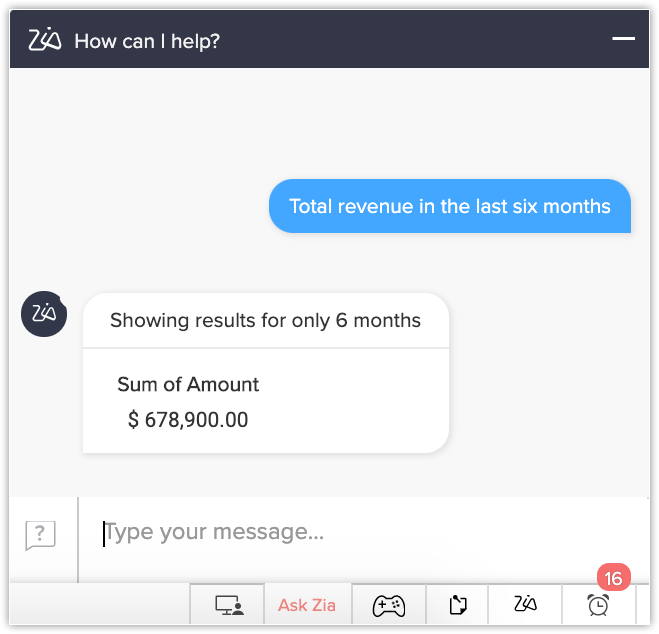
Dashboard Components
Zia can display analytical dashboard components for queries such as, leads by source, deals by stage and so on.
Global Search
You can search for a record by using "search" as a prefix to the keyword.For example, search Zylker, search Patrick Jane., etc. The records that match the keyword you have entered will be displayed across all the modules. You can also click View in Detail, to get a complete list of search results.
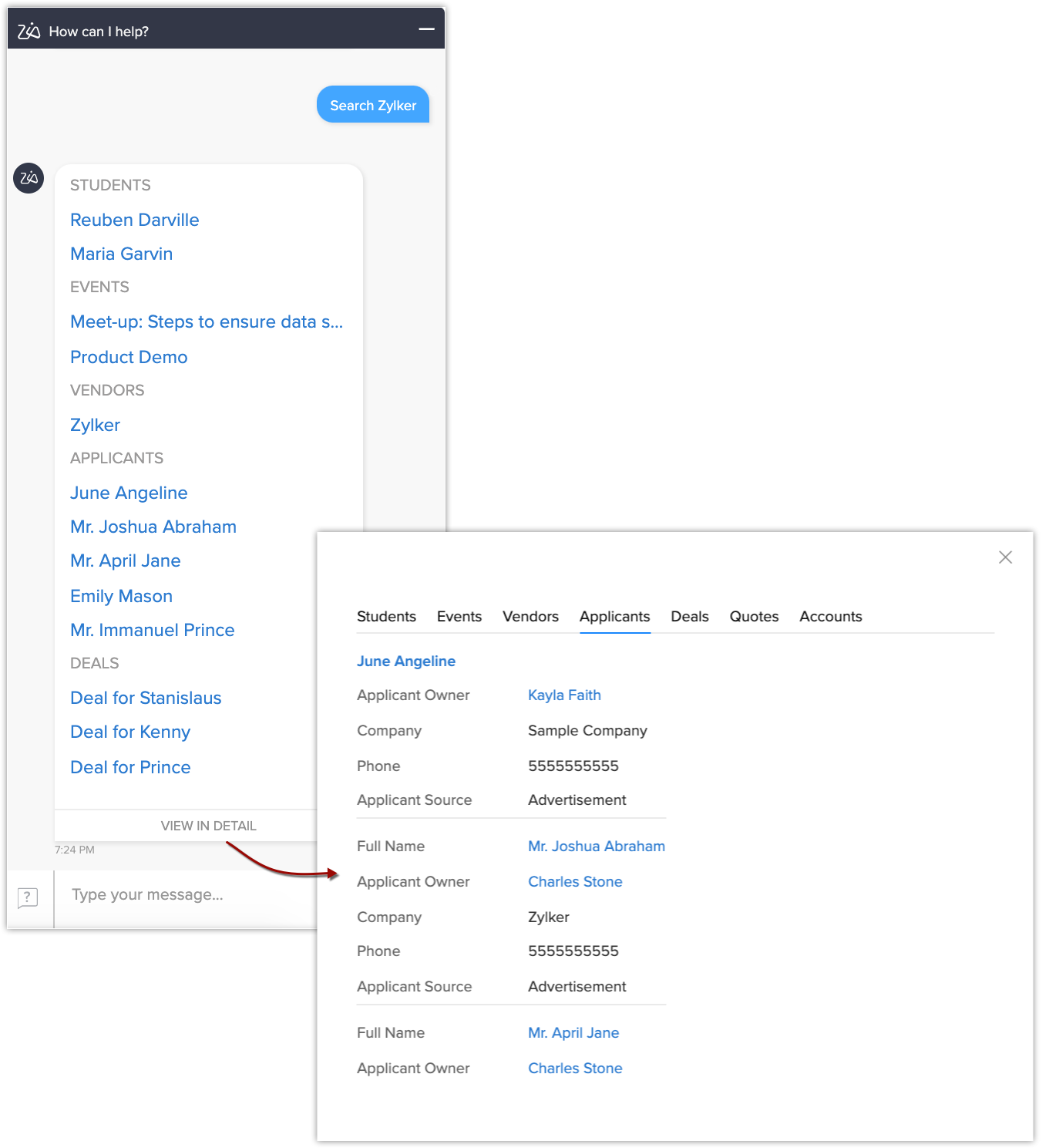
Sort records using advanced filters
Records can be filtered by entering the keywords that are available in the Advanced Filter such as, email status is opened, bounced, lead owner is Patrick Jane, lead source is Cold call and so on.
Frequently asked questions in Zoho CRM
Zia will look for an answer in the Zoho CRM FAQs. For example, if you ask questions like what are leads, contacts, accounts, or deals? how to convert a lead? who is an user in CRM? Zia will search for an appropriate answer in the FAQ section.

Note: If you do not get an answer after two failed attempts, Zia will offer to initiate a session with our experts. You can click Yes, and submit a ticket.
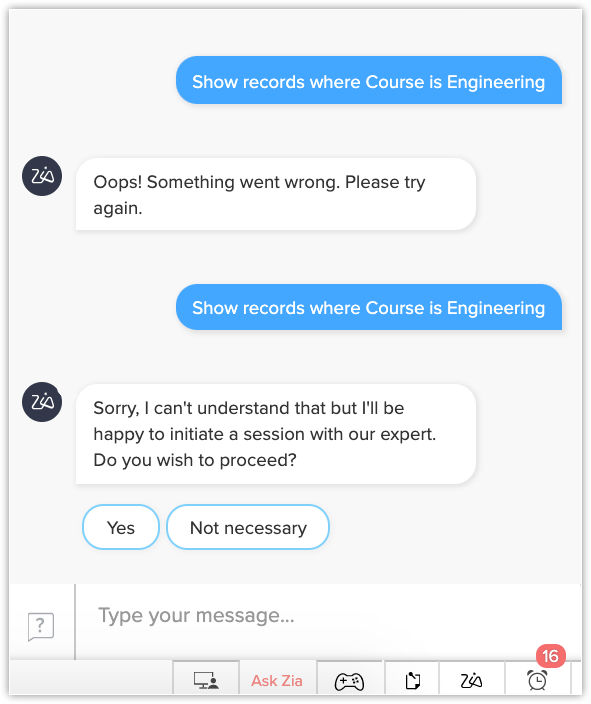

Note
When you post your questions, make sure that you specify the following, preferably in the same order:
- The type of information that you are looking for (list, sum, average, maximum etc.,. )
- Module name
- Field name (along with field value)
- Date range
For example,
- Zia, get me the list of Leads with Lead Status as "Not Contacted" for last month.
- Zia, get me the count of Leads from County India this week.
If you do not specify a criteria or a date range, Zia will provide its answer for "Today".
For example, if you simply ask Zia "My Open Tasks" , Zia will give you a list of your open tasks for the current day.
In cases where you specify a criteria but not a data range, Zia will provide its answer for "Current Month".
For example, if you ask Zia, My Open Tasks with Subject as Mail, Zia will give a list of your open tasks with email subject as Mail for the current month.
Based On Actions
You can access Zia's pre-defined skills and select a desired trigger action as required. For example, you can choose actions such as create task, change deal stage or convert lead and so on. Based on these actions you can either chat or call Zia for responses. The list below displays the pre-defined actions that are available:
- Create Task
- Create Event
- Change Deal Stage
- Add Note
- Create Record
- Convert Lead
- Call a Customer

You can add more actions to Zia other than the ones mentioned in the above list.See Also Zia Developer Console
Using Explore
Explore in Zia, will help you trace the route that is taken by Zia to find out your answers. For example, it will show you the module from where she retrieved the answer, the criteria applied to sort the relevant answer and more.
Like, if you want to know the upcoming tasks, you will ask Zia, "Show my upcoming tasks". Explore will show you the module where Zia looked for the answer, in this case the Tasks module and since you want the upcoming tasks, Zia specifies the duration as criteria for getting the relevant answer.
You can hover over Zia's response and click the
Explore icon (

).
Points to consider
- Zia Voice supports English language only and does not provide spell check correction currently. So in case your question carries a spelling mistake, Zia might not understand it to provide you with an answer.
- A single question can be based on one module only. Currently, Zia will not be able to answer questions that involve more than one module.
- Questions cannot be based on related items such as Attachments that are linked with its parent module.
- A single question can be based on a single aggregate function only. You cannot ask questions based on more than one aggregate function at a time.
- Zia considers "Sunday to Saturday" a week. Organization's Business hour configuration is not applied as yet.

