Zia Competitor Alert
Every time a lead or a contact mentions your competitor in their email content, Zia will identify the name and notify the sales reps (or CRM users). They can take insights from their conversation, make a note of their interests, and understand their requirements that can be used to modify existing strategies.
For example, in the email below Kim mentions the competitor's name (Zylker Tech) and states that they may consider the product if some customizations are provided. So, if the rep gets a notification about this email he can quickly forward the message to the product team who can follow-up with Kim, get her requirements, and adjust their product on demand basis.
Similarly, one can add multiple competitor names that Zia can identify and notify the reps. By taking cues from the prospect's emails, companies can align sales strategies and pitch right marketing ideas.

Note that Zia will identify the keywords only if it is present in the body content and email subjects, not when it is used in greetings or signatures.
Viewing notifications
Competitor alert notifications will be sent in the following channels:
SalesSignal: SalesSignal notifications will be received in those accounts that have IMAP configuration enabled.
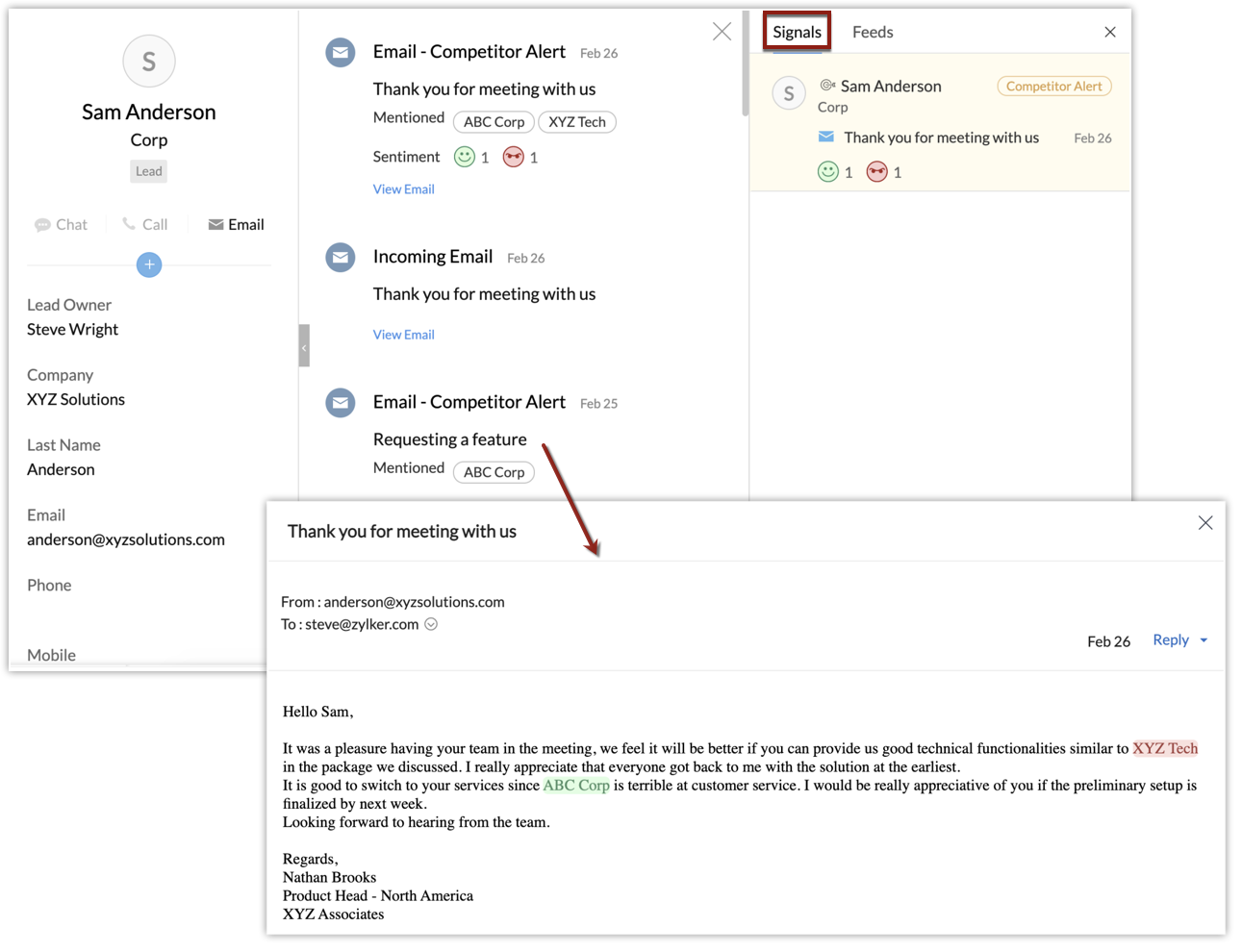
Cliq: You must first integrate the CRM account with Zoho Cliq.
Slack: You must first integrate the CRM account with Slack.
Zia Notifications: The in-built Zia notification panel will alert whenever a competitor's name is mentioned in email.
Configuring competitor alerts
You can configure up to five alerts and receive notifications on different channels based on the channels you have specified during configuration.

Important limits:
- Total number of competitor alerts - 5 alerts/org
- Total number of competitors names - 50 competitors/org
- Total number of notifications via all channels- 15 notifications/alert

Note
- Zia Competitor will work only if IMAP integration is configured with public sharing access in the CRM account.
- Competitor names can have alphanumeric characters along with special characters except < >. The names SHOULD NOT start or end with special characters. Character limit for the competitor name is 100.
- We are supporting only English language.
- A competitor name cannot be repeated. That is, if Zylker tech is used in one alert you cannot use it for another alert.
- If Cliq/Slack integration gets deactivated, the user and channels configured for notification will get removed.
To configure alerts
- Log in to your CRM account with administrative privileges.
- Go to Setup > Zia > Competitors.
- In the Competitor Alerts page, click New Alert.
- In Create Competitor Alerts page, enter the Alert Name.
- In Add Competitors, enter the Competitor names (company names).
Use comma to enter multiple names. You can enter up to 50 names for an org. - In Send Alerts Via, do the following:
- Select SalesSignal, Zia Notification, Cliq or Slack.
You can select either of these channels or all of them. - For Zia Notification, Cliq, and Slack select the recipients from the drop-down list.
- Click Save.

For selecting Slack channel you need to select a slack team.
View notifications on competitors' sentiment
Zia can analyze an email and understand if the customer's sentiment is positive or negative towards the competitor. For example, consider the below email:
Dear Samson,
It was a pleasure having your team in the meeting, we feel it will be better if you can provide us good technical functionalities similar to XYZ Tech in the package we discussed. I really appreciate that everyone got back to me with the solution at the earliest.
It is good to switch to your services since ABC Corp is terrible at customer service. It would be great if the preliminary setup is finalized by next week.
Looking forward to hearing from the team.
Regards,
Nathan Brooks
Product Head - North America
BBN Associates
Zia will highlight the competitor company "ABC Corp" as a positive sentiment for you because the customer is unhappy with your competitor. However, you must be cautious because a potential competitor, "XYZ Tech" provides a similar service and there is a chance you can lose the customer to them.
Overall, your service must be on par with XYZ Tech and definitely better than ABC Corp.
Deactivate or deleting alerts
When not in use you can deactivate or delete the alerts. Once deactivated you will stop receiving notifications until it's enabled.
To deactivate the alert
- Go to Setup > Zia > Competitors.
- From the list of alerts, toggle off the alert that you want to deactivate.
- Click Deactivate Now.
To delete an alert
- Hover on the desired alert and hover the More icon.
- Click Delete or Edit.
- In the Delete Competitor alert popup, click Delete.
Related Articles
Zia Notifications
Staying ahead of all the latest updates that come in from different resources is crucial for any business. If you have been using Zia to gain meaningful insights to improve your sales, then you might also want to take advantage of its notifications ...Zia Similarity Recommender
Customer reviews and recommendations are the best way to convince new customers to make purchase from you. This sales method is often successful as people prefer to make decisions on whether to make a purchase based on how reliable the product is and ...Zia Vision — Intelligent Image Validation
Zia Vision — An Overview When we hear the term "customer data", we almost always think of text or numeric content — such as name, email, phone number, revenue, address, discounts and so on. Whereas, in practice, customer data could also contain a ...Idle Deal Alert
The Idle Deal Alert extension for Zoho CRM helps you identify deals that have been stuck in a particular pipeline stage for too long. This extension sends you an alert any time a deal is stuck in the pipeline for too long, allowing you to address a ...Zia Voice
Zia helps you to get instant answers for all your questions with respect to data in Zoho CRM. Zia provides a conversational interface where you can get your questions answered based on any module within Zoho CRM. For example, say you are asked to ...