Why should I verify and confirm the email address that I used to sign up for Zoho CRM?
After signing up with Zoho, it is important that you verify your email address. This is required to confirm that the email address does not belong to someone else and that you have not typed it wrong.
Please note that you will be able to use the email options available within Zoho CRM, only after the email address is confirmed. However, without confirming, you will be able to access your Zoho CRM account.
To verify the email address:
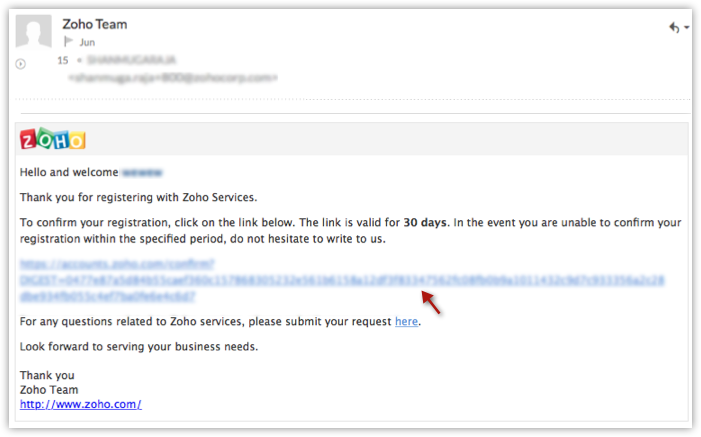
Please note that you will be able to use the email options available within Zoho CRM, only after the email address is confirmed. However, without confirming, you will be able to access your Zoho CRM account.
To verify the email address:
- Visit your registered email account.
- Open the email from Zoho and click on the Access Link in the email.
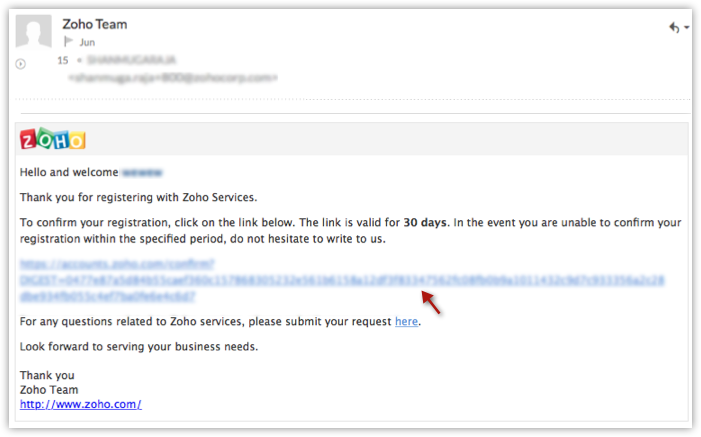
To resend the verification email:
A confirmation email will be sent to the email address mentioned. If you want to change the email address, click the Edit link and provide the new email address in the Email text box and also the Current Password.
- Go to www.accounts.zoho.com.
- Click the Profile tab and then click the Email Address link.
- In the My Email Address section, check the email address that you had mentioned and click the Resend Confirmation mail link.
A confirmation email will be sent to the email address mentioned. If you want to change the email address, click the Edit link and provide the new email address in the Email text box and also the Current Password.
Related Articles
Adobe Sign
Digitally signed documents can be collected easily from customers and prospects with the Adobe Sign extension in your Zoho CRM account. When your business requires you to get documents approved and signed on time for a deal to be successfully ...Zoho Sign
Zoho Sign is an e-signing solution that enables you to send documents intended recipients in order to acquire their digital signature. The Zoho Sign extension for Zoho CRM enables you to send the documents required for signing, to any contact stored ...How to confirm my Zoho Account?
Once you register for any Zoho Service (Example: Wiki, CRM etc.), a verification email will be sent to your email address. Click on the access link provided in the email to confirm/authenticate your Zoho login details. Follow the steps given below to ...Organization Email Address
When you want to send emails representing your organization, you can make use of the Organization Email address. For example, when a person from sales team wants to send emails, they would prefer to send mails with email addresses that represents ...Which edition will the new CRM account be subscribed to?
Zoho CRM allows users to access multiple organizational (CRM) accounts using the same email address. This is especially useful for organizations who maintain different CRM accounts to manage their business, such as a franchisee or a subsidiary. The ...