Viewing Happiness Rating Score
To understand your customers better, you need to be attentive to them whenever you are in touch with them. Zoho Desk allows you to monitor your customers' happiness score from 3 specific areas:
- Ticket Details Page
- Contact List & Details Page
- Account List & Details Page
The ratings will help your agents to anticipate customers' happiness levels before they begin to provide support.
Ticket Details Page
You can view the overall happiness score of a requestor from the left panel below the requestor information. Also, click the score to view a breakup of the ratings for the current department and across all departments.
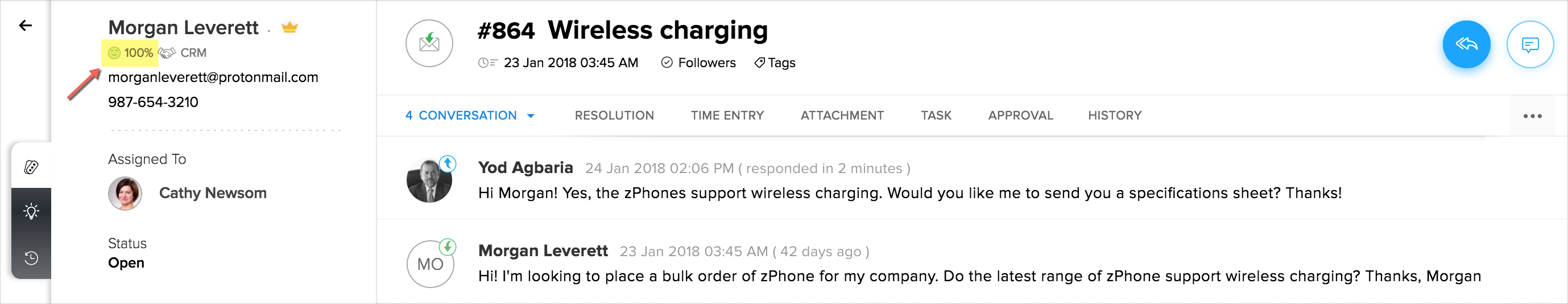
Contact List and Details Page
The contacts list page will display the overall happiness score (across departments) received from your customers. You can further drill down to view the spread of the ratings and their associated feedback in the contact's detail page.
To view the details:
- Open a Contact in its detail view.
- In the Contact Overview page, click either the Happiness Rating tab or the overall happiness score.
- In the Happiness Rating page, you can view the following:
- Overall happiness score and a break-up of positive, neutral and negative ratings.
- Feedback left by the customer along with contextual ticket data like ID, subject and agent details listed in chronological order. You can click on the Ticket ID to view its details.
Account List and Details Page
Similar to Contacts, the accounts list page will display the overall happiness score (across departments) received from your customer accounts. You can further drill down to view the spread of the ratings and their associated feedback in the account's detail page.
To view the details:
- Open an Account in its detail view.
- In the Account Overview page, click either the Happiness Rating tab or the overall happiness score.
- In the Happiness Rating page, you can view the following:
- Overall happiness score and a break-up of positive, neutral and negative ratings.
- Feedback left by the contacts in the customer account. The feedback will include contextual ticket data like ID, subject and agent details listed in chronological order.
You can click on the Ticket ID to view its details.
Related Articles
Setting up Customer Happiness Rating
Listen to the voice of your customers by enabling customer happiness ratings in Zoho Desk. Happiness rating helps you get a glimpse of what your customers think about the support they receive at the end of each response or closing their ticket. The ...Reporting on Customer Happiness
Zoho Desk provides you with prebuilt reports on happiness ratings for agents. These reports are quite detailed and provide an informative collection of rating statistics that can be used as it is. The three default reports are namely: Customer ...Can I customize the look of the Happiness Ratings?
Happiness Ratings enables you to measure the quality of customer service being provided by allowing your customers to rate their experience on a scale of Good, Okay and Bad. That said, it is essential that the ratings and their accompanying visuals ...Using Automations for Happiness Ratings
Typically, happiness rating is a placeholder [${Cases.Customer Happiness Rating}] that contains the rating question and the answer links. The placeholder, when inserted into an email template, can be sent to your customers using the automation rules ...Know your Customers | Contact and Account Information
Zoho Desk displays an overview for each of your customers to help you better understand their interaction with your help desk. The following are the information displayed on the details page of your contacts and accounts: Customer Activity: Keep a ...