Vendio
Track your visitors and allow your visitors to initiate live chat with your agents and engage by sharing appropriate content, convert them as your customers. Solve customer issues instantly through SalesIQ.

Configuring Zoho SalesIQ to your Vendio
- Log in to your Vendio admin console.
- Go to the “store“ tab, Click “Template Editor” from the drop down.
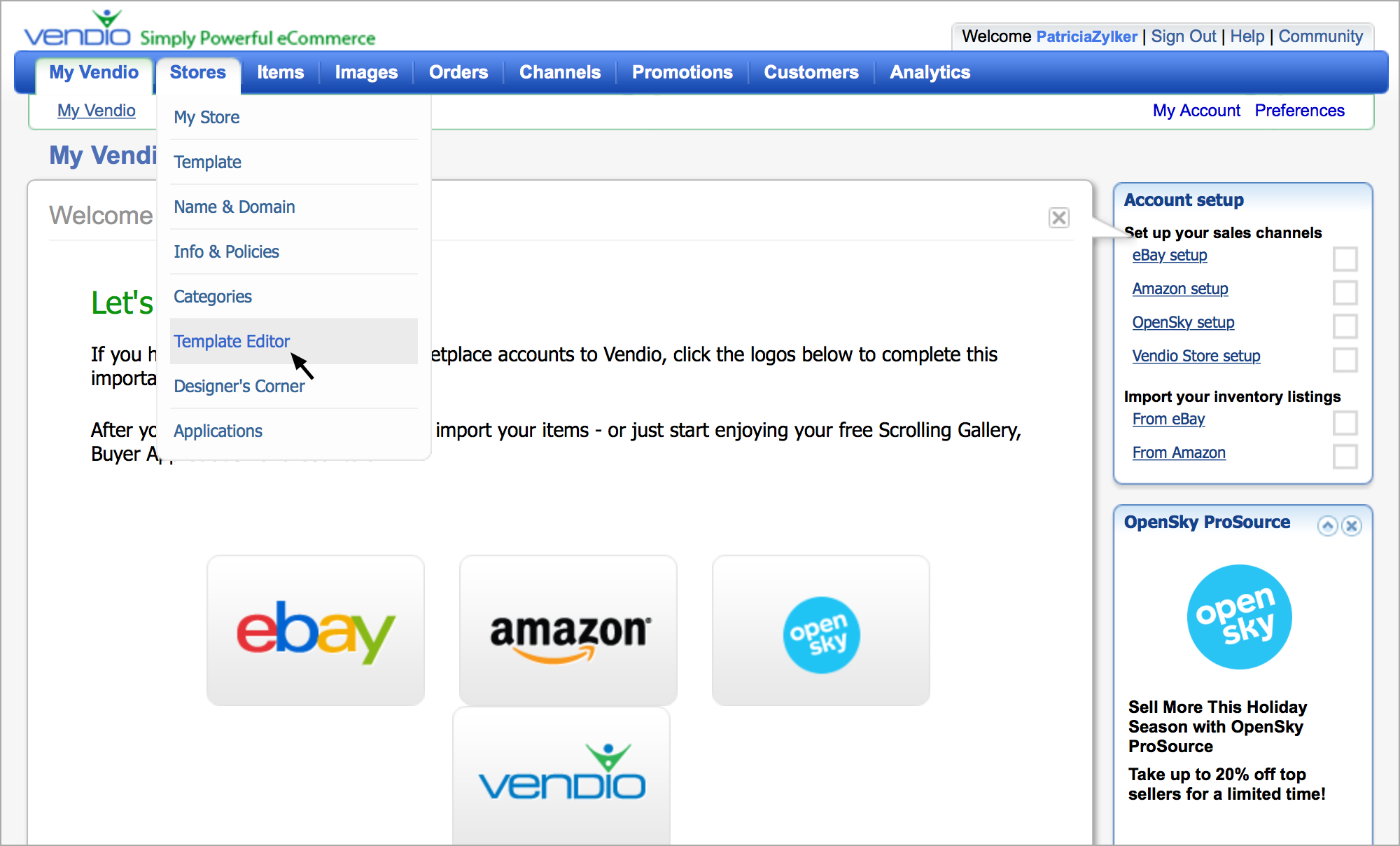
- Click "advanced "tab and select "enable Advanced Mode”
- Go to “edit html” and click “__pagetpl.html”
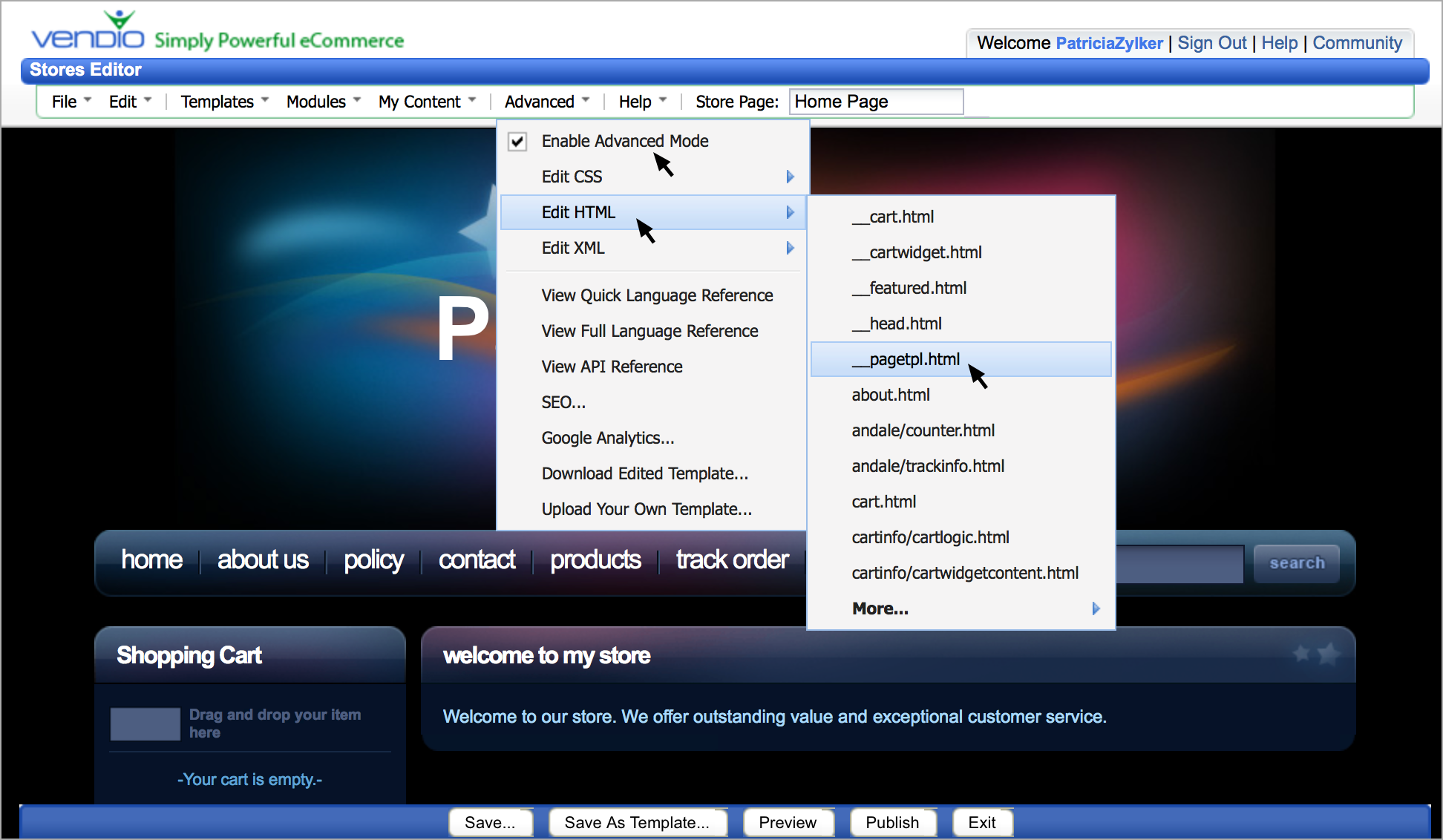
- Paste our Zoho SalesIQ code between the body tags.
- Click “Save” then “Publish”.
Getting your Zoho SalesIQ Code Snippet
- Login to your Zoho SalesIQ Operator console.
- Navigate to Settings -> Websites, click on the name of the website you are attempting to include in a page.
- Select Live Chat. In the Installation section, click Copy this code to copy the code snippet.
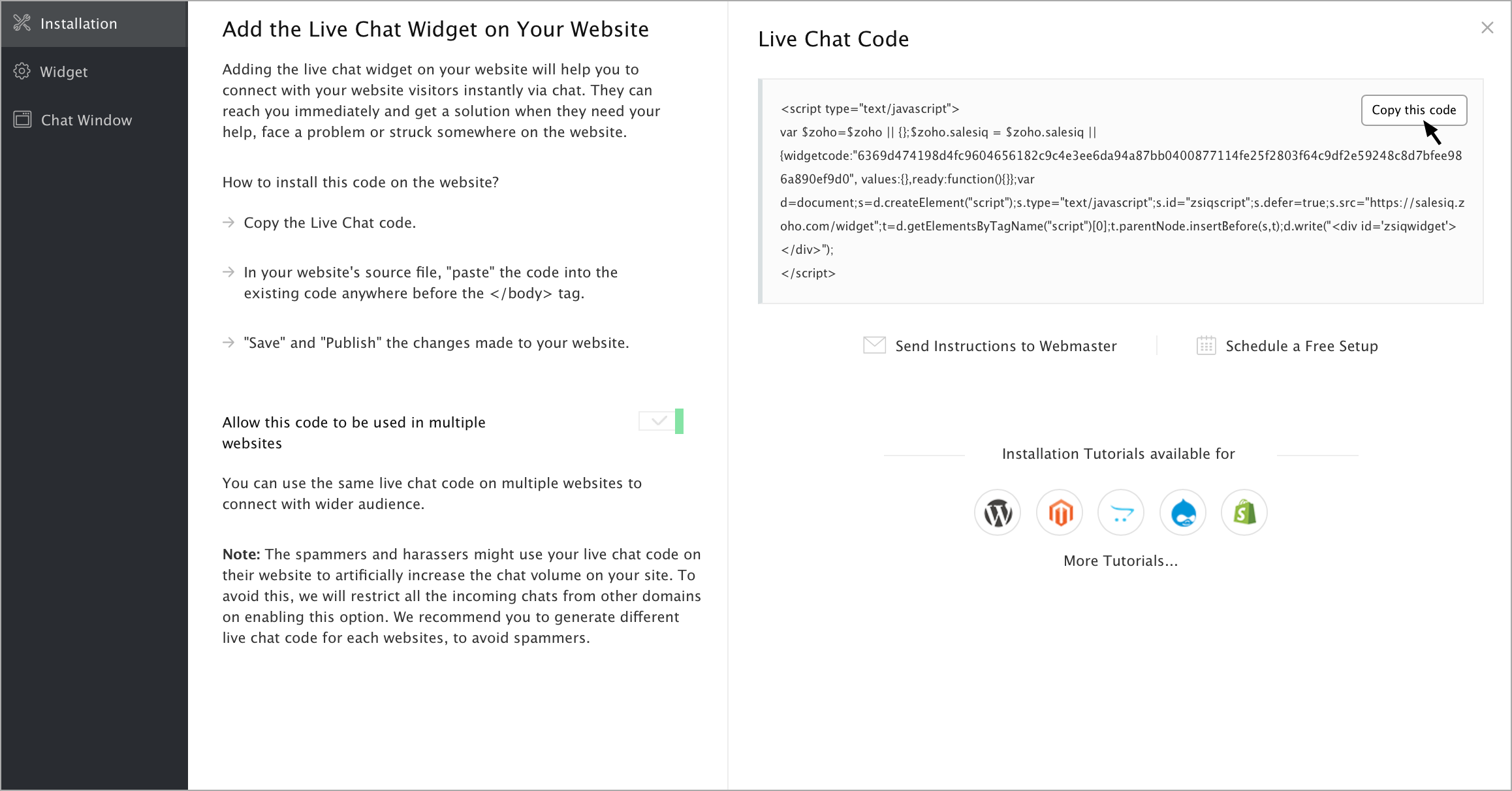
 To receive live chat notifications you should be logged in to https://www.zoho.com/salesiq/
To receive live chat notifications you should be logged in to https://www.zoho.com/salesiq/