Set up your Organization Account
As an administrator your first step towards implementing Zoho CRM for your organization will involve entering details in the personal settings and defining the organization details, which will be visible to all users across the departments. You will also need to define the email settings in your CRM account and configure Gamescope to keep your team members motivated by giving timely rewards and perks.
First, personalize your CRM account by changing language and time zone. Also, add your personalized signature to be used for business emails sent via Zoho CRM.
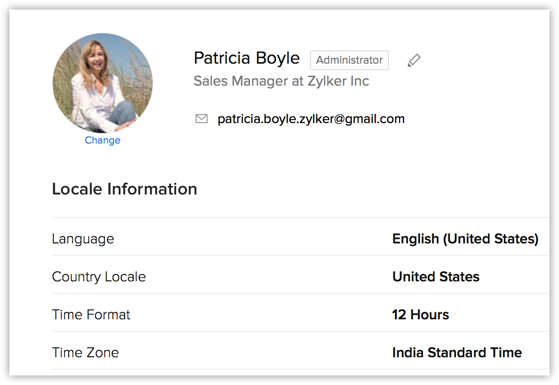
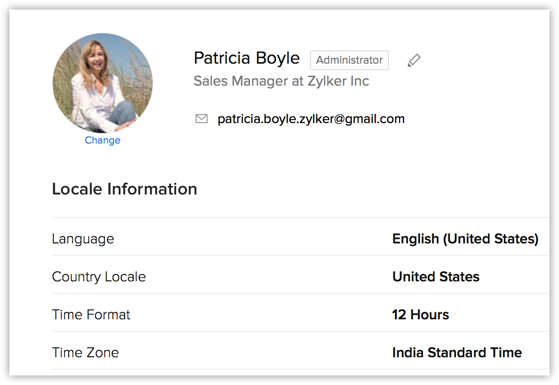
- Company details: Add your company details such as the company name for all your business communication, country locale, time zone and also the company logo. Note that the image file size should not exceed 10MB and for best results, use an image with 190 (width) by 65 (height) pixel dimensions.
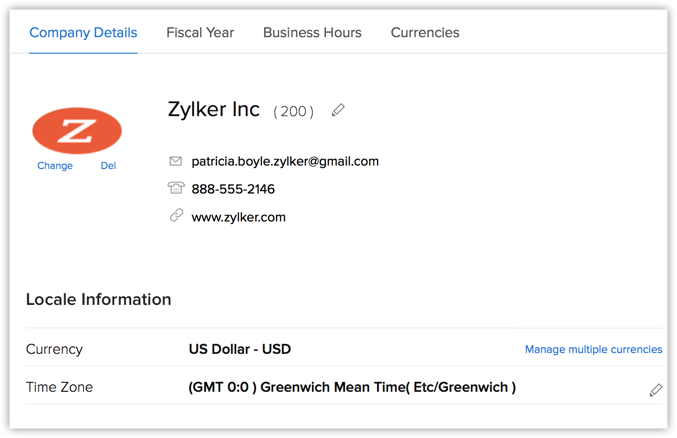
- Fiscal Year: Set up the fiscal year for your company which is used for accounting purposes and preparing financial statements. The fiscal year may not be the same as the calendar year. Select the fiscal start month, then the fiscal quarters are automatically rolled up.
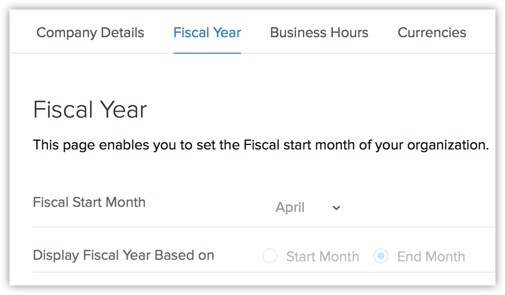
- Business Hours: Various teams in your organization may work at different business hours and work in shifts based in different time zones. Define your business hours that will be helpful in assigning cases to individuals using the case escalations rules.
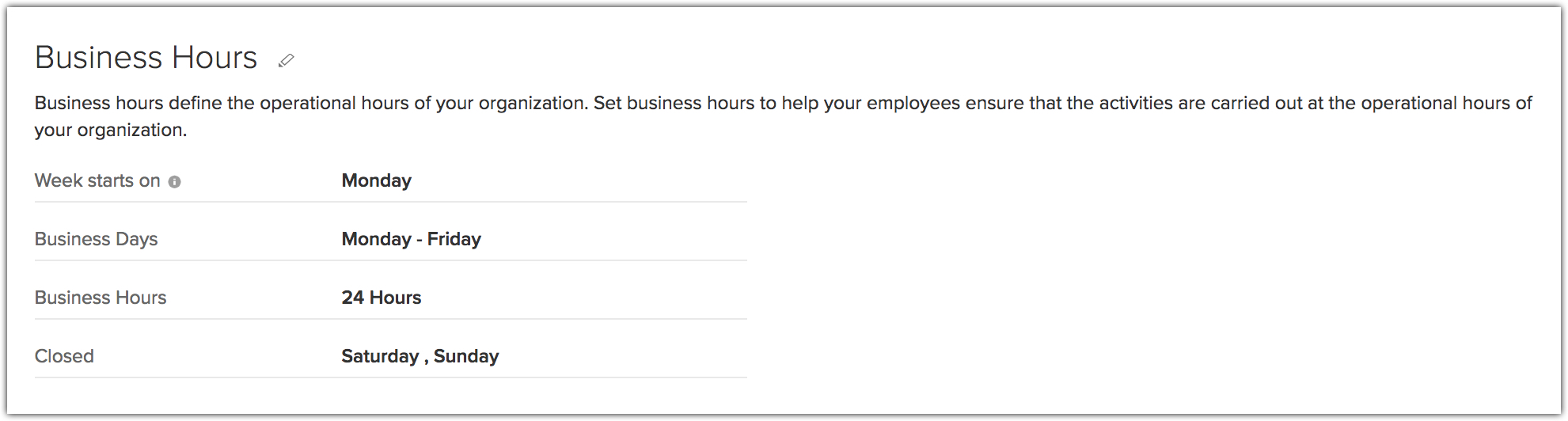
Configure your email account in Zoho CRM via IMAP to work with sales as well as email from one place.
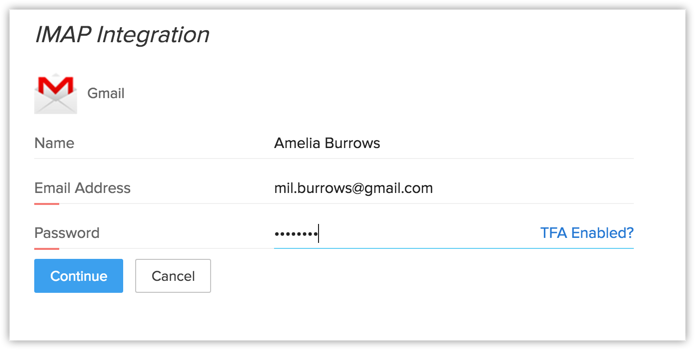
Make sales more fun by configuring sales contests and rewarding your team members with trophies and badges.
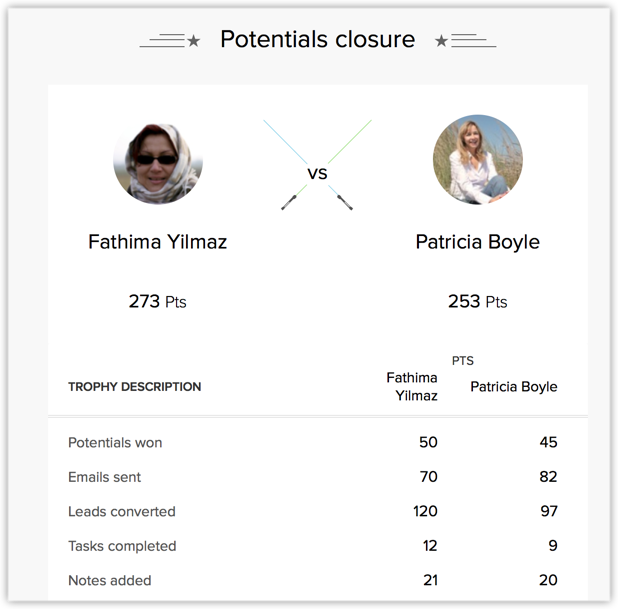
Related Articles
Setting up organization details
Feature: Organization Settings | Edition: All Scenario A car dealership company subscribes to Zoho CRM's Enterprise edition to scale their customer service operation and increase sales across the US. To begin using Zoho CRM, they must first set up ...How can I activate multiple currencies for my organization?
Multi-currency support in Zoho CRM lets you carry out business transactions with multiple currencies in the global marketplace. As the Administrator, you can activate this feature by adding the home currency. On activation: The system takes a while ...Customize your Account
Every business has its own unique sales, services and marketing processes, which is why Zoho CRM lets you customize the product to fit your business needs. As an administrator it is important that you identify and list out such requirements and ...Which edition will the new CRM account be subscribed to?
Zoho CRM allows users to access multiple organizational (CRM) accounts using the same email address. This is especially useful for organizations who maintain different CRM accounts to manage their business, such as a franchisee or a subsidiary. The ...How can I switch between organizations from a CRM Plus account?
You can switch between organizations in your CRM Plus account. Login to your CRM Plus account. Go to the profile icon and click Manage Organizations. You will be redirected to the organization listing, where you can choose the org accounts. Note: You ...