Set Company Profile
Add more details about your company to reflect your company's image accurately. The company profile in SalesIQ acts as an overview for your users and operators.
Changing the company profile picture
- Navigate to Settings > Company info, click on the profile picture next to the company name.
- Click Upload and select the Company logo.
Add/Edit essential Company info
- In the Company information page, you can edit necessary company information such as Address, Contact numbers, Email address, and Description.
Set default language
- You can set the default language for your Zoho SalesIQ portal. Click on Language on the left-hand side, below the description.
- Now proceed to pick your desired language from the drop-down on the right side. The active language will be indicated with a tick mark. All the changes will save automatically.
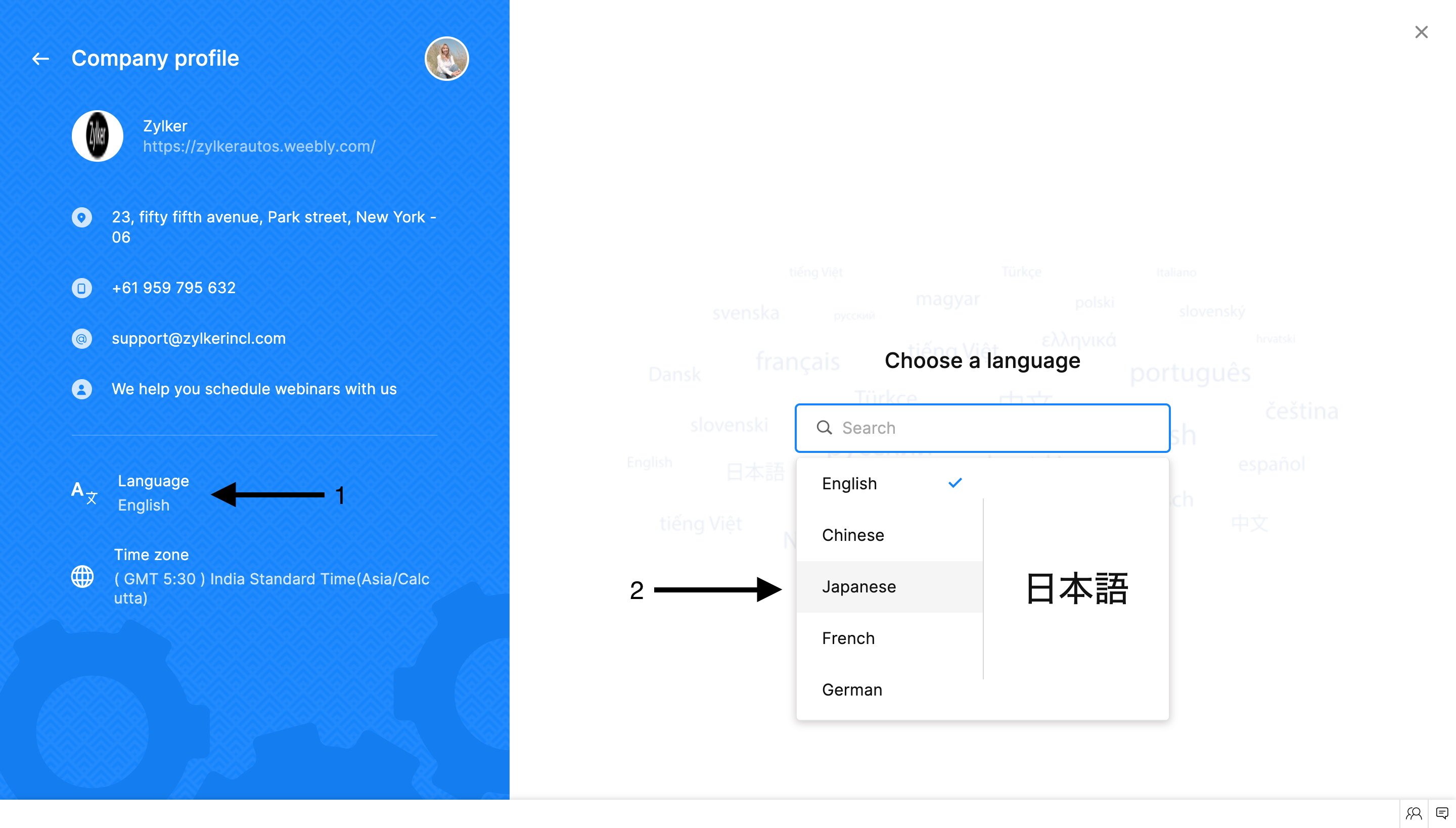 Set Timezone
Set Timezone
- Set portal's time zone by clicking Time zone on the left, below the Language.
- You can now pick your time zone by clicking the country you're from; your current time zone will be highlighted in grey.
Related Articles
Enrich visitors' company details with Zia profile enrichment
Now Zia can provide information about visitors' company based on their email domain without any third party integrations like Clearbit - Enrichment and Leadberry. With Zia profile enrichment you can get instant access to in-depth data about your ...Setup your Personal profile
Adding more information about you will legitimize your profile and make users feel like they are chatting with a genuine person. A fully equipped profile will look professional and makes it easier for your operators to contact you. Set profile ...Setup your Personal profile
Adding more information about you will legitimize your profile and make users feel like they are chatting with a genuine person. A fully equipped profile will look professional and makes it easier for your operators to contact you. Set profile ...Grow B2B relationships with Company section
If an organization or firm's employees initiate a chat with your operators, the data will be shown in the Company module. The Company's employee is identified using Clearbit integration. In the Company overview, you can view all the essential data of ...Enhance and grow your B2B relationship with Company scoring
What is Company scoring? It is the cumulative score obtained by the visitors of the company upon satisfying the defined rule. Benefits of company scoring You can identify the company that matches all your requirements and engage with them right away ...