Pop-up Forms
Embed pop-up forms in the HTML code of your webpages and easily maximize conversions among your webpage visitors. These forms can be added anywhere in your pages and will be displayed to the visitors on certain conditions like at a specific time, at a specific point in the page, or more. All you need to do is design the content, configure the information that you want to collect on sign up, and choose the condition at which form has to pop.
Popup forms come in two types:
Standard Popup
Blanket Popup
Choose this if you want your form to pop-up to the size your page and cover your visitor's entire screen.
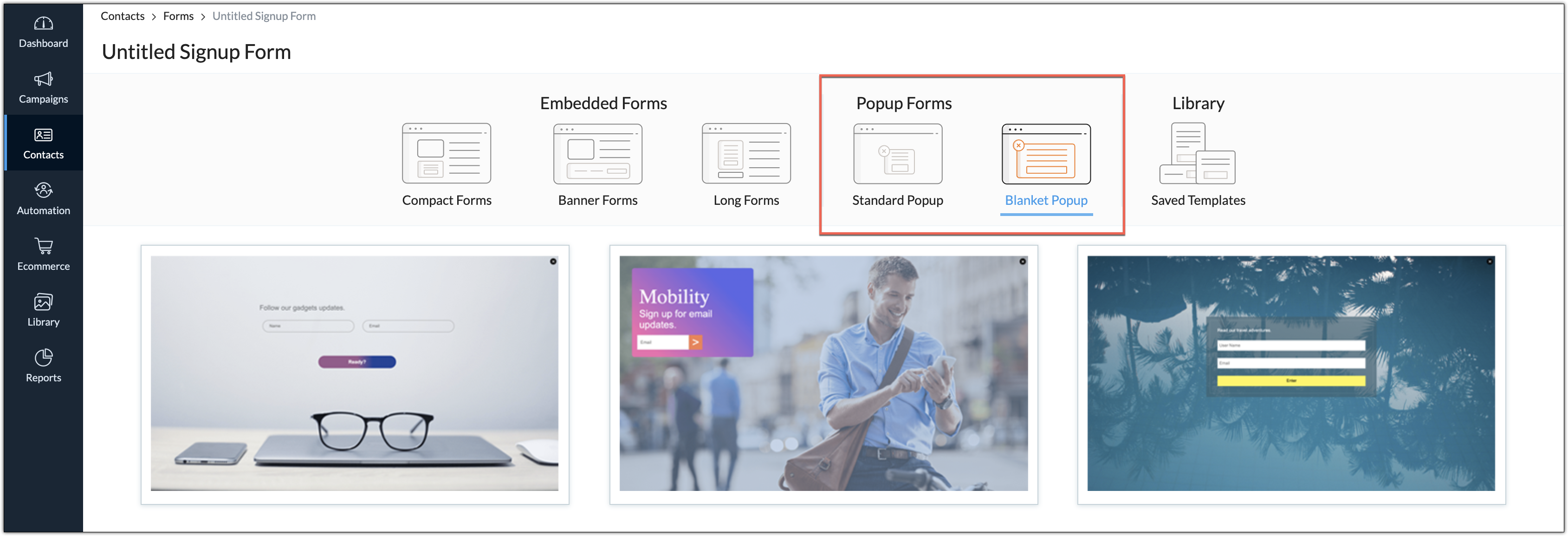
Standard Popup
Choose this if you want your form to occupy a normal popup size also known as window popup.
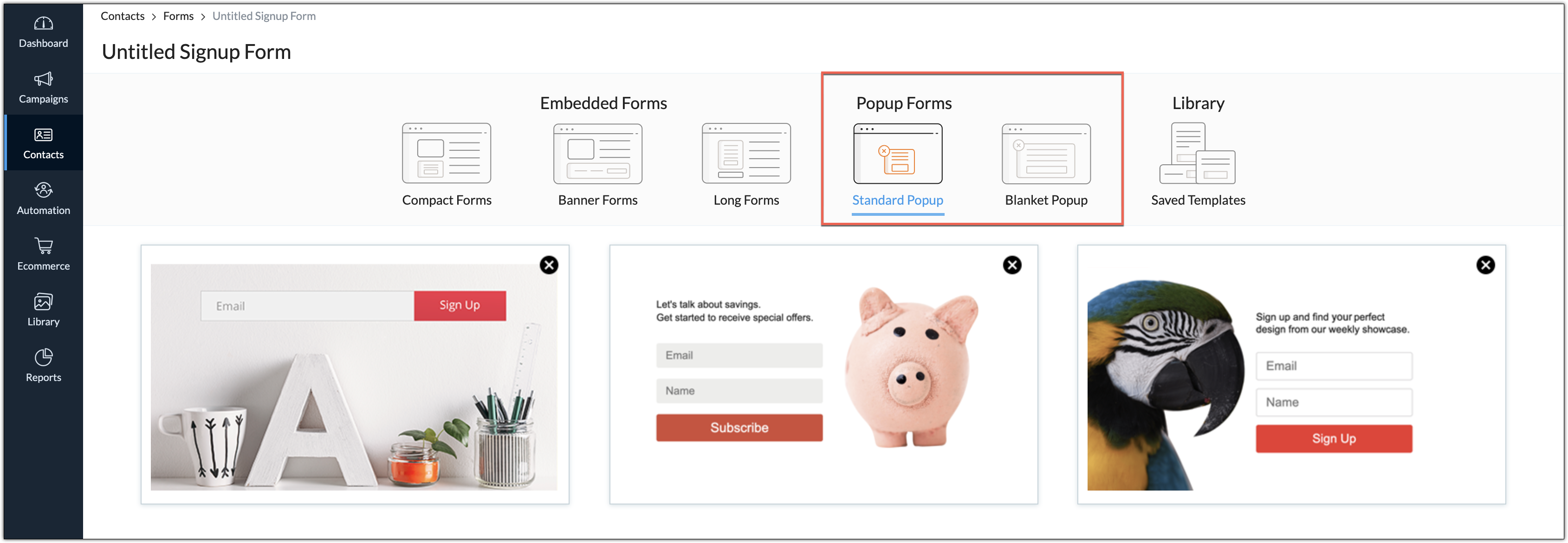
Blanket Popup
Choose this if you want your form to pop-up to the size your page and cover your visitor's entire screen.To create a popup form:
- From the navigation toolbar, select Contacts and choose Manage Lists.
- Select the mailing list, for which you want to create a signup form.
- Click Forms subtab.
- Click Create Signup Form.
- Click Choose Template.
- Select the type of popup form you want to create.
- Choose any template from one of the types of forms.
- Set up the conditions at which the form should pop up in your pages.
- Entry: Form will pop up as soon as a visitor enters the page.
- Exit: Form will pop up just before when the visitor is about to leave the page.
- Scroll: Form will pop up when visitors scroll and reach a specific portion of the page.
- Specific time: Form will pop up after the specific time that you've entered.
- You can also choose the position of the form and the animation at its entry.
- Click Save and Proceed at the top-right after you're done setting up the form.
- Associate a mailing list/topic with your form to add the contacts signing up via the form.
If you have already created a signup form, you can create a new popup form by following the steps below:
- From the navigation toolbar, select Contacts and choose Manage Lists.
- Select the mailing list for which you want to create a signup form.
- Click Add at the top-right corner and click Signup Form.
Associate your form with a workflow and initiate automated series of actions for contacts who sign up via your form.
Alternatively:
- From the navigation toolbar, select Contacts and choose Signup Forms.
- Click Create New.
- Give a name to your signup form for your reference.
- Click Choose Template to select a template for your form.
- Associate a mailing list with your form to add the contacts signing up via the form.
Related Articles
Signup forms - Troubleshooting guide
In this document, we discuss a few points related to signup forms and some helpful tips, which might help you to use this feature with more ease. Disable Captcha You will only be able to disable captcha in signup forms if you are a paid user. For ...Can I view a signup form template created by other users?
Yes, you can view other users' signup form templates, if you have the necessary privilege. You need Others Access privilege in Signup Forms module. Contact your organization Admin or Standard Admin to enable access. To view signup form templates ...Where can I find the contacts who have signed up using one of my signup forms that is not associated with a mailing list?
You can find those contacts under All Contacts in your organization. Any contact newly added to the organization can be found under All Contacts irrespective of them being associated to a mailing list or not. You can also find these contacts in the ...How do I create a signup form from the Library module?
To create a signup form, click the Create Signup Form button in the top-right corner of the Signup Forms page.Signup Form Reports
Signup form reports lets you view details of the various contacts who have signed up for your email newsletters through your signup forms. You can use this information to target your contacts with email campaigns best suiting their need. To view ...