Marking an Activity as Spam
Activities include calls, tasks, and events associated with contacts or tickets. Each activity has vital information on the start time, duration, priority level, status, and other parameters that are accessible within the record. In this article, we explain how you can mark, unmark and access activities marked as spam.
Mark an activity as spam
Unlike contacts and tickets, you cannot independently mark activities as spam. Activities get labeled as spam as and when the contacts or tickets associated with them are marked as spam. All of this without any necessity for your intervention.
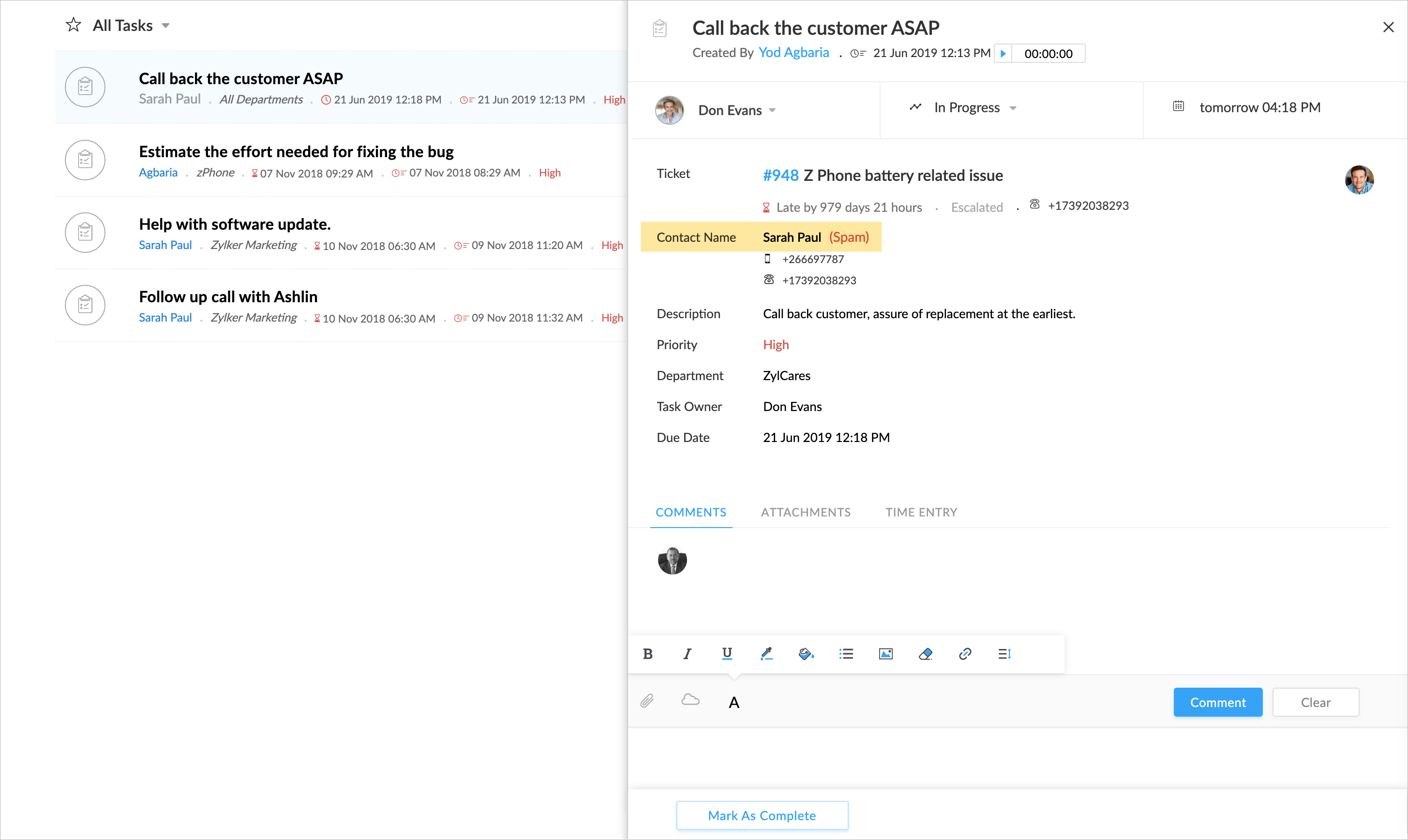
Unmark an activity as spam
As is the case with marking spam, you cannot independently unmark an activity as spam. However, you can mark the associated contact or ticket as not spam to unflag the activity from being regarded as spam.
Accessing Spam Activities
You can view the activities marked as spam in the following places:
- Within the Activities module
Select Spam Activities view on the left-panel of the screen.
Three additional Views, namely Spam Calls, Spam Tasks, and Spam Events, are also available to view activity-specific records. - Under the Activity sub-tab of Tickets, Contacts, and Accounts
Click the Activities sub-tab and then filter by Spam Activities from the drop-down menu.
Separate filters to view spam calls, spam tasks, and spam events are also available.
Related Articles
Predefined and Custom Activity Views
The Activities module is where you can create and keep track of all the tasks, meetings, demos, calls, and events. Each activity has vital information on the start time, duration, priority level, status, and other parameters that can be accessed from ...Working with Activities in Zoho Desk
The Activities module is where you can create and keep track of all the tasks, calls, and events. Each activity has vital information on the start time, duration, priority level, status, and other parameters that can be accessed from within an ...Marking Support Tickets as Spam
Zoho Desk automatically helps identify spam and suspicious emails to save you from having to delete them manually. It works by finding patterns across messages and learning from what Zoho Desk and Zoho Mail users like you commonly mark as spam. You ...Add Edit and Delete Calls
Calls are the most important of all customer support activities. The phone is where customer issues are received, and it is usually where they’re closed. So it is essentially an activity that must be logged. Call logging is essential to precisely ...Marking a Contact as Spam
A spam contact is an unsolicited users who sends junk emails to your support email address. You typically receive a lot of unwanted emails, such as subscriptions or promotional offers from a spam contact. In such cases, you can mark the contact as ...