Manage Company Details
There are certain organization specific details, which help differentiate one organization from another. Zoho CRM recommends Users with Administrator's privilege to customize these company specific details, so that all users under an organization-specific account will have these common features.
Edit Company Details
To change company details
- Log in to Zoho CRM with Administrator privileges.
- Go to Setup > General > Company Details.
- Under Company Details tab, click Edit icon.
- In the Company Details pop-up, add the necessary details of your company.
- Click Save.
Set Currency
Setting currency is an organization specific feature. By default, the currency is set to US dollars ($). However, user(s) with Administrator privilege can change the currency settings depending on the organization's requirement. Based on the country locale you choose, the currency value will be updated for Quotes, Invoices, Campaigns and other billing related fields.
To select currency
- Log in to Zoho CRM with Administrator privileges.
- Go to Setup > General > Company Details.
- Under Currencies tab, choose Home Currency from the drop-down.
- Click Confirm.
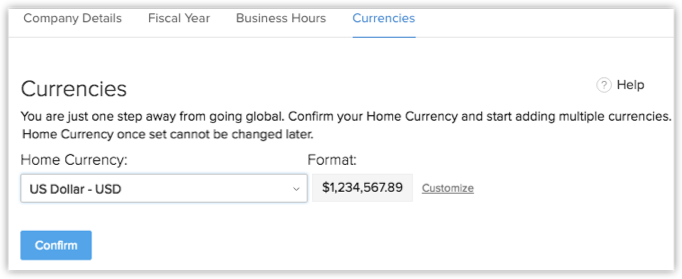
Personalize Logo
In order to give a personalized look to your account, Zoho CRM allows organizations to change the default logo to your company logo. The customized company logo will appear for all users within your CRM account.
- The image file size should not exceed 10 MB.
- For best results, the logo dimension should be 190 (width) by 65 (height) pixels.
- The logo file format should be .jpg / .png / .gif.
To personalize logo
- Log in to Zoho CRM with Administrator/Super Administrator privileges.
- Go to Setup > General > Company Details.
- In the Company Details page, click Upload your logo link.
- Browse and upload the logo. The logo file should be .jpg / .png / .gif format.
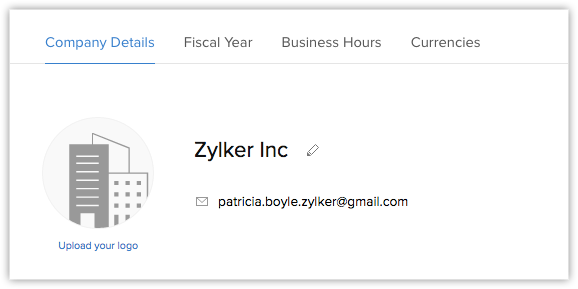
Set Organization Time Zone
You can define a common time zone for your organization's Zoho CRM account. For Workflow Rules, a day will be calculated based on this time zone.
To set the organization's time zone
- Log in to Zoho CRM with Administrator privileges.
- Go to Setup > General > Company Details.
- In the Company Details page, under Locale Information click Edit icon.
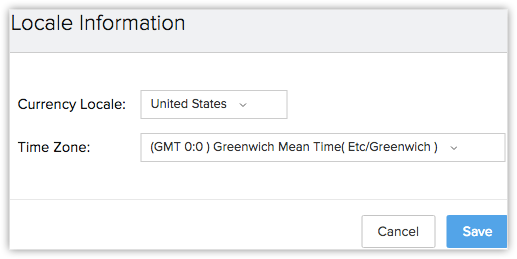
- In the Locale Information pop-up, select the Country Locale and Time Zone from the drop-down list.
- Click Save.
Assign Super Administrator
The Super Administrator is the single point of contact for all communications regarding the transactions and bills from Zoho CRM. Also, only the Super Administrator of the organization's will hold the privilege to change an Admin to Super administrator.
To select super administrator
- Log in to Zoho CRM with Administrator privileges.
- Go to Setup > General > Company Details.
- In the Company Details page, click Edit icon.
- In the Company Details pop-up window, select the Super Admin from the list.
- Click Save.


- Only the active users with the default Administrator profile in Zoho CRM can be selected as the Super Administrator in an organization.
- Only the Super Administrator can delete users in CRM.
Related Articles
Manage Hierarchy Preference
A hierarchy structure in an organization is defined to rank members according to their designations. Zoho CRM provides two different hierarchy structures for your organization: Role Hierarchy and Reporting Hierarchy. You can select the hierarchy ...Manage Multiple Currencies
The multi-currency support in Zoho CRM helps you to handle business transactions in the global marketplace easily. If you regularly deal with international clients and vendors, then Multi-Currency will facilitate international buying and selling. ...Manage Business Hours
Business Hours defines the working hours of an organization and is typically based on the company's location. However, if your organization has offices in different countries the business hours followed at the headquarters may not comply with the ...What are the various features available to manage my Contacts?
The various contact tools are: Import My Contacts: You can import contacts from external file in xls, csv or vcf formats and with size not to exceed 5 MB. You can import the XLS, VCF, or CSV format files up to 1500 records. Beyond 1500 records, you ...Where can I find the Unit Price, Quantity in Stock, and Total After Discount details in the line item?
Once a line item is added to the Quotes, Invoices, and Orders, the Quantity in Stock and Unit Price of the product can be seen by hovering over the Product Name/ Product Code in the line item. To view the Total amount after Discount in the line item, ...