Knowledge Base Article Views
The knowledge base in Zoho Desk is the information center for your customers to read through the articles and help themselves with their problems. Help desk administrators and agents who have profile permissions can create or edit articles in your knowledge base. Typically, articles can be confined to four states in the Help Center. They are:
Let us learn more about each of these article states and how you could access them.
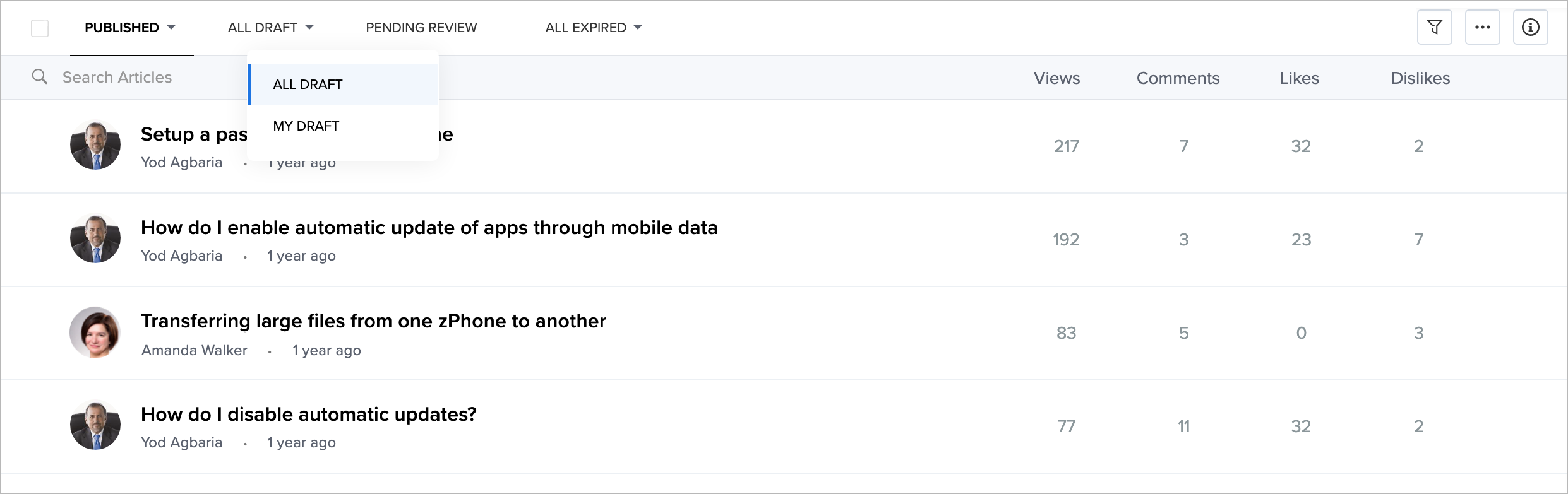
- Pending Review
- Drafts and
- Published
- Expired
Let us learn more about each of these article states and how you could access them.
Pending Review
A lot of the businesses often restrict its agents from publishing articles before they are reviewed by the administrators or the KB owners. This is to ensure that the knowledge base content is thorough and consistent. You can enable the review option while adding an article to send the same for review.
Drafts
A draft is simply a knowledge base article that hasn't been published yet. You can save an article draft to continue working on it later. A draft article can then be sent for review or published directly.
Published
Published articles are those that has been completed and are visible for your other agents or customers in their Help Center. You can later edit a published article when required. The articles sent for review can be published by the reviewers when they are fit for publication.
Expired
Knowledge base articles can be set with an expiration date during article creation. When articles expire, they will not appear on your Help Center until they are reviewed and republished. You can track all such expired articles under here.
Accessing Article Views
Articles in the above-described states can be accessed under their Views. The Views, namely Pending Review, Drafts, Published, and Expired are listed for each of the categories, sections, and sub-sections in your knowledge base. To access the views:
- Click the Knowledge Base (KB) module.
- In the Category Home page, select the required view from the top of the page to access their respective articles.
By default, the system will list the published articles.
The system will display the Views only when there are articles available underneath them. You can further drill down and select a sub-section to view the draft articles or those that are pending review underneath it.
The All Drafts view is exclusive to the administrators, and it will list the drafts saved by all of your agents in your help desk. This is to ensure that the articles created by your agents don't go away with them when they leave your company.
Related Articles
Using Article Versions in Knowledge base
Versioning helps to keep track of and manage multiple revisions applied to a KBase article. You can view different versions of an article, compare an older version, restore to a previous version, leave a note on a particular version and much more. ...Can I get my knowledge base articles reviewed?
Your knowledge base articles must be reviewed to ensure it contains correct and updated information. Although this is optional, it helps you eliminate incorrect information while building trust and reputation among your customers. Zoho Desk allows ...Adding Knowledge Base Owners as Reviewers
Every article published for your customers should be thoroughly vetted to make sure that it is well organized, short but sweet, and provide clear, numbered steps written in a user-friendly tone. You can bring in people who can add their experience ...Viewing Article History in Knowledge base
It is not unusual for a knowledge base article to undergo multiple updates both during drafting and once published for customers. But keeping track of what is going on around an article is equally important. It will save you a lot of headaches when ...Downloading Knowledge Base Articles as PDF Files
You can take your knowledge base articles offline by downloading them as PDF files. The downloaded PDF file will be readable, print-friendly, and contains images and table of contents. Agents can download PDFs of articles on the support interface, ...