Knowing Your Contacts
Contact list of end users is an asset to any business. Hence, Zoho Desk, manages its contact with utmost care to avoid confusion.
Zoho Desk mobile app does not allow you to add a contact to the contact list. You can only view existing contacts. You can add contacts only through web application and then refresh the mobile app to synchronize the action.
You can search for a contact using the search option. The contacts are listed in alphabetical order as shown in the image below.
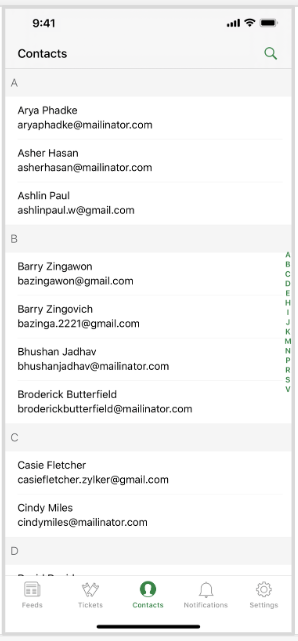
You can search for a contact using the search option. The contacts are listed in alphabetical order as shown in the image below.
How to view tickets of a contact
You can click a contact and view the tickets listed under the contact person. You can further click each ticket and perform all actions pertaining to a ticket.
You can also open the contact in Zoho CRM. This will give you details of the contact per the CRM app.
You can also open the contact in Zoho CRM. This will give you details of the contact per the CRM app.
Contacting via phone or email
How to contact a person via phone and email
To make a phone call to a contact, click the phone icon and follow the screen instructions, as shown in the image below.
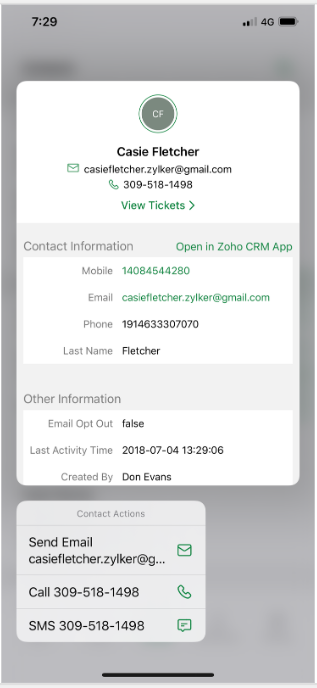
Similarly, you can also send email messages to the contact by clicking the email address of the contact and then following the onscreen instructions.
Related Articles
Knowing Your Contacts
Contact list of end users is an asset to any business. Hence, Zoho Desk, manages its contact with utmost care to avoid confusion. You can search for a contact using the search option. Search feature fetches the contact details of the searched contact ...Importing Data to Zoho Desk
If you've been using a help desk software before Zoho Desk, you must start importing your existing data to Zoho Desk. You can import your support tickets, contacts, customer accounts, knowledge base articles, products, calls, events, and tasks to ...Deduplicate your Contacts and Accounts
Over a period, there may be a chance of accumulating duplicate records. You can search the duplicates and merge them for a better organization of records. The Deduplicate feature helps you to find duplicate records in bulk and merge them as one ...How do I link contacts to accounts?
The Contacts are individuals or customers that you provide support for through the various channels in Zoho Desk. The Account is a company or an organization that the contacts belong to or represent. Therefore, it makes sense to associate multiple ...Pipedrive for Zoho Desk
View customer details from Pipedrive in Zoho Desk. Manage contacts, deals, and activities between Pipedrive and Zoho Desk. View existing customer details and deals from Pipedrive while adding new customers and deals to Pipedrive from Zoho Desk. This ...