Integrate with Clicky
Integrate Zoho SalesIQ with Clicky and track your live chat events. Get quick access to important stats of your live chat operations in a single dashboard. See live information about your visitors in your website.
Once you have pasted the Zoho SalesIQ script into your webpages, the script will automatically detect the Clicky code available in your website. If everything is in place, Zoho SalesIQ will start reporting events to your Clicky automatically. All you have do is enable Clicky in the embed settings.
Setting up Zoho SalesIQ with Clicky
Once you have pasted the Zoho SalesIQ code into your website follow the below instruction to enable the integration and to push your live chat events data to your Clicky dashboard.
- Login to your Zoho SalesIQ.
- Go to Settings > Integrations, under Analytics select Clicky .
- In the Connect with Clicky page, click Enable button.
- Under Clicky configuration, the Active and Inactive Brands will be listed.
- You can toggle the switch to enable Clicky for that Brand (Website).
What are the events tracked in Clicky?
| Events | Description |
| Button Clicked | Number of clicks on the Zoho SalesIQ chat button. |
| Chat Closed | Number of clicks on the Close (X) icon in the chat window. |
| Chat Minimized | Number of clicks to minimize the Zoho SalesIQ chat window. |
| Bubble Closed | Number of clicks on the Close(X) icon on the chat bubble. |
| Chat Connected | Number of chat sessions with the visitors. |
| Chat Ended | Number of chats ended by the visitors. |
| File Transferred | Number of file transfers made by the visitors. |
| Chat Printed | Number of chat transcripts printed by the visitors. |
| Chat Mail Sent | Number of chat transcripts emailed by the visitor. |
| Rating submitted | Number of ratings submitted by visitors. |
| Feedback submitted | Number of feedback messages submitted by visitors. |
| Chat Triggered | Number of auto and proactive chat initiated to the visitors. |
| Chat Initiated | Number of visitor initiated chats. |
| Offline Message Submitted | Number of offline messages submitted by the visitors. |
| Chat Missed | Number of chats missed by the SalesIQ users. |
| Chat Ended by visitor | Number of chats ended by the visitors. |
Accessing your Zoho SalesIQ live chat events on Clicky.
- Log in to your Clicky account.
- Click on the “ Content” then choose “Events”.
- Now you can see all the events listed down.
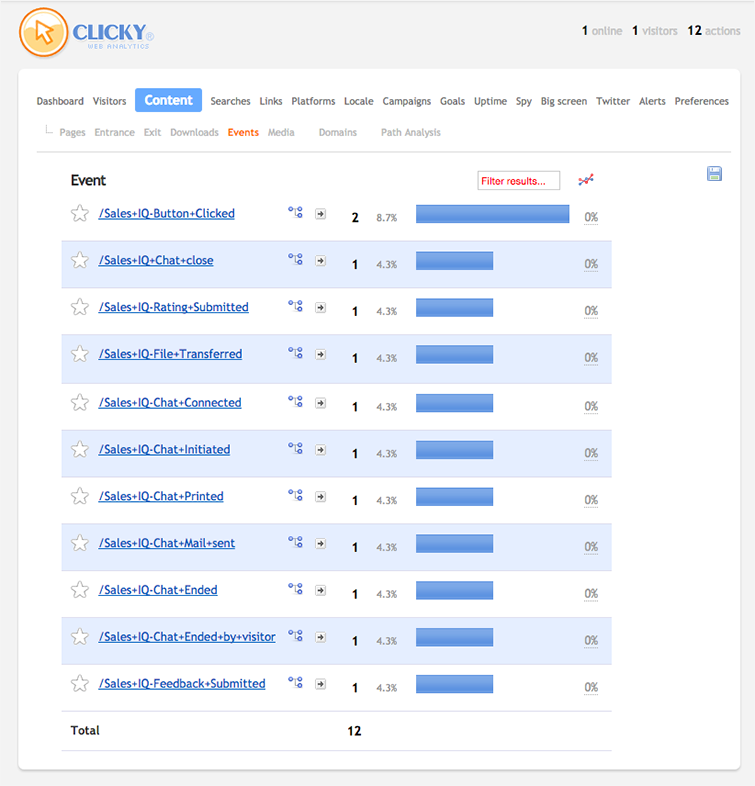
How to see the live chat events in real time from Clicky dashboard?
- Log in to your Clicky account.
- Click on the “ Dashboard” then choose “Content”.
- Select events to see the Zoho SalesIQ events in real time.
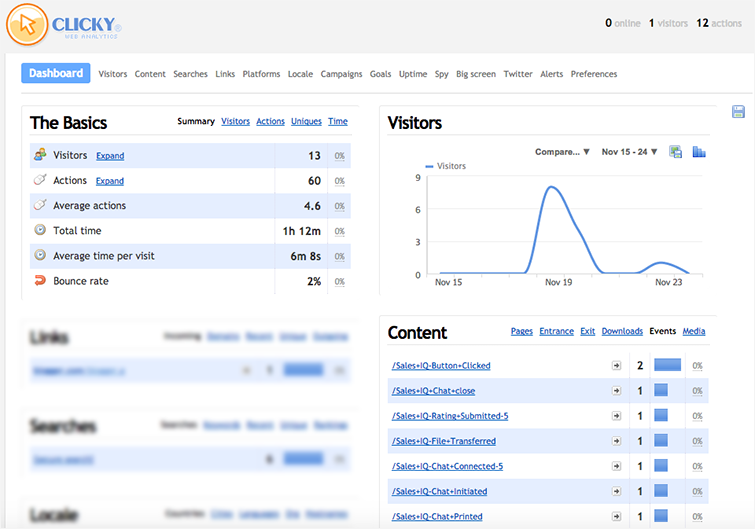
Related Articles
Integrate Telephony with SalesIQ
Performing follow-ups with your prospects via email can be sluggish at times. One of the most effective ways to connect with your contacts is via a phone. This integration can allow operators and sales teams to get in touch with your prospect right ...Integrate Clearbit- Enrichment with SalesIQ
Overview You can integrate Zoho SalesIQ with Clearbit (Enrichment) and pull the up-to-date company info of the website visitors based on their email address in the Zoho SalesIQ chat window. Also, push the details you receive about your visitor from ...Integrate Clearbit Reveal with SalesIQ
Integrate Clearbit - Reveal with SalesIQ Clearbit provides its customers with powerful data suite, which was procured by crawling and indexing websites and public information on companies as well as people with no interaction.To be more precise about ...Integrate Google Tag Manager with SalesIQ
Add Zoho SalesIQ widget code to either selective or all the web pages of your site without having to edit the source code. To add Zoho SalesIQ widget code on your site using Google Tag Manager Login to your Google Tag Manager account. Click on ADD A ...Zoho Sites
Add the power of live chat to your Zoho Sites and start publishing your text, photos and video. Integrate Zoho SalesIQ with your site templates and get connected with your visitors in real time. Integrate Now Configuring Zoho SalesIQ to your Zoho ...