Installing the CRM Mobile App
Zoho CRM Mobile Edition allows you to access and work with your Online Zoho CRM data from anywhere on your iPhone, iPad, and Android phones. In other OS devices the web app can be accessed via mobile browsers like safari, chrome etc.
One can perform actions such as adding, modifying, or deleting records in the offline mode also. These updates will be saved locally and synchronized with the online account, when they are connected to the network. Before you install, take a look at the prerequisites.
You must have:
- A valid and active Zoho Account.
- Mobile Edition activated for your account. By default, all the user profiles will have the Mobile Edition enabled. The Administrator can disable or enable the access anytime from: Setup > Users and Control > Security Control > Profiles > Other Permissions > CRM Mobile Apps Access. See Also Creating Profiles.
- Internet connection - Zoho CRM app requires a Wi-Fi network or cellular network to communicate with Zoho CRM. However, you can also work with the local data in your device even if you lose connectivity to the internet. The updates will sync with your master CRM account when you are connected back to a Wi-Fi or cellular network.
Installing the app in iPhone
Version 3.6 of the Zoho CRM app is available for iOS 11 and above. Either of the following methods can be used to install the app:
- Download and install the Zoho CRM application from the App Store within iPhone
- Download Zoho CRM through iTunes and synchronize with your iPhone.
The modules available in the CRM web version, based on the subscribed edition, will be available in the mobile app as well.
To install Zoho CRM from the App Store
- From your iPhone, visit the App Store.
- Search for Zoho CRM in the App Store.
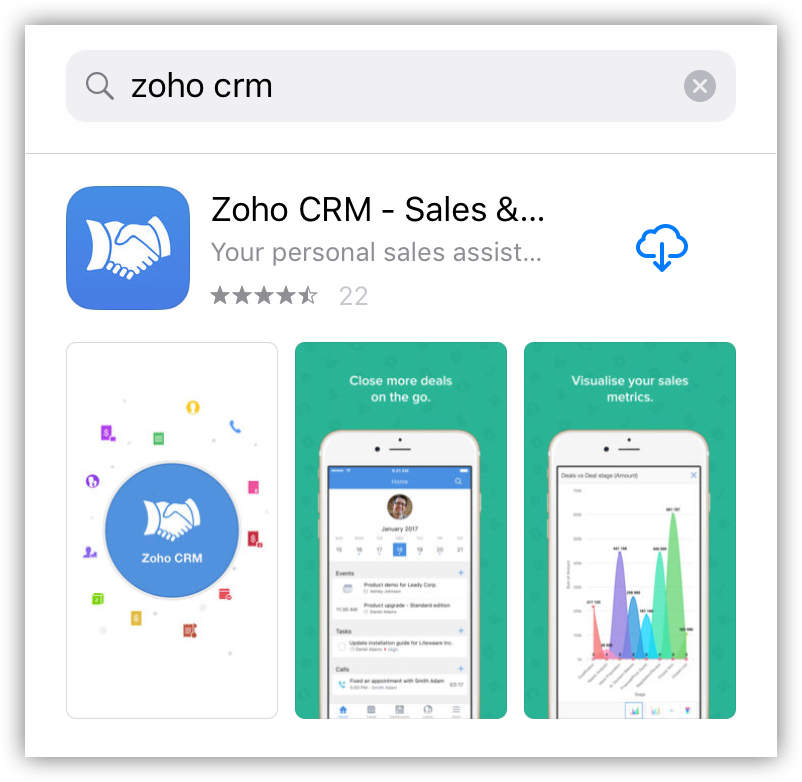
- Tap Get and click the download icon (
 ).
). - The application will be automatically installed.
To install Zoho CRM from iTunes
- Open your iTunes application on your desktop.
In case, you do not have iTunes, you can download it from here. - In iTunes, search for Zoho CRM.
- Download the Zoho CRM app from iTunes.
- Connect your iPhone to your computer and synchronize.
Installing the app in Android
You can download and install the Zoho CRM application from Play Store and you need an OS 5.0 or a higher version on your Android phone. When you sign in to Zoho CRM using your Android phone, 200 records are downloaded on the device for all modules as part of the initial synchronization.
To install Zoho CRM from Play Store
- Open Play Store on your Android phone.
- Search for Zoho CRM.
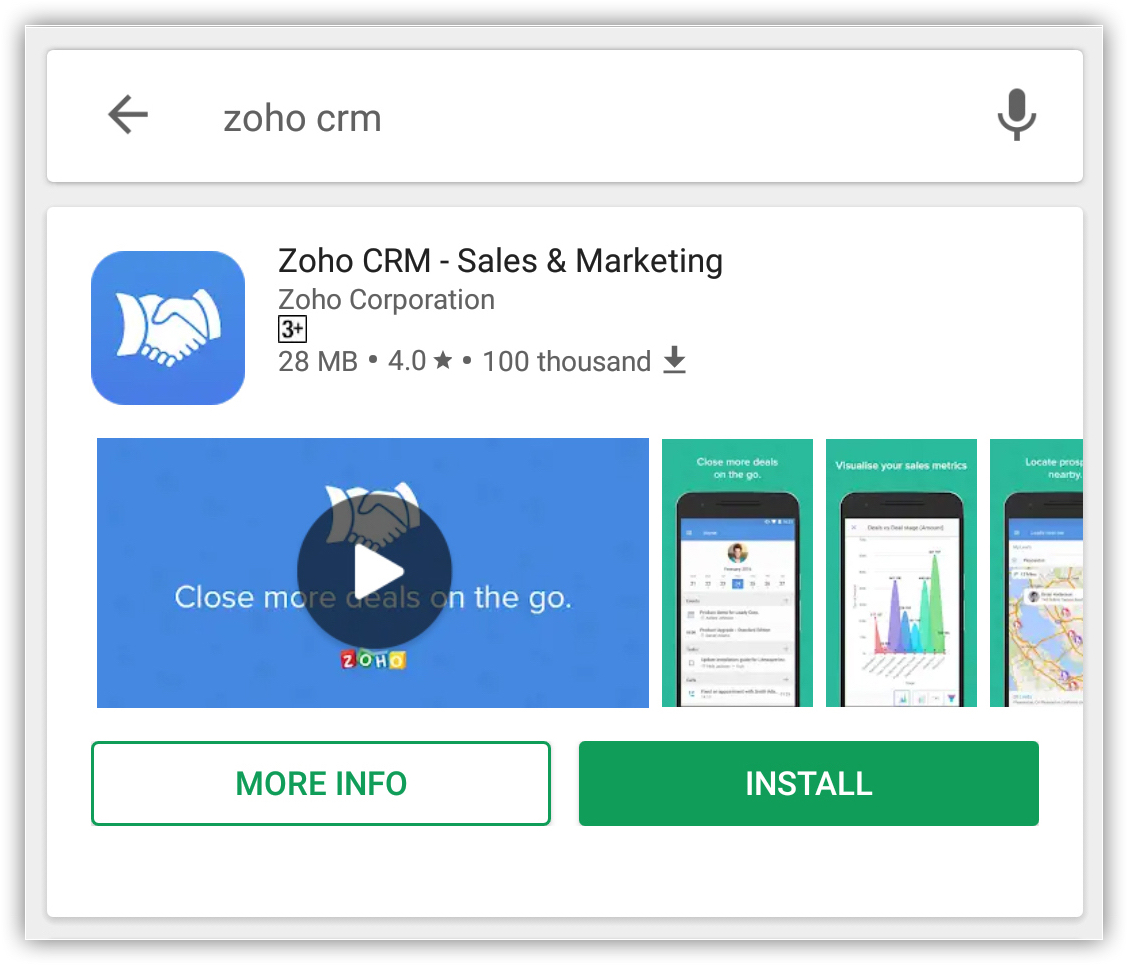
- Tap Zoho CRM in the product Info screen.
- Tap Install.
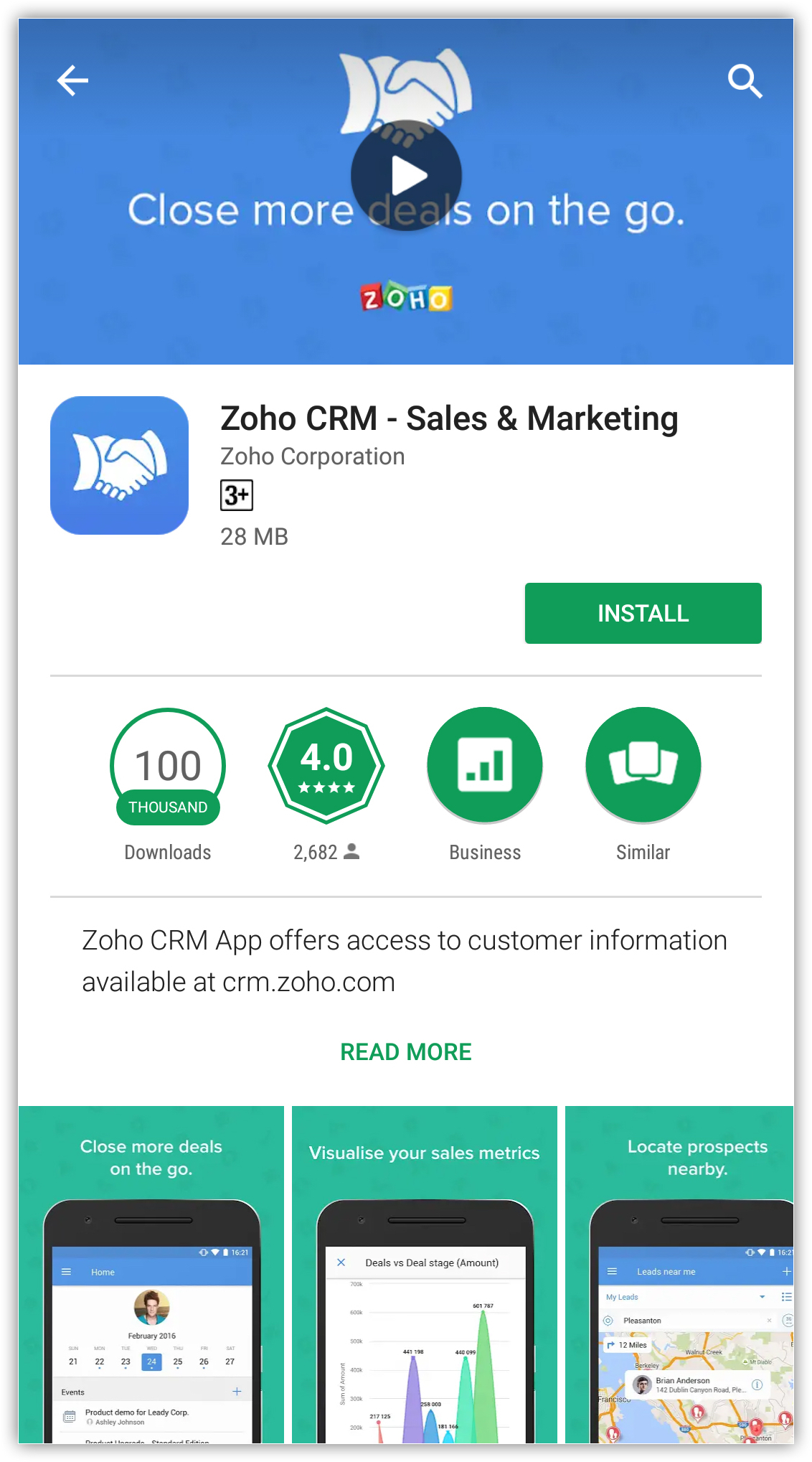
Once the installation is complete, you can sign into Zoho CRM app on your Android device.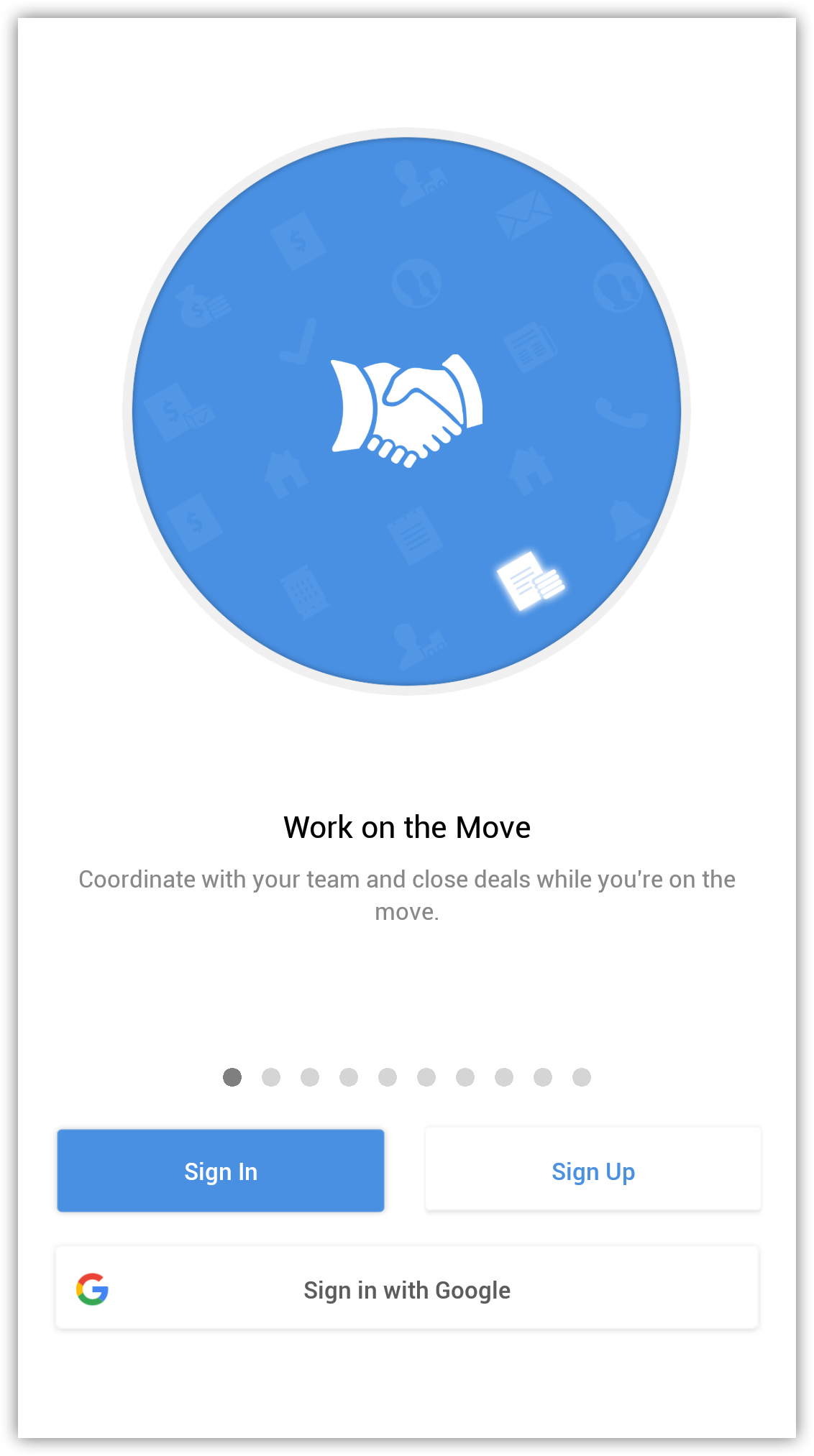
SEE ALSO
Related Articles
Installing App in iPad
You can download and install the Zoho CRM application from the App Store. Before you install, take a look at the prerequisites. Zoho CRM requirements: You must have: A valid and active Zoho CRM Account. Mobile Edition activated for your account. In ...What are the prerequisites for installing Zoho CRM App for iPhone?
You need to have the following before you install the Zoho CRM Native app for iPhone: Zoho CRM requirements: A valid and active Zoho CRM Account. Mobile Edition activated for your account. The permission to view Zoho CRM modules iPhone requirements: ...From where do I install the Zoho CRM native app for iPhone?
You can install Zoho CRM native application in your iPhone in two ways: Download and Install the Zoho CRM application from the App Store from your iPhone. Download Zoho CRM through iTunes and synchronize with your iPhone.Related Link Installing ...Can I create multiple organizations in the CRM mobile app?
No, you cannot create multiple organizations from your mobile app. However, you can login to multiple orgs and switch between orgs from your mobile app. you can accept only the first invitation that you receive. For example, if Org 1 sends you an ...WeChat for Zoho CRM
The WeChat extension for Zoho CRM helps you to connect with the leads in your CRM account via chats. You can send messages right from your CRM to the leads' WeChat account directly. Similarly, any messages from the leads will be received in your Zoho ...