How do you add an email activity process into your workflow?
To configure email activity, follow the steps below:
1. From the navigation toolbar, select Automation and click Workflows.
2. Click Create Workflow from the top-right corner and select a workflow template.
3. From the left panel, drag and drop a trigger onto the canvas.
4. Drag and drop the email activity action from the left panel under
the trigger.
5. Click Configure and select an email.
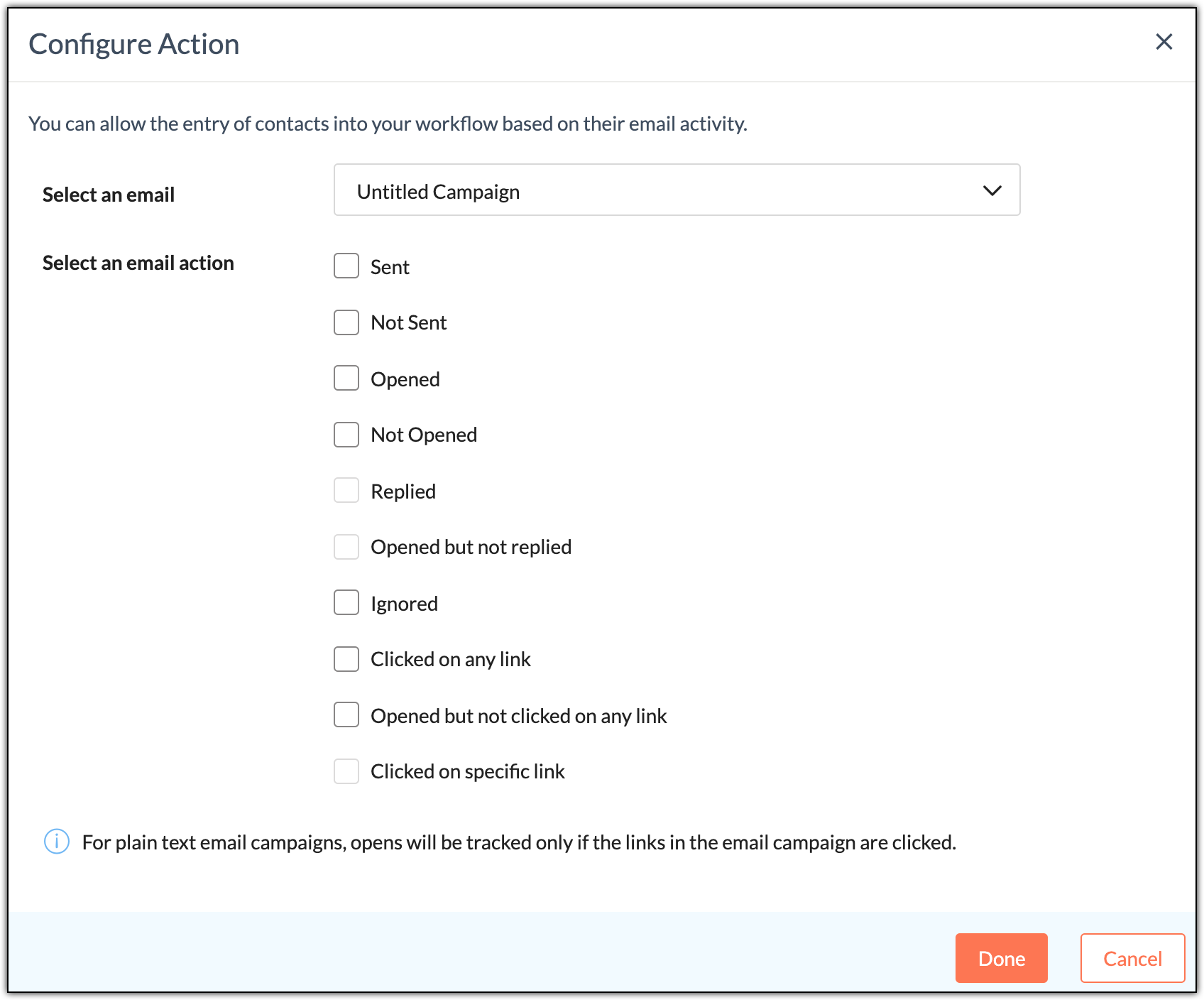
6. Select the email actions contacts should have performed to enter the workflow.

7. Click Done.
1. From the navigation toolbar, select Automation and click Workflows.
2. Click Create Workflow from the top-right corner and select a workflow template.
3. From the left panel, drag and drop a trigger onto the canvas.
4. Drag and drop the email activity action from the left panel under
the trigger.
5. Click Configure and select an email.
6. Select the email actions contacts should have performed to enter the workflow.
7. Click Done.
Related Articles
How to create a workflow?
A Workflow is an automation tool that lets you create unique processes based on your business requirements. With workflows you can create various paths your customers can take based on set conditions in each process. In Zoho Campaigns, we offer six ...How to use email response to identify contacts who've opened or not opened their email
With email response, you can enable actions for contacts to perform based on how they respond to emails sent to them. In this guide, we'll help you configure the email response process to assemble a list of contacts who've opened their email and a ...How can you use email response to get contacts who have clicked or not clicked on links in your emails
Email response lets you enable actions for contacts to perform based on their responses to emails sent to them. So what happens to those contacts who've opened but not clicked on any links in your emails? This guide will help you configure the email ...Activity-based Workflow
This workflow's trigger is based solely on contact activity. These are pre-definable workflows that can be invoked for any entity, including signup forms, campaigns, and more. User scenario 1 Jane has embedded signup forms in her website, blog, and ...What is email activity process?
This process lets contacts enter into the workflow based on their past email activity. Let's say you want to list out contacts based on their various email activities like opened, not opened and opened but not clicked on any link. You can use this ...