How do I search for products while adding line items?
To create an order, invoice or quote for a product, you add them to the Line items. While adding a product you can easily find the desired product from the huge list by entering at least 1 character of the Product Name or Product Code in Choose products.
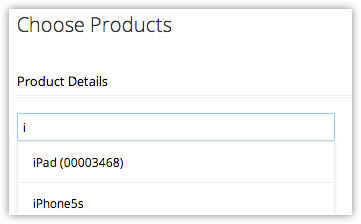
Read more about adding line items in sales orders, invoices, purchase orders, and quotes.
Related Articles
How can I see additional information about a product, while adding it to an inventory line item?
When you add line items in the Choose Products window, you have to type in at least one character of the product name or product code to search for the desired product. As you search for it, point your mouse to the Info icon next to the product. You ...Where can I find the Unit Price, Quantity in Stock, and Total After Discount details in the line item?
Once a line item is added to the Quotes, Invoices, and Orders, the Quantity in Stock and Unit Price of the product can be seen by hovering over the Product Name/ Product Code in the line item. To view the Total amount after Discount in the line item, ...How do I add products to a quote, invoice, or order?
You can add Product details to a quote, invoice and order by adding line items to the records in these modules respectively. The products that are listed in the Products module will be displayed from where you can select the right product. You can ...Can I change the order of the line items in a quote or a purchase order?
Yes, you can reorder the line items in an inventory module at any time. To reorder the line items, simply drag and drop the items where required.Can I edit the tax or discount values for an item added to a product line?
Yes, you can. To edit tax or discount, point the mouse to the value and click on the Edit icon that appears on mouse over and change the values. Changing a product's value automatically results in the change of related values accordingly.