How do I manage or delete the new Feed Groups?
The groups that show up in Feeds are nothing but the organization's groups that you are a part of. If you are not part of a group, it will not show up in under Feeds' groups.
You can add new groups and edit existing groups from Feeds. However you cannot delete groups from Feeds.
You can add new groups and edit existing groups from Feeds. However you cannot delete groups from Feeds.
- To add a new group, click on the + icon next to GROUPS in the Feeds tab.
This is equivalent to creating a new group in the organization.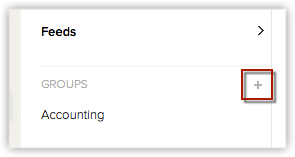
- To manage an existing group, click on the required group and click the Edit link on the right hand-side panel.
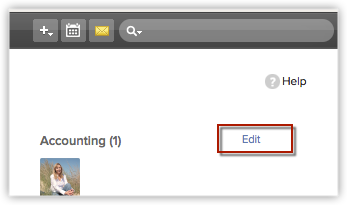
- You cannot delete a group from the Feeds tab.
To delete a group, go to Setup > Users & Permissions > Groups and click Del against the group you want to remove.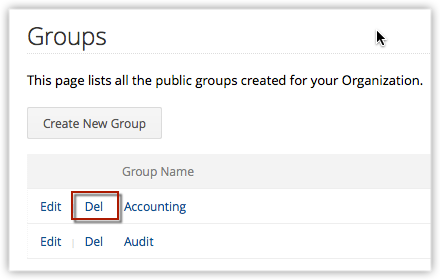
Related Articles
Create and Manage Groups
In Zoho CRM, you can create different types of groups (set of users) to manage a set of common records. Groups can be used for setting up team selling, team support, event management by a group of marketing users, etc. Users associated with a ...Manage Subscriptions
The Free Edition users can try out the 15-day trial of the other Editions before purchasing. Upgrade or Downgrade Editions To upgrade to any paid editions (from free to paid edition) Go to the profile icon on the top right and click Manage ...Can I delete a sales pipeline?
Yes, you can delete a pipeline. Deals that are closed will be kept in the deleted pipeline and will not be transferred to a different pipeline.Manage Company Details
There are certain organization specific details, which help differentiate one organization from another. Zoho CRM recommends Users with Administrator's privilege to customize these company specific details, so that all users under an ...Manage your Data
There are a bunch of common operations that you would be performing as an administrator. Out of which, a few important tasks are to maintain a clean database and discover strategies to assess and improve the quality of your data in CRM. Some of your ...