How do I make negative adjustments to the total?
To make negative adjustments to the total, simply type the value preceded by a minus sign (-). For example (-1500)
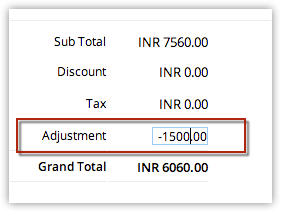
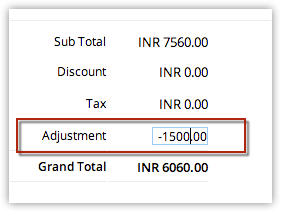
Related Articles
Will the pre-built templates be made available for customization? Can we use templates to make adjustments, similar to that of adjusting CRM modules, or do we need to build all canvases from scratch?
Pre-built templates are available in the Canvas library, and they can be further customized. As you start building the Canvas view for a record detail page, you will see a popup window that prompts you to select whether you wish to build the page ...Can I make payments using my Amex card?
Yes. You can make payments using your Amex card. While entering the credit card details, you can select the Amex card option from the drop-down list. Related Link How to update my Credit Card information?How do I make outbound calls using Zoho CRM?
Your Zoho CRM account must have the telephony integration in order to make outbound calls. Calls can be made for the Leads, Contacts, Accounts or any custom modules (with Phone field) in Zoho CRM. To make an outbound call: Click on the module ...Why is the Grand Total field in an Inventory template not showing the values from the record?
Merge fields are used when the value for a particular field keeps changing. The Grand Total field is a system-defined field that displays data based on the value of the merge field in a record. If the value is not being successfully retrieved despite ...Where can I find the Unit Price, Quantity in Stock, and Total After Discount details in the line item?
Once a line item is added to the Quotes, Invoices, and Orders, the Quantity in Stock and Unit Price of the product can be seen by hovering over the Product Name/ Product Code in the line item. To view the Total amount after Discount in the line item, ...