How do I add common Terms and Conditions for the Inventory records?
Some orgs use common set of guidelines and terms of service for every service or product they sell. It will be logical to set a common value in the Terms and Conditions field that applies across the organization.
To set common value for the terms and condition field:
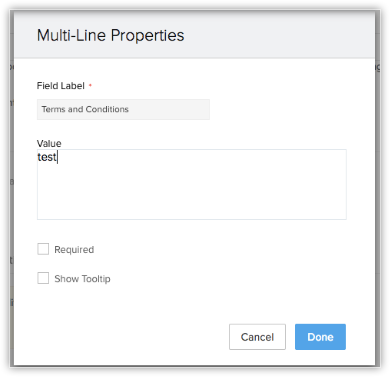
You can do this for Purchase Orders, Invoices, Quotes and Sales Orders. By doing this all the records in the module will have the default Terms and Conditions that you specified.
- Go to Setup > Customization > Modules and Fields > Quotes.
- Move your mouse over Terms and Conditions > Edit Properties.
- In the Edit Properties page, click the Edit link corresponding to the Terms and Conditions field.
- Specify the terms and conditions in the Values text box under Multi-Line Properties.
5. Click Done.
You can do this for Purchase Orders, Invoices, Quotes and Sales Orders. By doing this all the records in the module will have the default Terms and Conditions that you specified.
Related Articles
How to customize the Terms & Conditions for Invoices, Quotes or Orders?
Terms & Conditions is a system defined field under the special fields category that is exclusively provided for the Inventory modules. It allows you to include the rules and guidelines followed by your organization in the Invoices, Quotes, Sales ...Common Operations with records
Record Navigation Navigation primarily means the process of moving back and forth within the records. In Zoho CRM, navigation allows easy movement between the records; it provides options to choose the number of records to be displayed in one page ...How do I add products to a quote, invoice, or order?
You can add Product details to a quote, invoice and order by adding line items to the records in these modules respectively. The products that are listed in the Products module will be displayed from where you can select the right product. You can ...Inventory Management
Zoho CRM extends beyond the traditional sales related functions and supports complete sales cycle management by integrating Inventory Management features. This allows businesses to manage their pre-sales and post-sales accounting activities in a ...How can I create inventory templates?
Zoho CRM has a gallery of predefined inventory templates, you can choose any sample and use it for your business purpose. Alternatively, you can build a template of your own and customize it as needed. Follow the steps below to create a template: ...