Funnel
A funnel segregates the data based on different stages involved in your business process. For instance, a sales funnel can give you details like particular sales stages that you should concentrate on, stage-wise drop rate in lead conversion process, number of leads/prospects at each stage, etc. Information like this can help you readily plan your upcoming sales activities.
Based on your business requirement, you can choose from 5 different types of funnels:
- Standard
- Compact
- Segment
- Classic
- Path
To create a funnel
- Click the Dashboards tab.
- In the Dashboard Builder page, select the dashboard in which the Funnel has to be added.
- Click Add Component.
- In the Add Component page, click the Funnel.
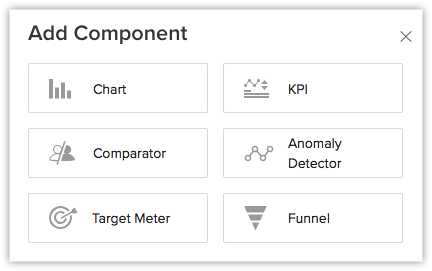
- In the Choose Funnel style page, click the desired funnel style.
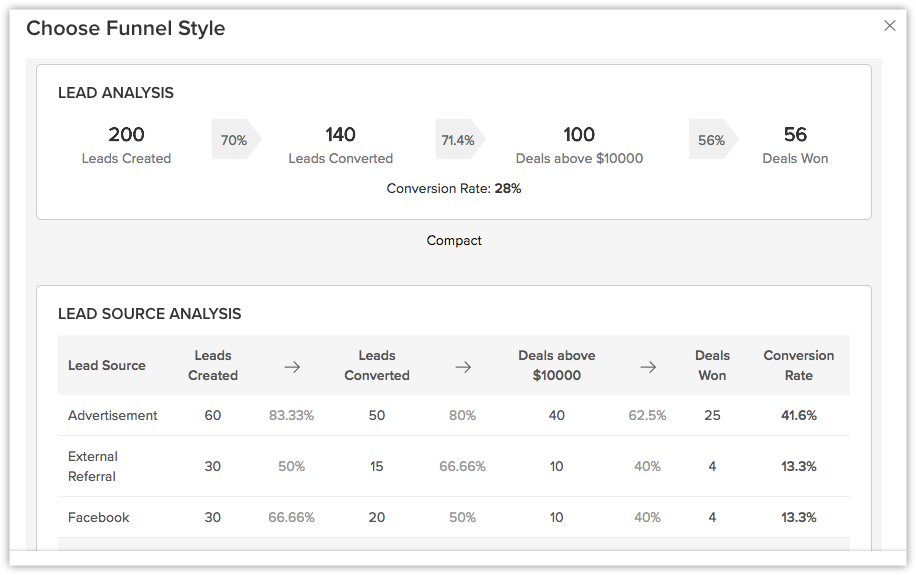
- In the next page, do the following:
- Enter the Component name.
- In Build Your Funnel click Stage 1.
- Enter the Stage name.
- Select a Module and Duration from the drop-down list.
Click + Criteria filter, to remove particular data. - Click Done.
- Click Add Stage, to add the subsequent stages.
- Click Save.
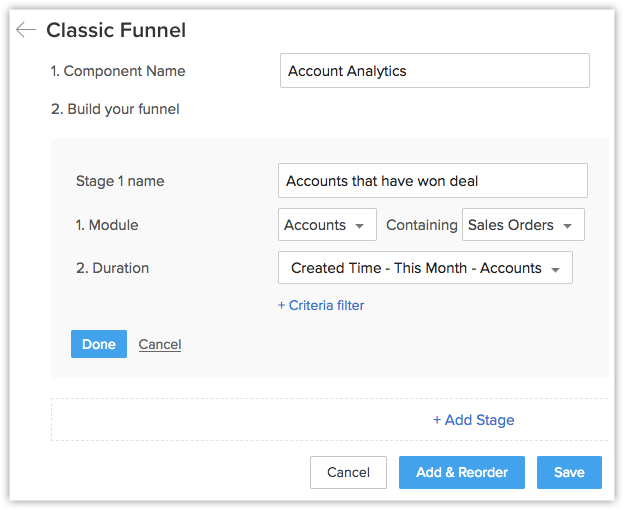

Note
- You can Clone, Edit, Delete, Print, Add to Home, Embed URL or Add a chart to favourite by clicking on the More icon in the component.
- You can select "This Quarter" as the filter while defining the duration of a metric.
Related Articles
Is multiple sales pipeline same as a sales funnel?
The terms sales pipeline and sales funnel are often used interchangeably due to their similarities. However, there is a difference between the two: A sales funnel gives a visual representation of the sales pipeline and displays the number of leads ...Analytical Components - Overview
Zoho CRM provides different types of analytics components for user dashboards. The list of components that the users can choose from is: Charts - Chart is a graphic representation of the user's data. It gives quick insights into records for easy ...Data Analytics - An Overview
Zoho CRM enables fully customizable reports in all the modules with flexible options, such as cross-linking modules, 3-level column grouping, scheduling reports generation and delivering to the intended users including non-Zoho CRM users through ...Marketing Attribution
Why do Businesses Need Marketing Attribution? Marketing campaigns play a crucial role in any business, as they help one ensure a better consumer reach and awareness. Most companies prefer integrated campaigns since multiple channels ascertain much ...Sales process: Lead engagement
Edition: Paid editions | Industry: Applicable for all industries | Features: Integrations with Zoho products and built-in features In the Lead Generation use case, we saw the marketing strategies used by Orange Interiorz to generate leads and ...