Exporting Help Desk Data
Zoho Desk allows you to export and take a backup of all your helpdesk data in a few simple steps. The Export Data feature allows you to export data (in CSV format) from individual Zoho Desk modules. After exporting the data, you can further validate or store the data on your own server(s).
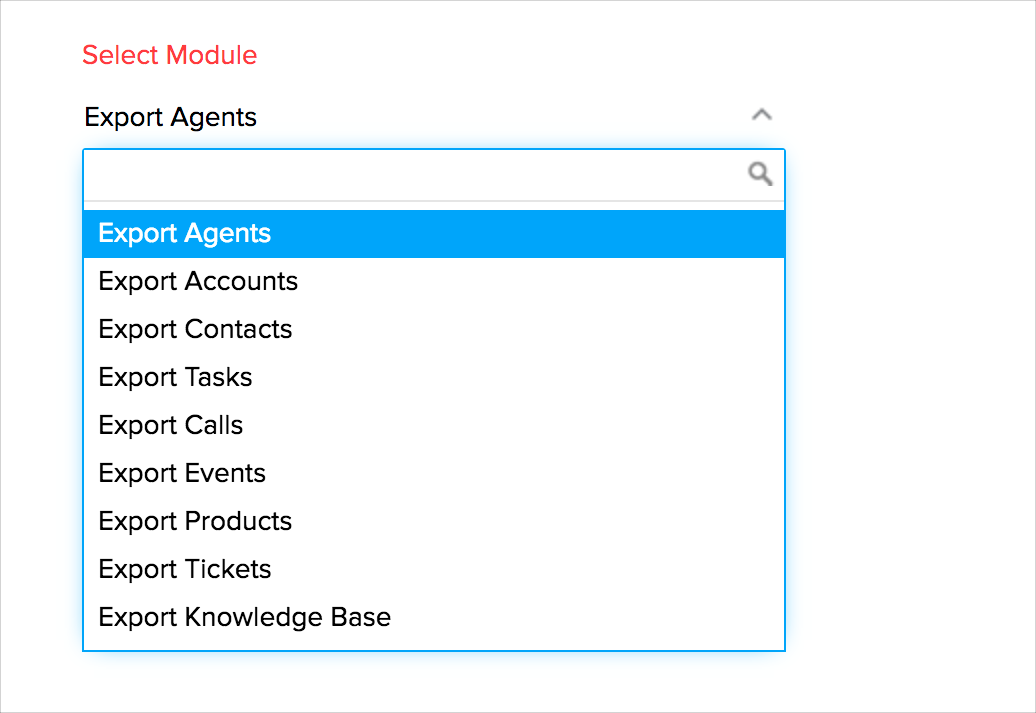
Note:
- Module refers to the different tabs. For example, Tickets, Contacts, Accounts, etc.
- Only users with Export Data permission can export data.
- Only a maximum of 3000 records can be exported to a CSV file.
- Tickets shared from other departments will not be exported.
- Zoho Desk does not, in any way, include any kind of harmful information or data into your exported files.
- To export email threads in tickets, you must raise a request for data back-up at support@zohodesk.com.
To export data from the modules:
- Click the Setup icon (
) in the top bar.
- In the Setup Landing page, click Import/Export under Data Administration.
- Under Import/Export menu, click Export.
- In the Export Data page, select the module from which you want to export data from the Select Module list.
- Specify a View to export the data underneath it.
Select All [Module] to export the entire data under the module. - Click Export.
The records will be exported and saved in CSV format on your local disk.
Related Articles
Importing Data to Zoho Desk
If you've been using a help desk software before Zoho Desk, you must start importing your existing data to Zoho Desk. You can import your support tickets, contacts, customer accounts, knowledge base articles, products, calls, events, and tasks to ...Backing up your Help Desk Data
Even with the best intentions, administrators and agents have seen incidents where they have either deleted important data or modified records, only to realize that it was by mistake. This is why it's so important to have a copy of your help desk ...Managing your Help Desk Products
In Zoho Desk, you can manage your company-wide products that are sold or serviced to your customers. Your agents can use the Products module effectively according to their department process. The products added to your help desk can be linked with ...Adding users as light agents
One of the default profile, Light Agent can be assigned to users outside of your customer support team without having to pay for additional seats. Light Agents will have restricted permissions in your Zoho Desk. They cannot edit the fields in the ...Adding Custom Help Desk Fields
You can add new fields as per your requirements in your Zoho Desk. These fields will be available to all the agents added to your help desk. For example, you may want your customers to specify the serial number of their product while submitting ...