Exporting CRM Data
Zoho CRM provides two options to export your CRM data:
- Export data (modules and reports)
- Request CRM data backup
Export Module Data
The Export Data feature allows you to export data (in CSV format) from individual CRM modules. After exporting the data, you can further validate or store the data in your own server(s). You can export a maximum of 3000 records from a module.
Availability
Export limit for reports
- In PDF and Excel formats you can export 2000 records per batch (records from a single page of a report).
- In CSV format you can export 20,000 records from the first page of a report and 2000 from the subsequent pages.

Note that one page of a report consists of 2000 records only.
To export data from the modules
(through Data Administration Tools)
(through Data Administration Tools)
- Go to Setup > Data Administration > Export.
- In the Export Data page, select the module from which you want to export data from the Select Export Module list.
- Click Export.
The records will be exported and saved in .CSV format in your local disk.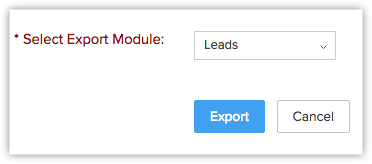
To get a complete backup of the records in your Zoho CRM account, refer to Request CRM Data Backup

Note
- You can export upto 3000 records from a module in .CSV format.
- Zoho CRM does not, in any way, include any kind of harmful information or data into your exported files. However, as a precautionary measure to safeguard yourself from unknown security threats, it is recommended that you look for warnings about executable operations when opening an exported file in MS Excel. Please refrain from updating any commands in the CSV file exported from Zoho CRM.

Troubleshooting Tips
Check out our troubleshooting tips on Data Import and Export
SEE ALSO
Related Articles
Exporting Meetings to Google Calendar
Sharing your Zoho CRM calendar meetings is made easy with the Export to Google Calendar feature. By exporting the selected meetings from CRM Calendar to Google Calendar, you can view and share them with other users in Google Calendar. It also helps ...FAQs on Reports
1. What are reports in Zoho CRM? As an organization, the more you grow, the more complex your data becomes. This data holds powerful information about your customers, employees, profit, sales, opportunities, and other aspects of your business. It is ...How can I export data from reports in Zoho CRM?
You can export data from the modules as well as reports. In case of reports, you can export the data in three different formats - Excel, CSV and PDF. Each one of them have different export limits. Export limit In PDF and Excel formats you can export ...Zoho CRM for G Suite
Zoho CRM for G Suite makes it easier to collaborate, communicate, and share information from a single platform. By synchronizing Google Mail account with Zoho CRM you will be able to perform the following actions from your CRM account: Attach ...HIPAA Compliance with Zoho CRM
The Health Insurance Portability and Accountability Act (including the Privacy Rule, Security Rule, Breach notification Rule, and Health Information Technology for Economic and Clinical Health Act) ("HIPAA"), requires Covered Entities and Business ...