Execute a Blueprint on Android
A Blueprint that you have configured in your Zoho CRM web account can be executed on the mobile app. Suppose you are out on a field visit to meet a customer regarding a deal and the deal has progressed from Qualification to Negotiation. You can update the stage right there on the app. If you have a process in place for the all the deals, you can execute the required Blueprint Transitions right on the app and progress to the subsequent stages in the process.
Example, you have configured Transition called "Negotiate", which must be completed in order to move to the next stage. The Negotiate Transition requires the sales rep to enter an acceptable discount and enter the details of the negotiation as a note. These requisites can be fulfilled right on the mobile app by executing the Negotiate Transition. Read more about Designing Blueprint.
To execute a Blueprint using the CRM app
- Tap the module for which you wish to execute the Blueprint. Example, Deals.
- Tap the record in question.
You will see a Blueprint Strip that displayes the Current State as well as the Transitions that must be executed in order to progress to the next State. - Click the required Transition and complete the requisites as directed. Example, Negotiate.
If the values you enter are unacceptable, you will see relevant error messages as configured in your Blueprint.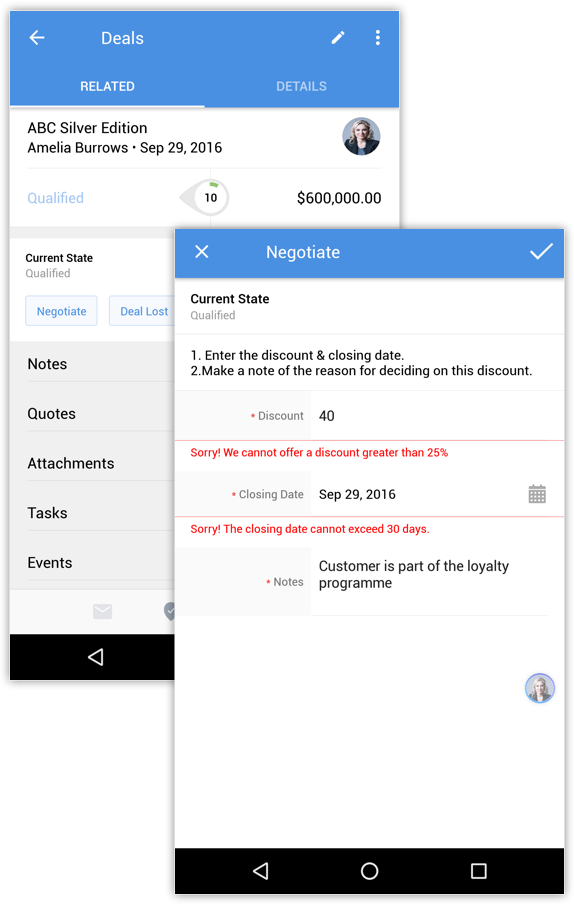
This way CRM guides and validates a sales process. - Once you have entered the acceptable values, click Save.
The record is now moved to the next State in the process.
In a similar manner execute each subsequent Transitions until the process is completed.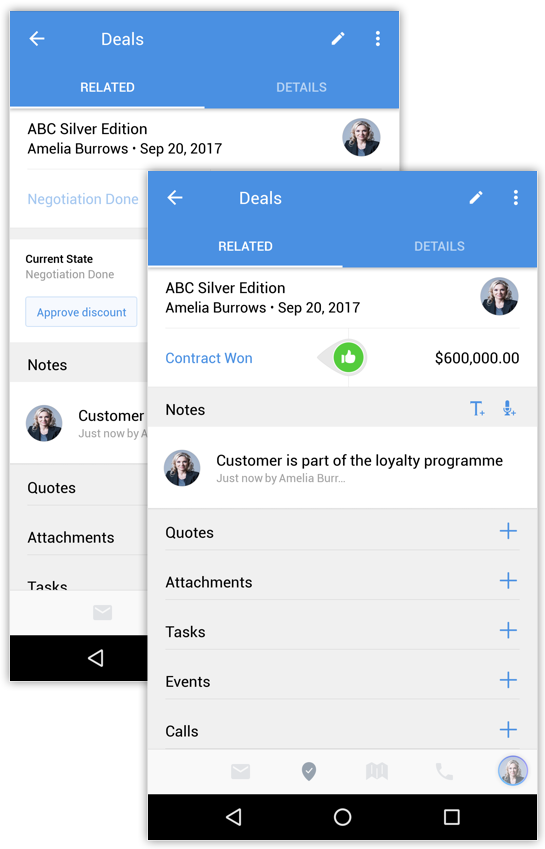
Quick Notes
State: In a Blueprint, a "State" is the particular condition that something is in at a specific time. For example, a deal in your sales pipeline goes through different stages such as Qualification, Needs Analysis and Negotiation until it is won/lost. Each of these stages will be called a “State”.
Transition: Transition refers to the change of State in a process. It prescribes a set of requirements for the records to move from one state to another.

- Blueprint is available in Zoho CRM for Android from (v3.2.16) onwards.
- Blueprint is available in Zoho CRMfor iOS from (v3.2.9) onwards.
Related Articles
Executing a Blueprint
Access My Blueprint Records Once the Blueprint has been configured, records meeting the process criteria will enter the process and the Transition Owners mentioned in the Blueprint will be able to execute their respective Transitions. In order to ...Troubleshooting Blueprint
1. I am not able to find a blueprint that I created. Check whether All Modules is selected under Setup > Process Automation > Blueprint. Only then Blueprints created for all modules will be displayed in the list view. 2. Transitions are not shown for ...Blueprint
Create a mirror image of the entire business process with Blueprint Help guide Blueprint - An Overview Designing a Blueprint Executing a BlueprintBlueprint - An Overview
Right from the moment you capture a lead in your CRM system up until deal closure and beyond, your organization may have several sales processes in place. For instance, leads generation and follow-up, deals closure and order management. Each of these ...Designing a Blueprint
Building a process is largely a 3-step procedure. Enter Basic Info: Specify the module , layout and field for which the process should be created. Define the Process Flow: In the Blueprint Editor , define the process flow right from ...