End Block
End blocks are used to end or conclude the chat.
Block
The block card allows you to block the visitor.
- To add a block card to your bot's flow, click on the card holder (+) icon to view the blocks gallery and select block under the action blocks section.
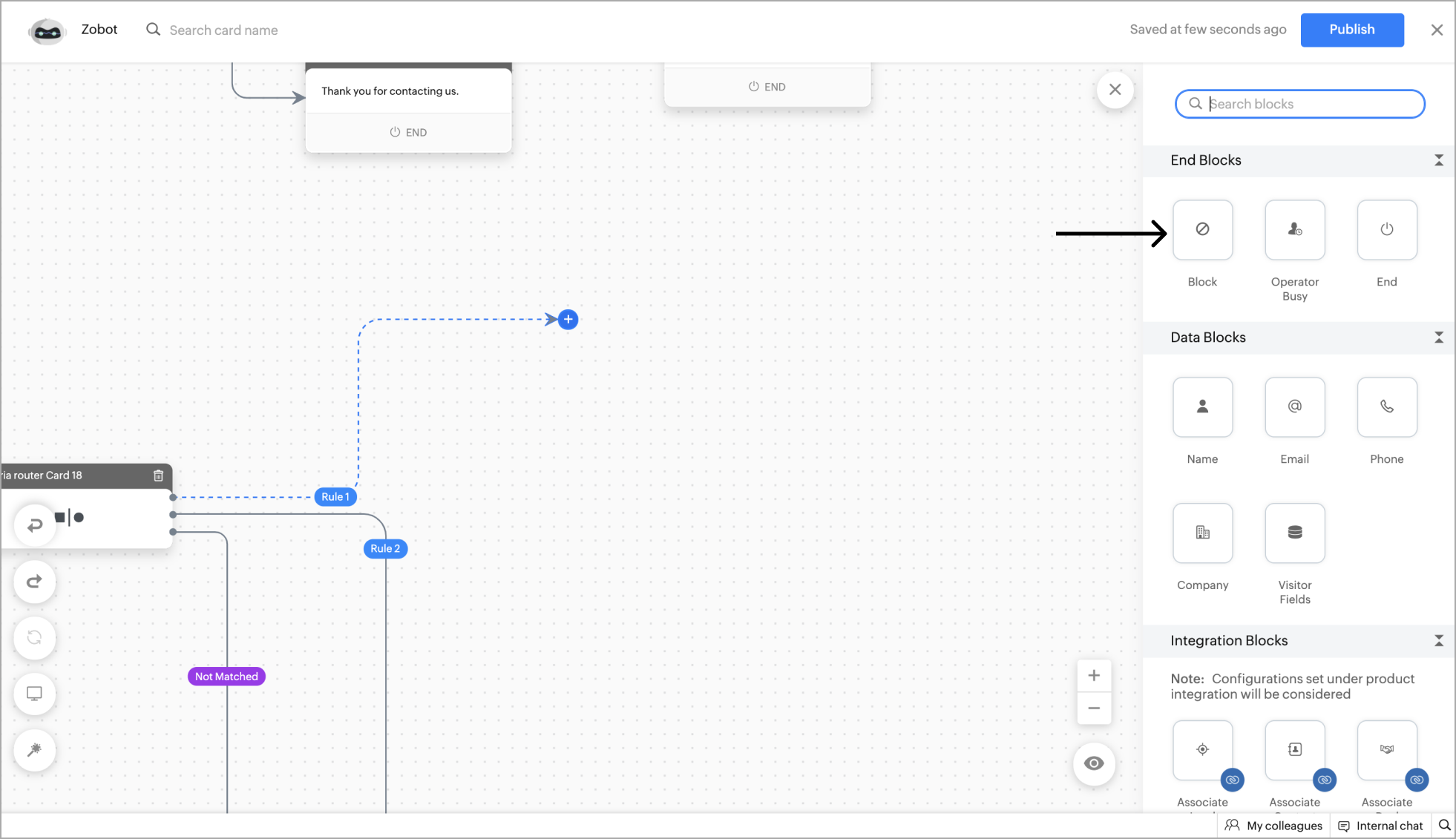
- Add name and image for the card. Add the block notice message in the input field. If activated, the visitor will receive the message, get blocked and the chat widget gets to disappear for them.
- Click Save.
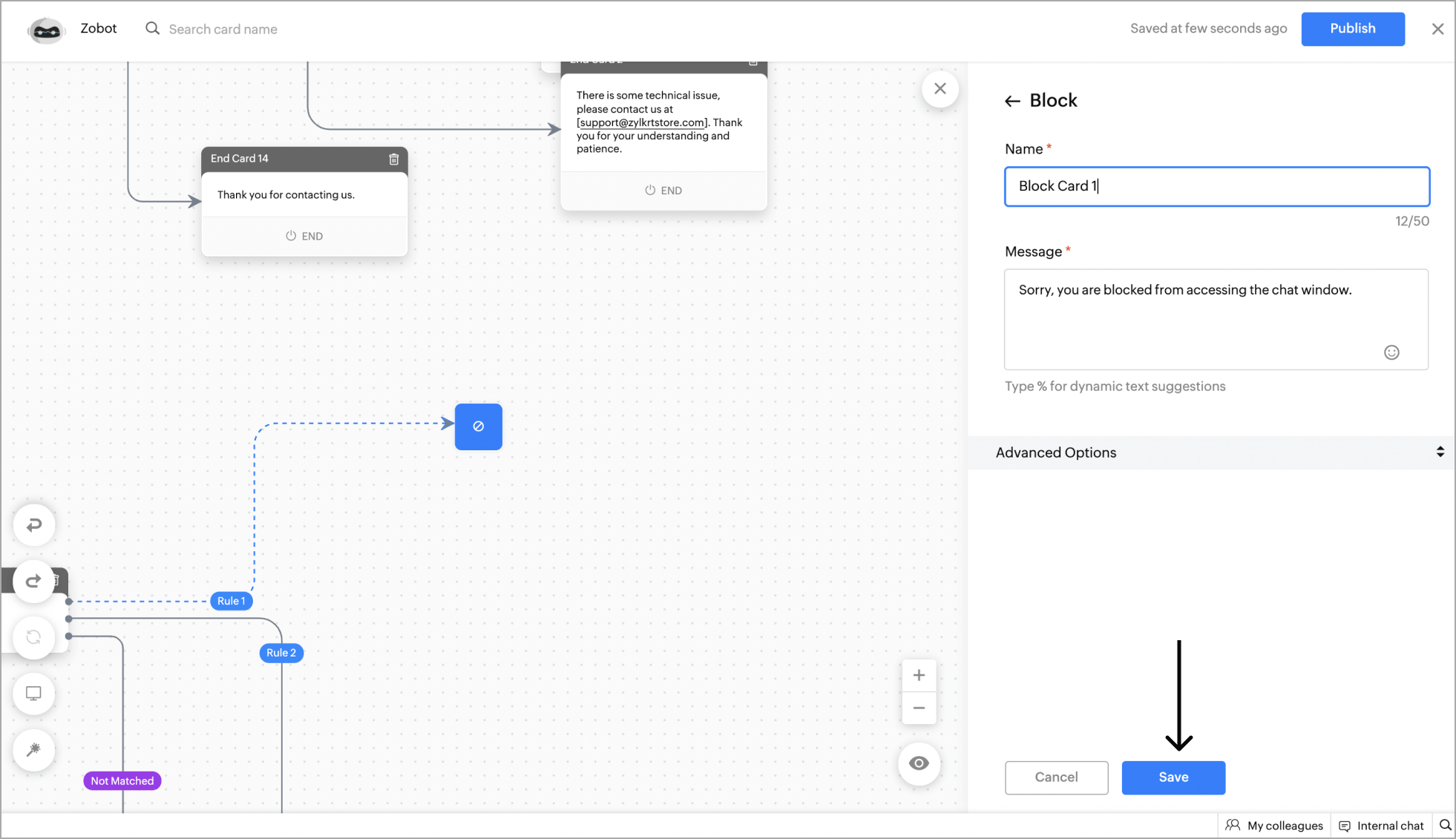
Example - Block the spammers using IP addresses.
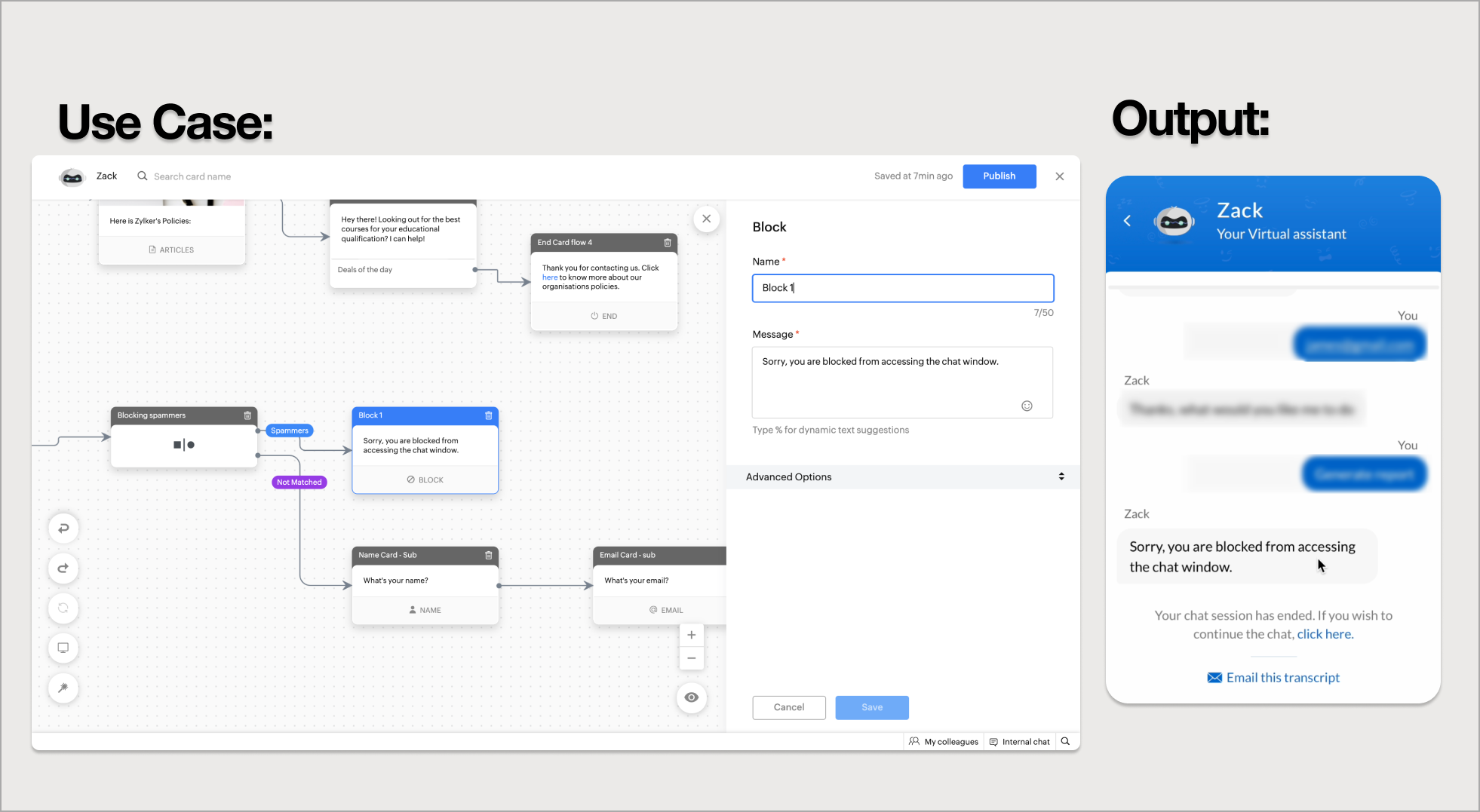
Operator Busy
If the chat is routed to an operator or a department, and if all the operators are busy, then this allows the visitors to leave a message before the chat is ended. Once ended, the chat will be marked as missed.
- To add operator busy card, click on the cardholder (+) icon to view the blocks gallery and select the Operator busy block under the action blocks section.
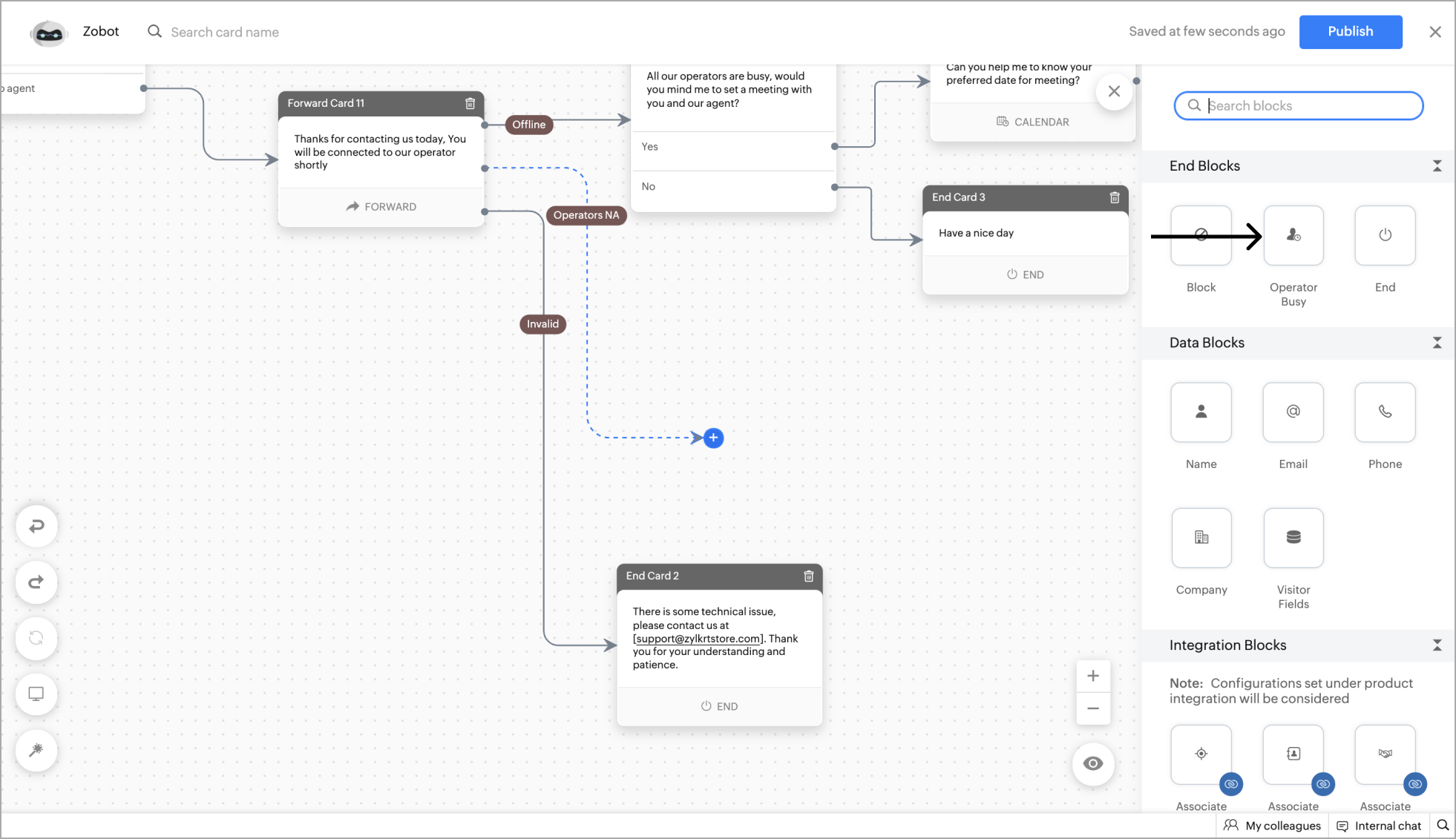
- Add name and image for the card, and specify the message you want to show when all the operators or the routed operator is busy at the moment.
- Click Save.
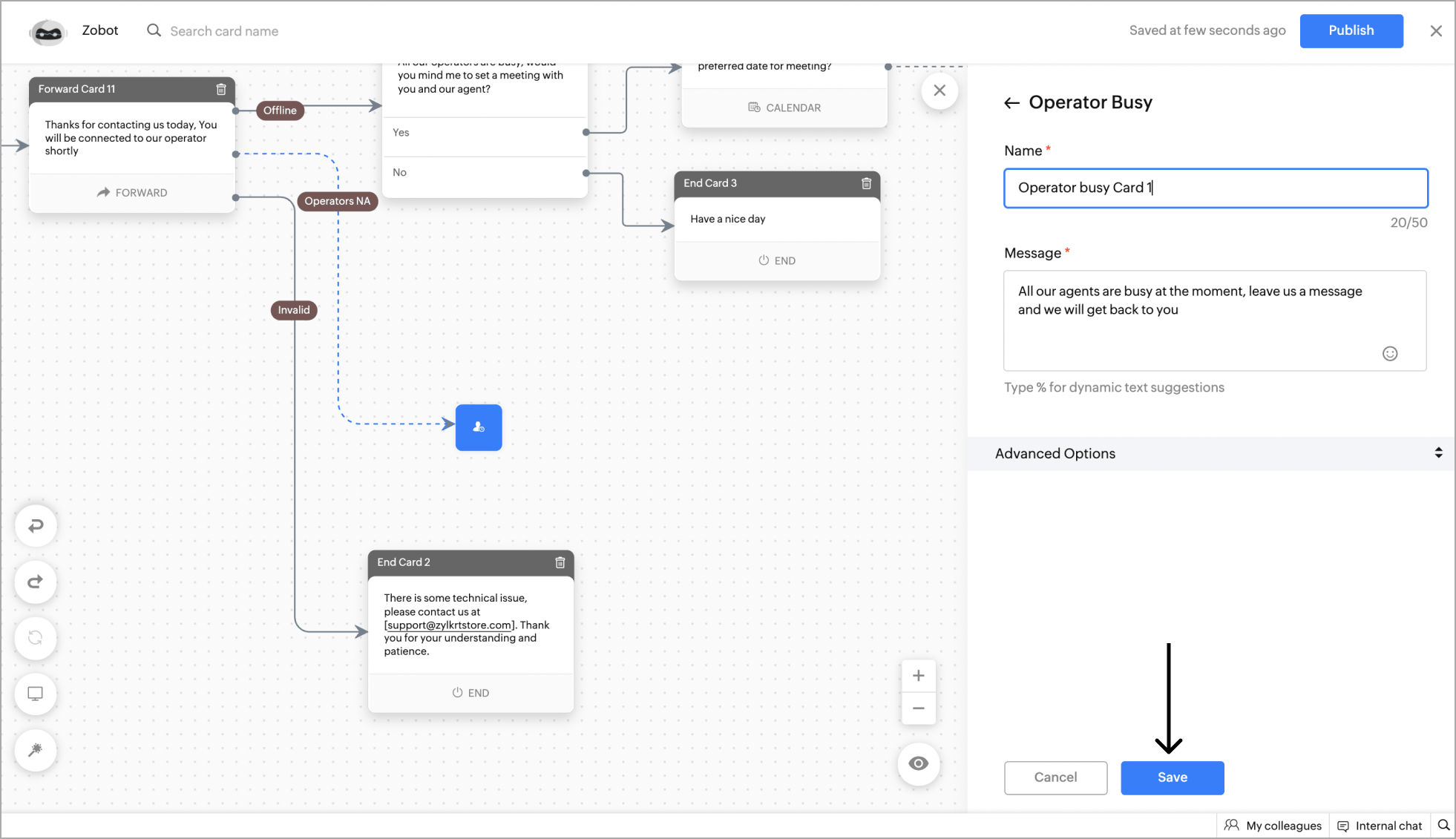
Example - Allowing the website visitors to a message when all operators are busy.
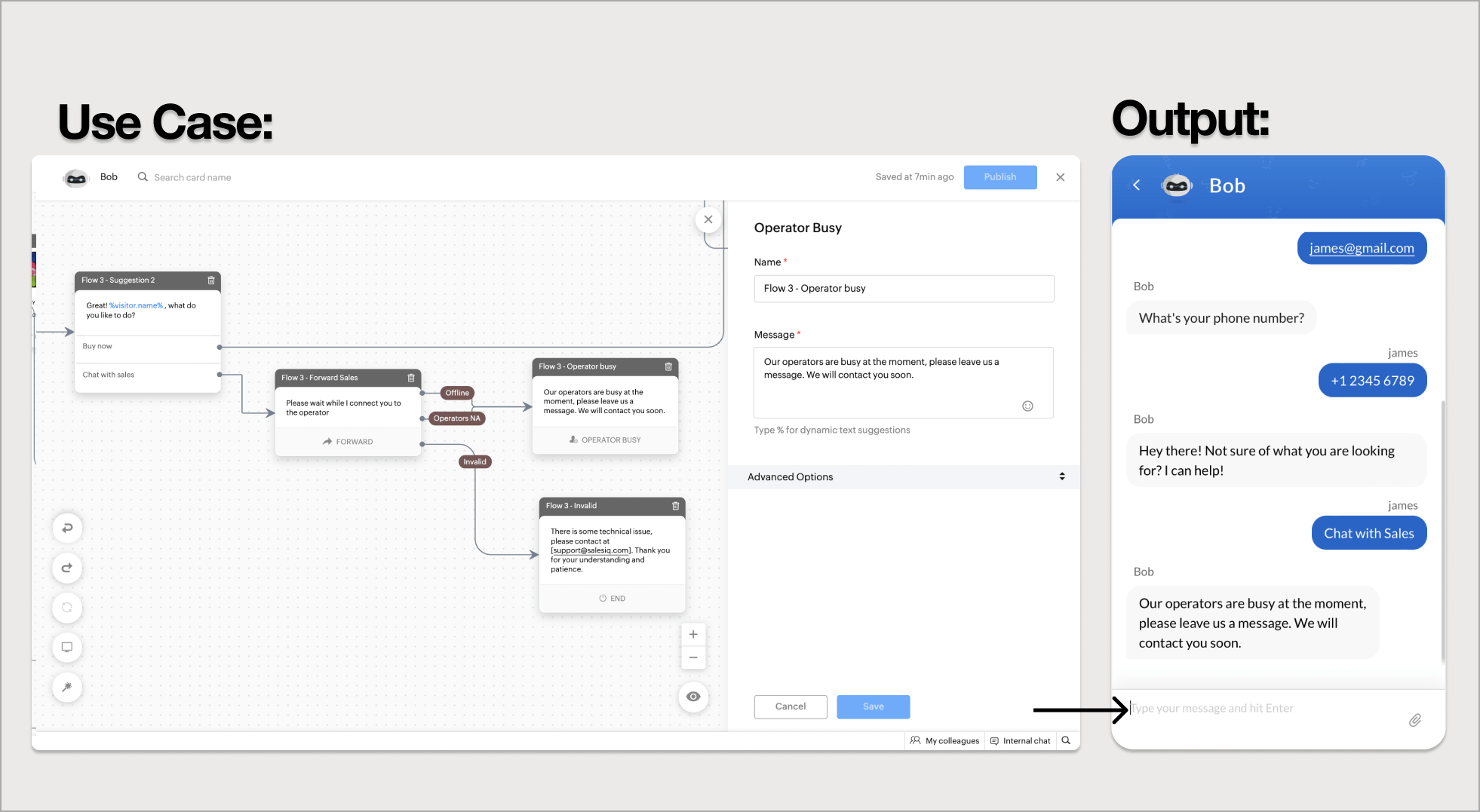
End
This card is used to end the conversation.
- Click on the card holder (+) icon to view the blocks gallery and select the End block under the action blocks section.
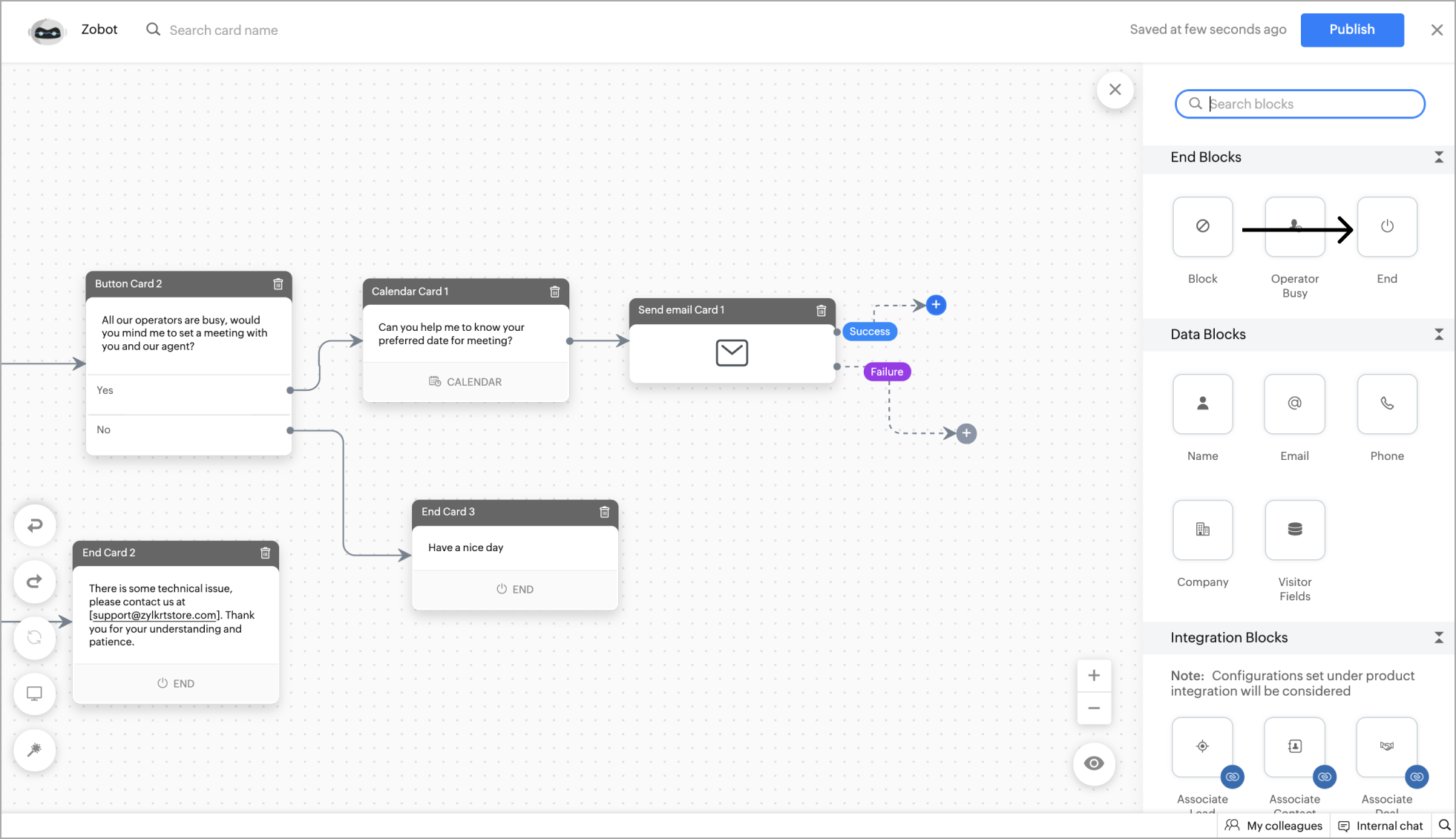
- Add the message that you want to send before ending the conversation. Click Save.
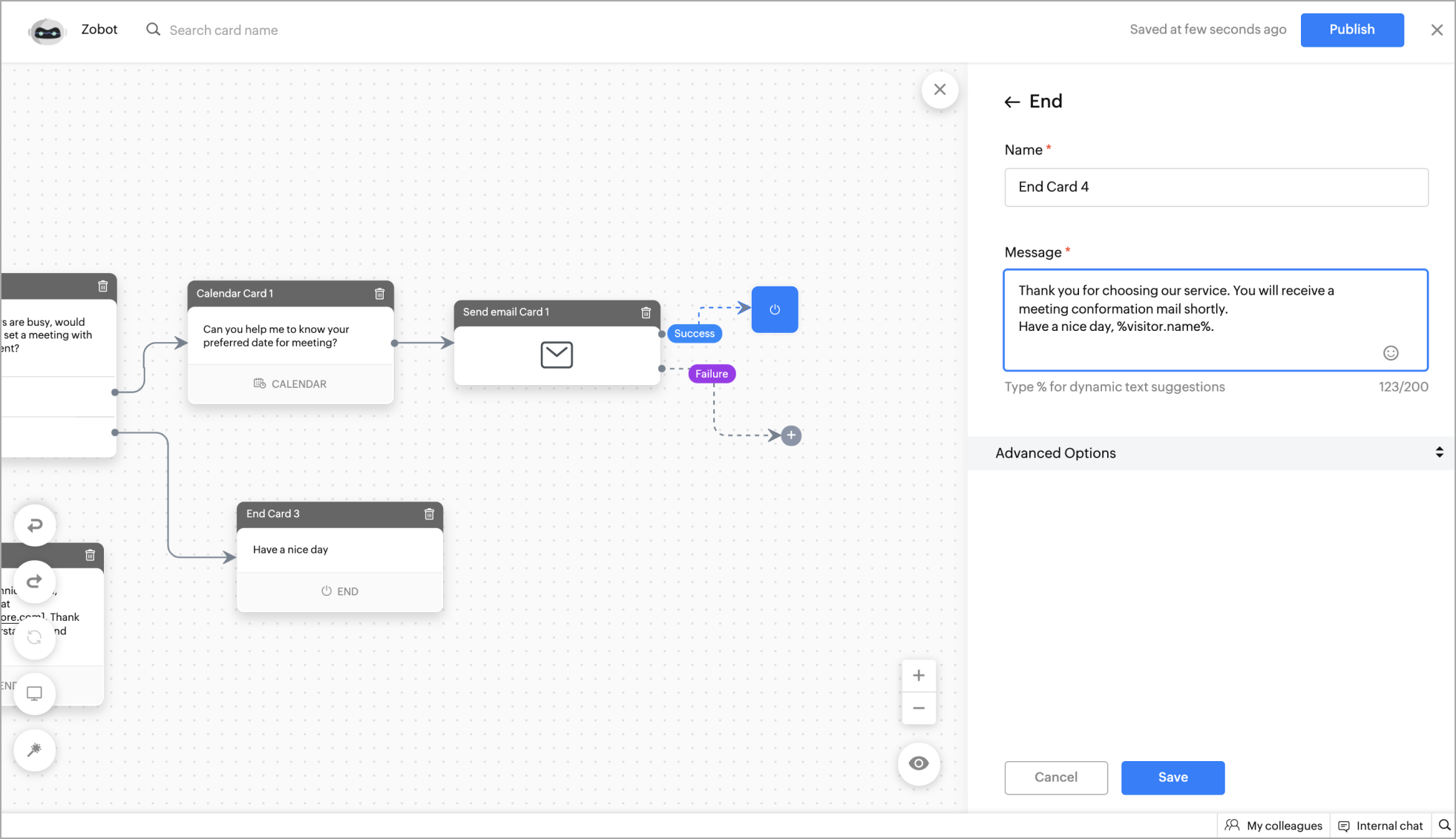
Example - Ending the chat of the visitor by greeting.
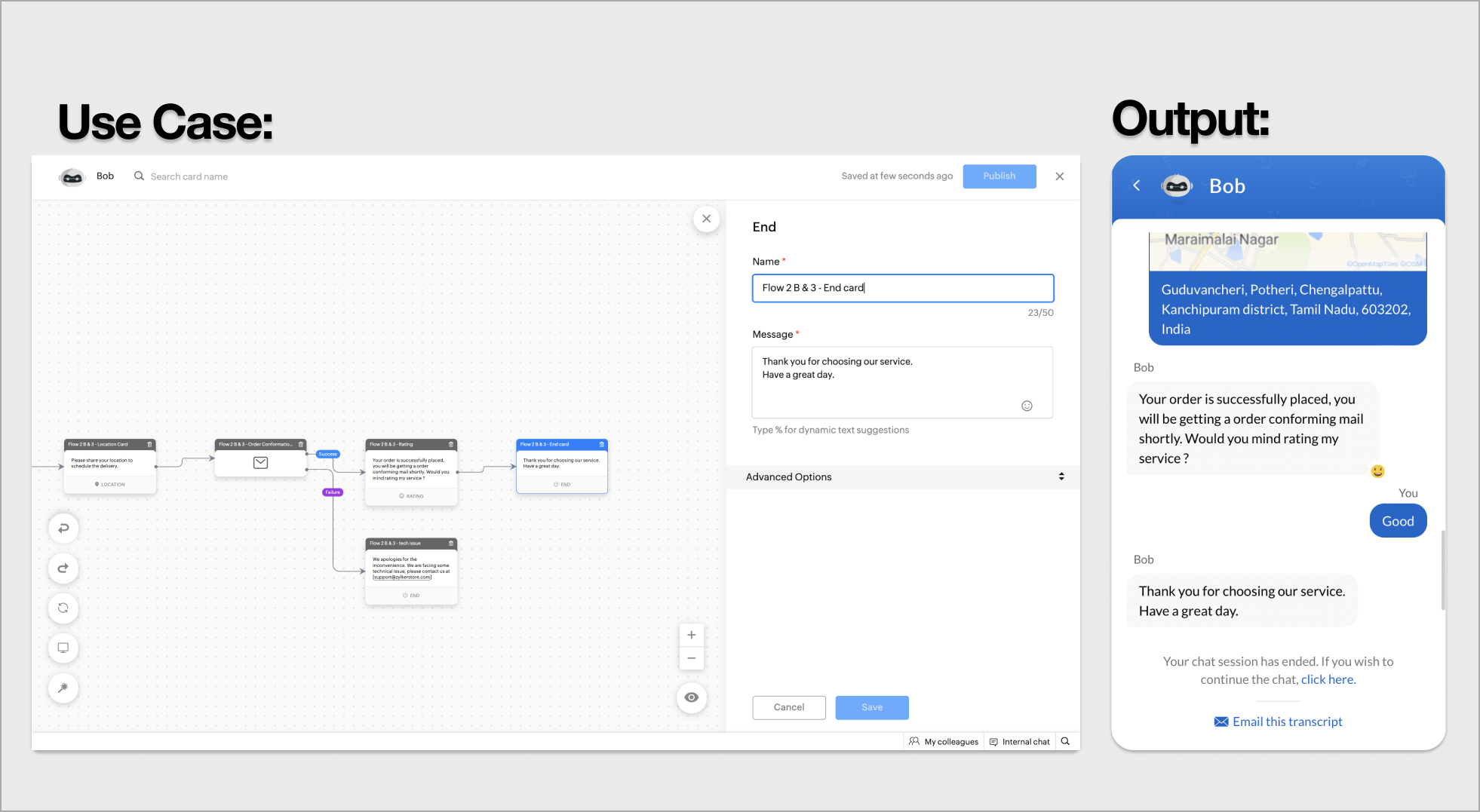
Related Articles
Block Spammers
You might face many spammers and harassers who try to fake a genuine chat and trick your operator into wasting their time and resources. Most spammers will try to gain your operator's trust by sounding like an actual customer but eventually trick ...Block IP
You might face many spammers and harassers who try to fake a genuine chat and trick your operator into wasting their time and resources. Most spammers will try to gain your operator's trust by sounding like an actual customer but eventually trick ...Block Gallery
Blocks gallery is a collection of enriched UI elements & actions offered by Codeless bot build platform in SalesIQ. These blocks can be used to build your bot according to your requirements. There are 6 categories of blocks: Response blocks: ...Action Block
Action blocks are used to perform actions based on the visitor's needs and information collected so far in the flow. Criteria Router The criteria router splits the conversation flow into various flows based on custom rules defined with the visitor's ...Data Block
Data blocks are used to collect type-based information like name, email, phone, website, etc. from the visitor and store them as per the requirement. Name The name data cards can be used to get the Name of the visitor during the bot conversation. The ...