Create and Manage Companies
The organization with which you hold a business relationship, can be added as companies in your Bigin account. Normally, a single company can have one or more contacts associated with it.
Adding all necessary informations such as name, address, phone number, email helps in getting in touch with them easily. The record details page displays everything that you need to know about a company such as activities, notes, email interactions, social interactions, deals and attachments and the associated contacts. You can also create them from the record details page. Timeline displays the history of everything that is done to a record in the Companies Module.
You can view the list of companies using the standard list views available or create a custom list view of your choice. Various actions such s sending mass email, adding or removing tags, updating a field, changing the owner of a record can be done from list view.
Create Companies
Bigin allows you to create contact in the following ways:
- Create Companies individually
- Import Companies
Create Companies Individually
To create companies individually
- Go to the companies module and click
.
- Enter the details in the Create Companies page.
- Click Save.
Import Companies
When you have a huge list of companies in a spreadsheet and you would like to add them in your Bigin account, you can import the file and they will be added as companies. See More.
Edit Companies
You can choose to edit the companies that you have created.
To edit companies
- Go to the Companies module.
- Hover over the record which you would like to edit and click the edit button or select the record which you want to edit and click the edit button.
- Make the necessary changes and click Save.
Delete Companies
Companies once added can be deleted if no longer necessary.
To delete companies
- Go to the Companies Module.
- Hover over the record which you would like to delete and click More > Delete.
Alternately, select the record which you would like to delete and click More > Delete. - Give your confirmation in the popup and the record will be deleted.
Views for Companies Module
The Companies module will have lot of records and viewing them all at once is ineffective. Bigin allows you to group records of the same kind in a particular view. There are various standard views available such as My Companies, New Last Week, New This Week, Recently Created Companies, Recently Modified Companies, etc. You can also create custom list views if required. See More.
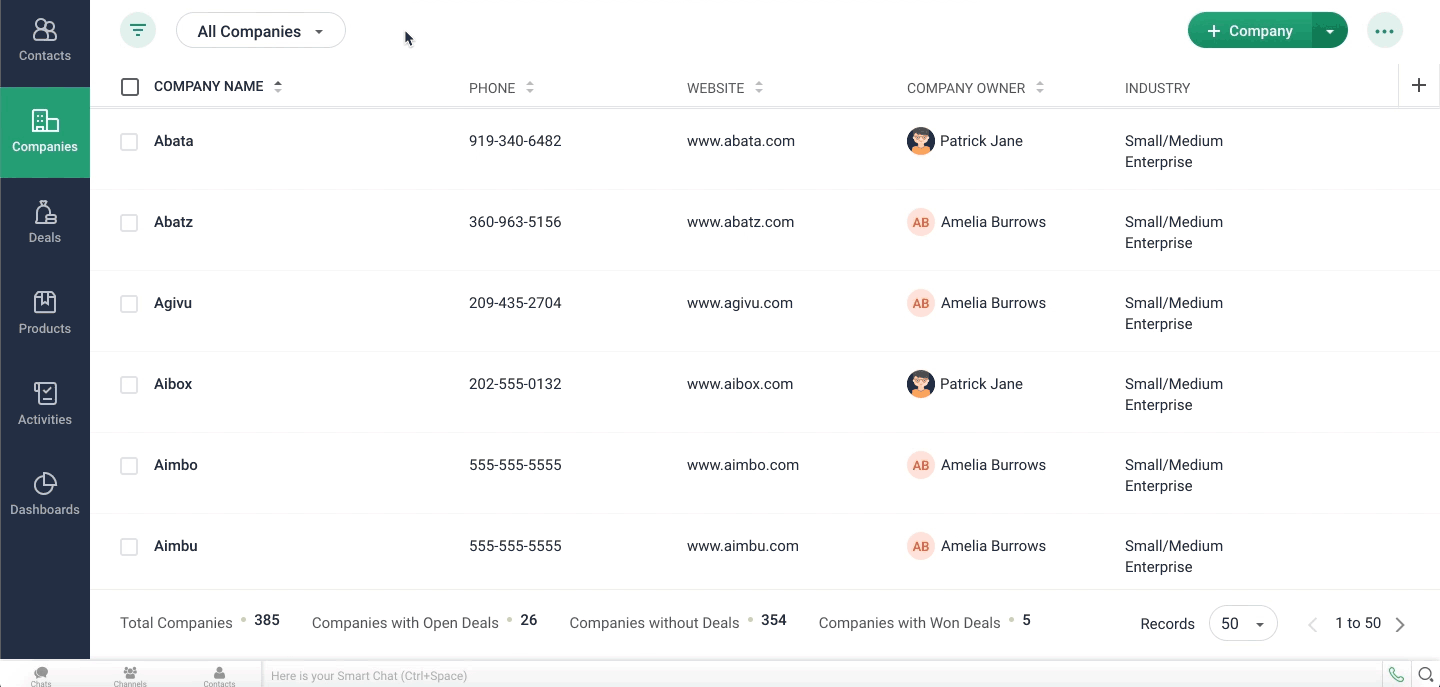
Using filters to find records
When there are lot of records in the companies module, using filters will help find the required set of records easily. There are various set of advanced filters available such as: Time based filters, based on activities carried out, deal stage, email status, etc. You can simply choose the appropriate filter, enter the criteria and apply. All the records which maces the specified criteria will be listed. You can apply upto five filters at a time. See More.
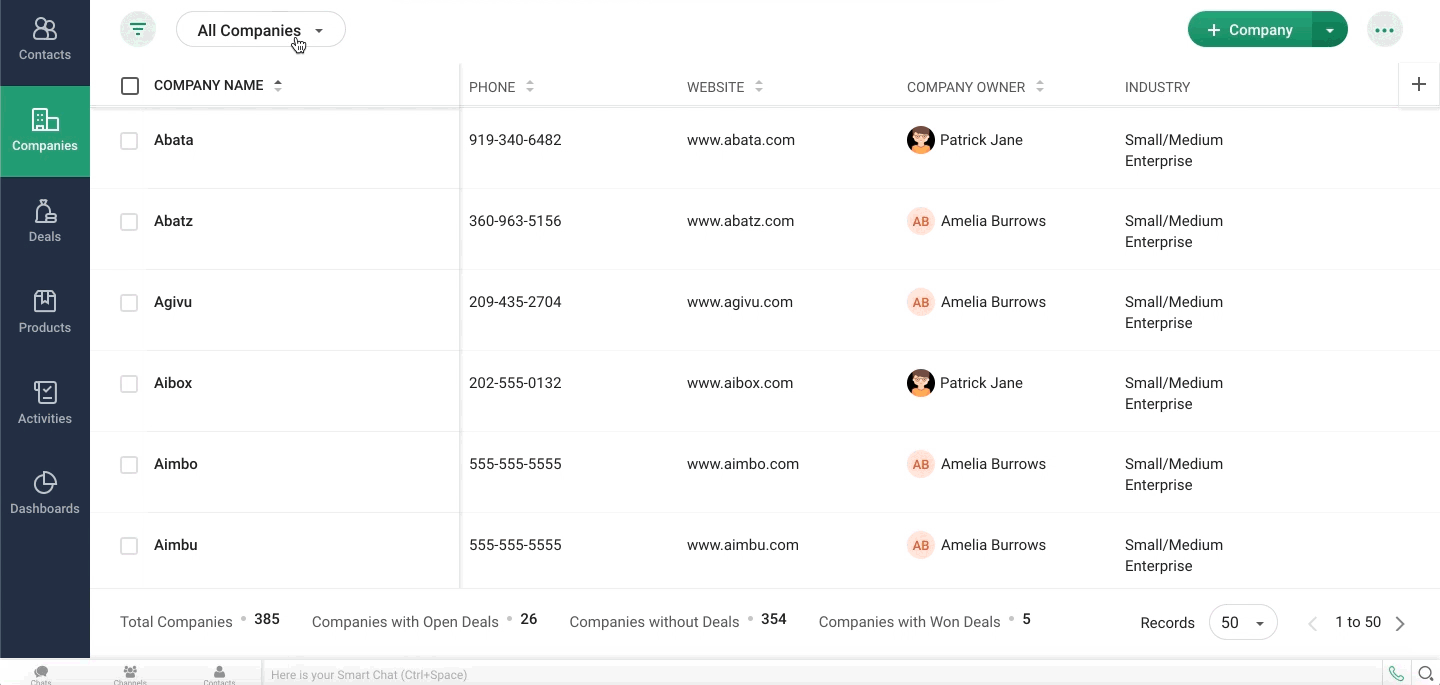
Bulk actions in list view
When there are lot of records in the companies module, using filters will help find the required set of records easily. There are various set of advanced filters available such as: Time based filters, based on activities carried out, deal stage, email status, etc. You can simply choose the appropriate filter, enter the criteria and apply. All the records which maces the specified criteria will be listed. You can apply upto five filters at a time. See More.
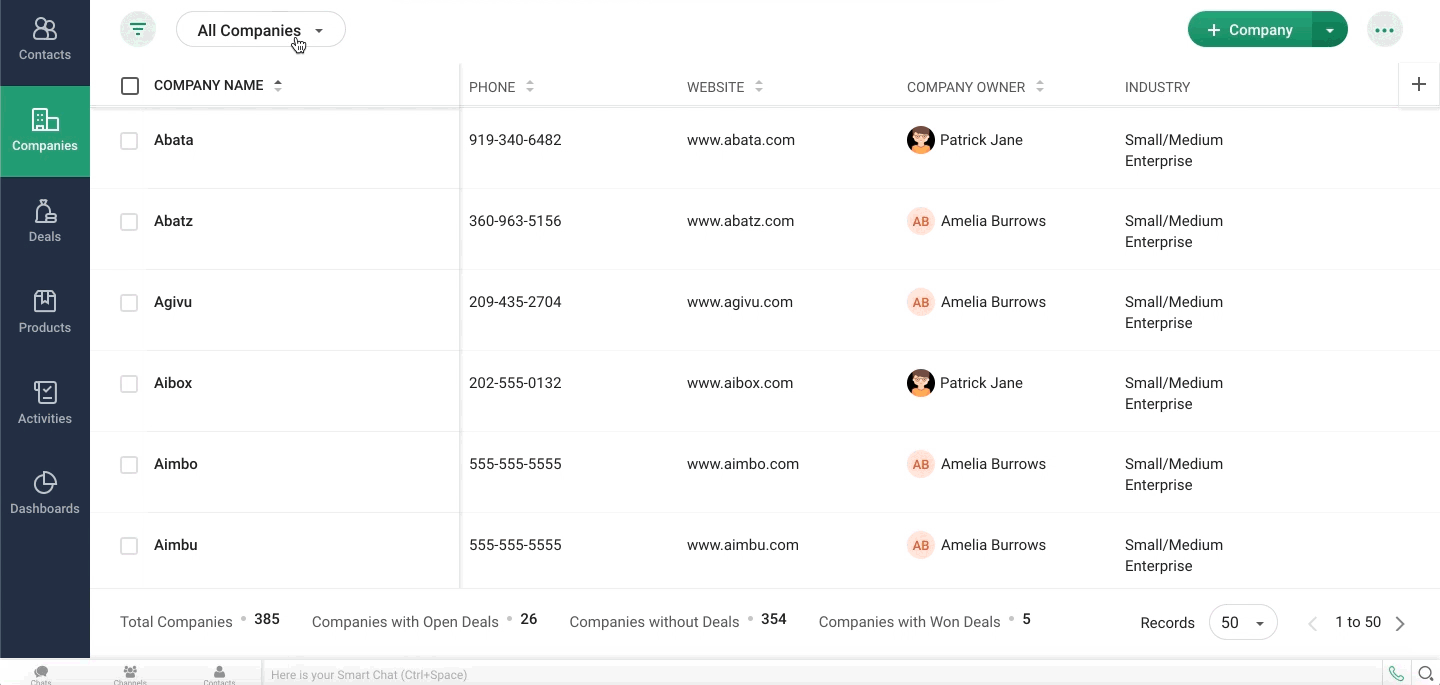
Related Articles
Create and Manage Products
Products can be either goods or services, which are sold or procured by your organization. In Bigin, you can manage your company- wide products that are sold to the customers as well as procured from vendors. Both sales and purchasing departments can ...Create and Manage Tags
Tags are labels that let you categorize records in a module based on certain characteristics. For example, if you want to categorize contacts based on their relationship with your business, you can use tags like 'customers', 'prospects', 'vendors', ...Create and Manage Tags
Tags are labels that let you categorize records in a module based on certain characteristics. For example, if you want to categorize contacts based on their relationship with your business, you can use tags like 'customers', 'prospects', 'vendors', ...Create and Manage Tags
Tags are labels that let you categorize records in a module based on certain characteristics. For example, if you want to categorize contacts based on their relationship with your business, you can use tags like 'customers', 'prospects', 'vendors', ...Create and Manage Tags
Tags are labels that let you categorize records in a module based on certain characteristics. For example, if you want to categorize contacts based on their relationship with your business, you can use tags like 'customers', 'prospects', 'vendors', ...