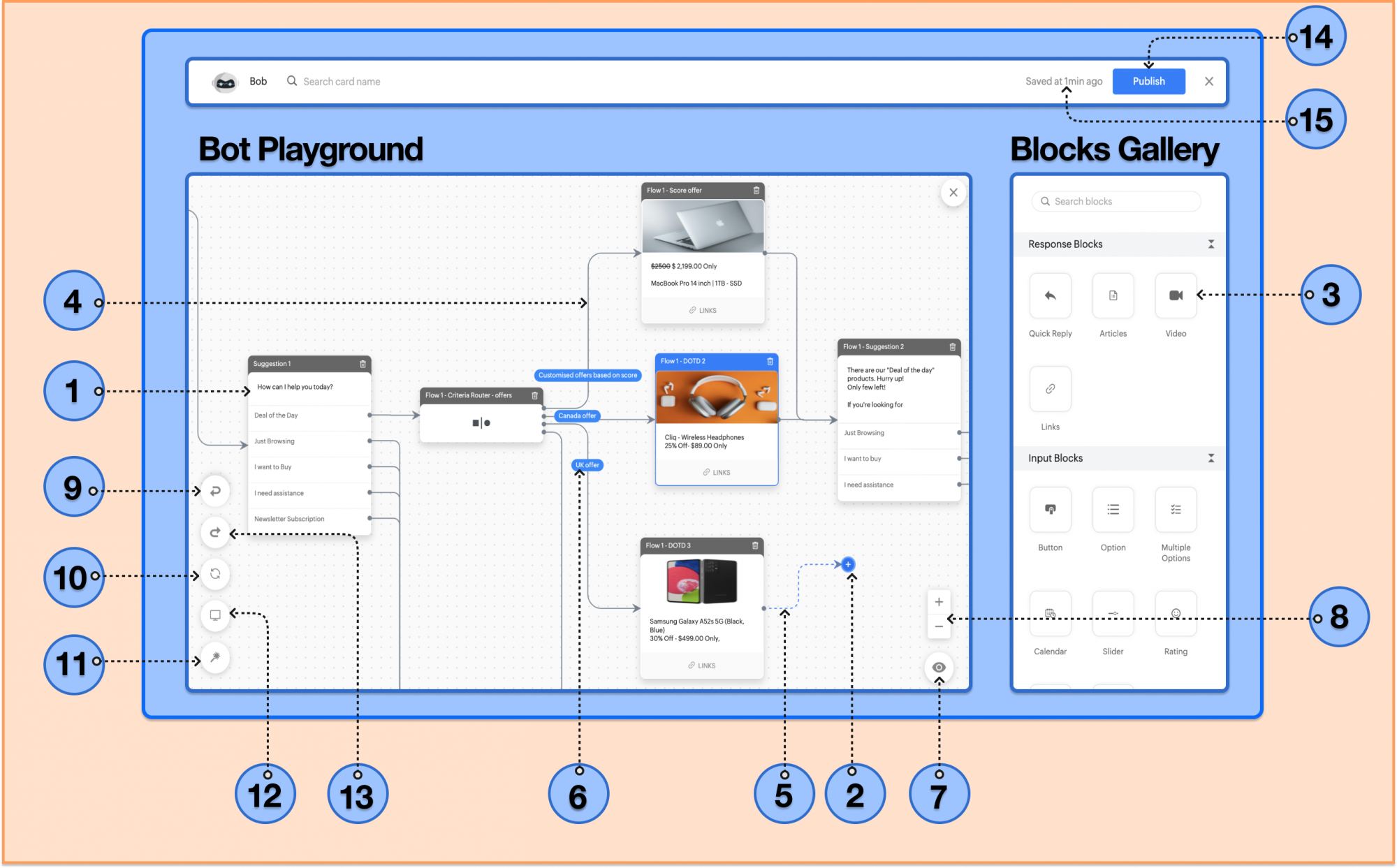Codeless bot terms & shortcuts
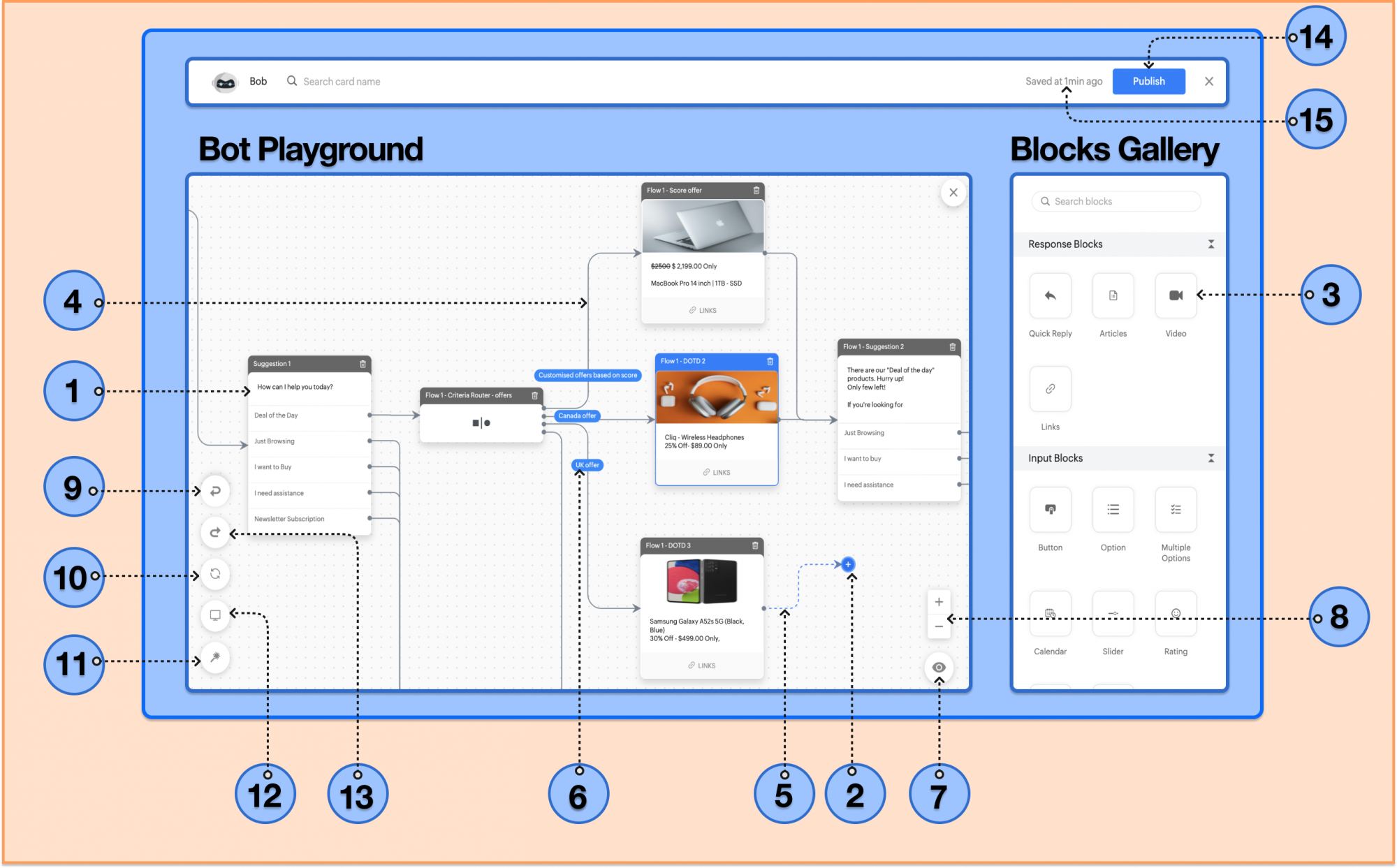

- Card : They define the functions performed by the bots. Add, remove and rearrange cards to change the bot's functionality.
- Cardholder : Click or drag and drop the block to the cardholder to add as a card in the bot's flow.
- Block : Drag and drop blocks from the block gallery to the board to add them as cards.
- Connected link : They are the defined connections. Once executed, the flow will move on to the next card.
- Open link : They are undefined connections. You can add cards to the open links to continue the flow.
- Link tag : Links tag is used to denote the rules or other conditions of the link.
- Preview : This option lets you preview the working of the bot as you make changes.
- Zoom In/Out: This option lets you zoom in and out of the flow.
- Undo: This option allows you to undo the action/changes made in the bot's flow.
- Reset: This option lets you reset the zoom.
- Auto Arrange: This option is used to re-arrange and organize the flow to make it more readable.
- Fit to screen: This option enables you to see the bot's whole flow.
- Redo: This option allows you to redo the action/changes made in the bot's flow.
- Publish: This enables your bot to be deployed on your website.
- Version History: This option allows you to roll back the previously published versions of the bot.
Codeless bot Shortcuts:
| S.No. | Actions | Keys |
| 1. | Undo | Control + Z |
| 2. | Redo | Control + Y |
| 3. | Zoom In | + (Plus key) |
| 4. | Zoom Out | - (Minus key) |
| 5. | Reset | 0 (Zero key) |
| 6. | Delete | Del (Delete Key)
|
Related Articles
Codeless Bot Controls
Drag and Drop You can add new cards to the flow by choosing them from the block gallery or dragging and dropping them above the cardholder. Link attach and detach: You can reuse an existing flow that you had created previously by simply dragging and ...
What is the Codeless bot?
The codeless bot builder is one of Zoho SalesIQ's building platforms to create conversational chatbots for your website. This no-code platform creates rule-based chatbots without writing a single line of code and manages conversations like a ...
Business Terms
Business Terms are a collection of similar jargon/terms used in different fields that conveys the same meaning. Adding more terms to the business terms module can train the answer bot to respond more accurately. Business terms can be best understood ...
Bot context and visitor fields
You can temporarily store the information collected from the visitor in a bot context until the visitor/bot ends the conversation and use it across flows to make decisions and perform actions based on it. You can also permanently store them as ...
Setup Resource Based Support Assistant - Answer Bot
What is Answer Bot? The Answer Bot is a smart support assistant that converse with a website visitor based on the resources available on your portal. Whenever a brand is created inside SalesIQ, an Answer bot for the corresponding brand will be ...