Can I change the appearance of the app icon?
Yes, you can customize the appearance of Zoho Campaigns iOS application by navigating to Settings and then App icons and choosing the option you prefer for the icon.
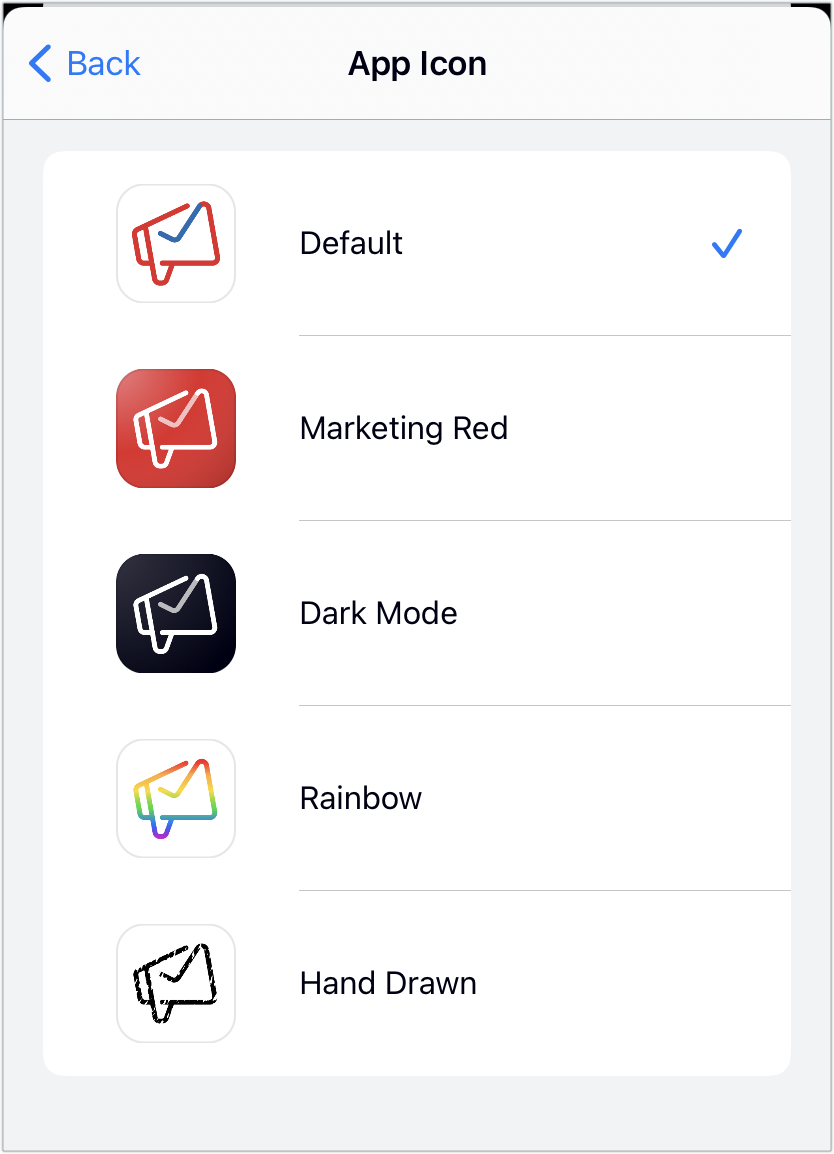
Related Articles
Can I customize the appearance of the Campaigns application?
Yes, you can customize the appearance of the Zoho Campaigns application by navigating to Settings and then Card size, where you can choose the appearance you prefer from the following options: Compact Cozy ComfortableUsing Zoho Campaigns on your iOS devices
App Dashboard When you click on the app from the homepage, the app dashboard will appear. The dashboard gives you a simple overall summary of your account activity. iPhone iPad Search bar: You can search for a campaigns, mailing list or active ...Using Zoho Campaigns on your Android Devices
App Dashboard When you open the app the first thing you see is the app dashboard. The dashboard gives you an overall summary of your account activity in an easily digestible way. The Search bar is where you can search for a campaign, mailing list, ...What does the emoji icon do in the subject field?
Using emoji in your email subject lines can be effective to generate attention from the readers resulting in a positive reception increasing your email open rates and number of people engaging with your campaigns. To add an emoji, click ...Is it possible to make in-app purchases in the Zoho Campaigns app?
The in-app purchase option is available in the Settings section of your app. When new users sign up, they will be added to a Forever FREE plan of Campaigns. Users can choose from different subscriber-based plans. After choosing a suitable plan, you ...