Ask or Chat with Zia
Call Zia
Call Zia to get instant answers for all your questions in Zoho CRM. She can perform actions such as creating records, adding notes, converting leads, calling customers and changing the stages in deals.
To call Zia
- In the Zoho CRM home screen, tap the Zia icon.
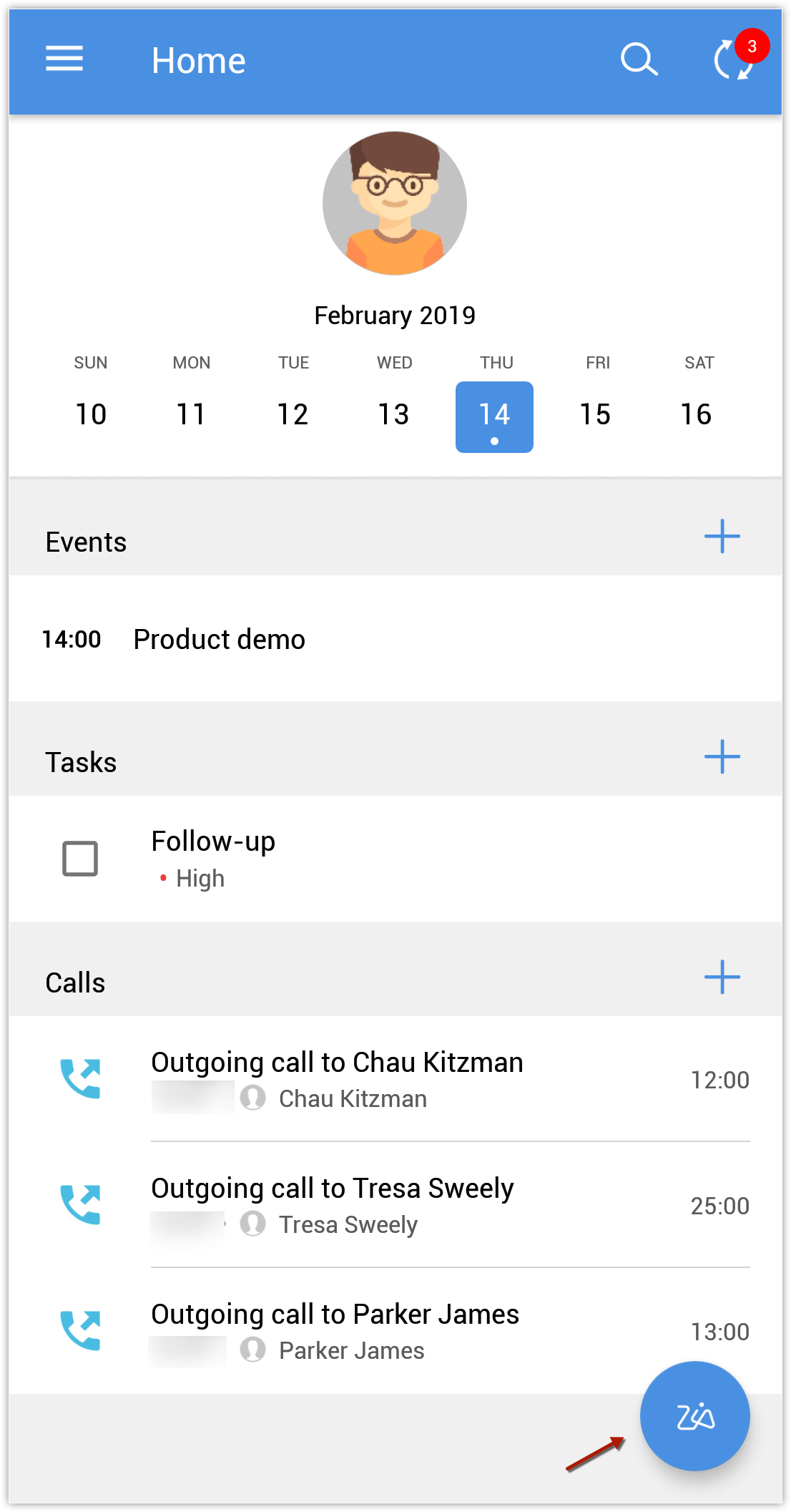
A call to Zia gets initiated. The window shows a list of things you can ask.
Click here to know more about what you can ask Zia.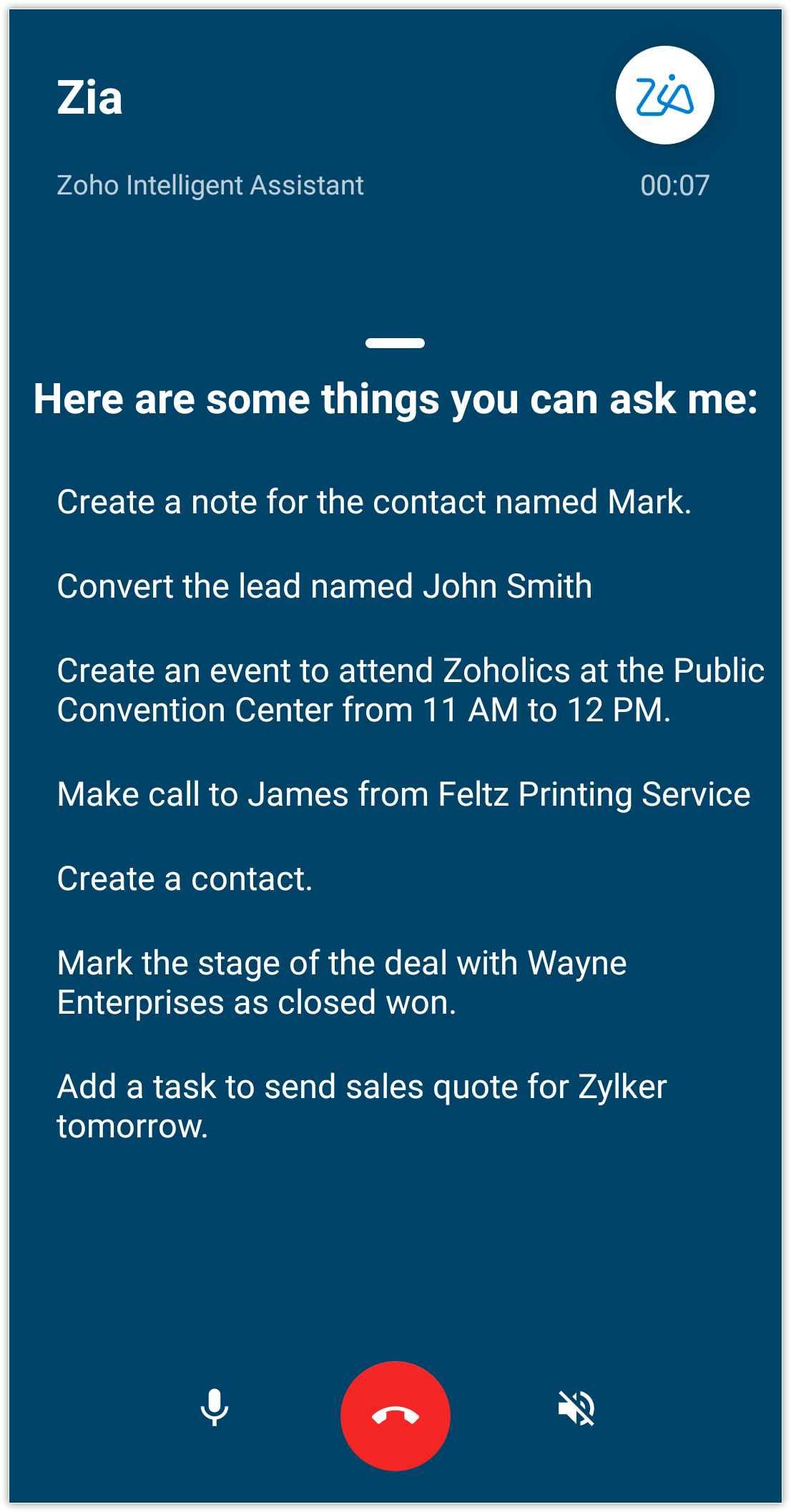
- Ask the question or say a command after the beep.
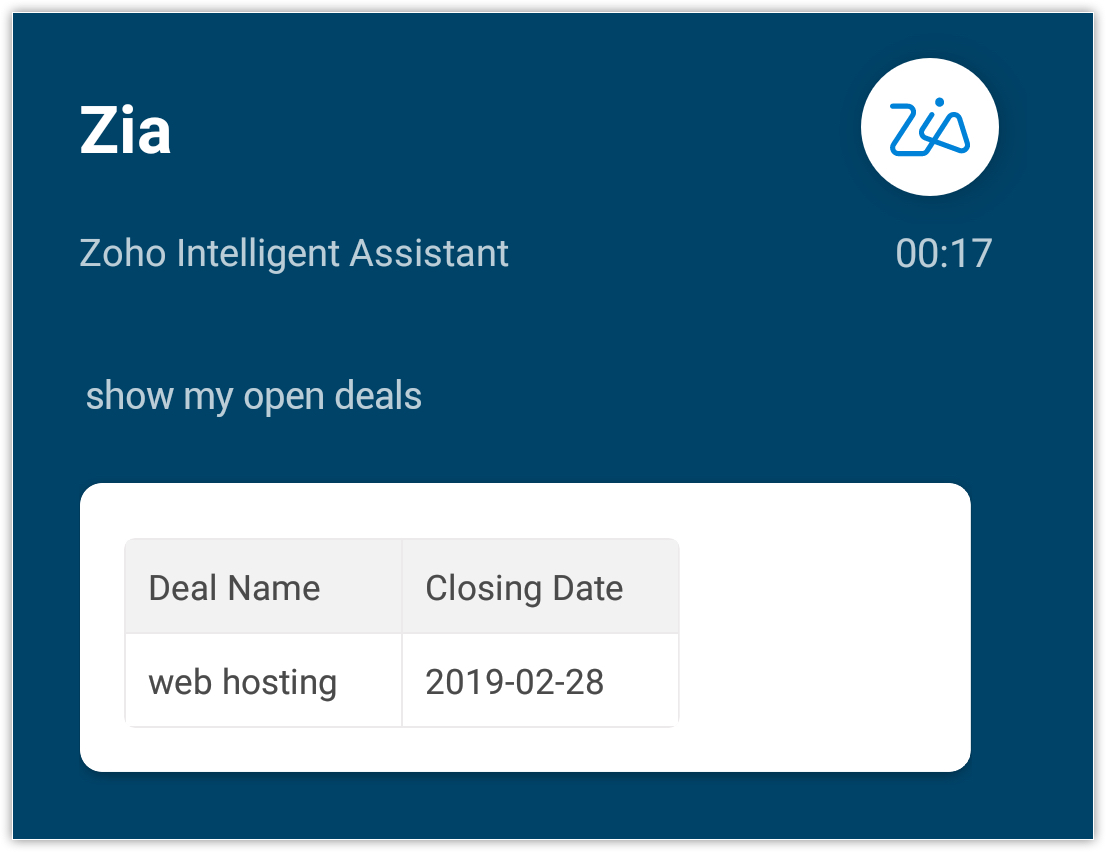
- You can mute the call
 and enable loud speaker
and enable loud speaker  by clicking the appropriate buttons.
by clicking the appropriate buttons. - Tap the end call
 button to complete your call.
button to complete your call.
Chat with Zia
You can choose to chat with Zia instead of a call.
To chat with Zia
- Go to Zoho CRM Settings > Zia > Zia Chat.
- Toggle the button for Zia Chat ON.
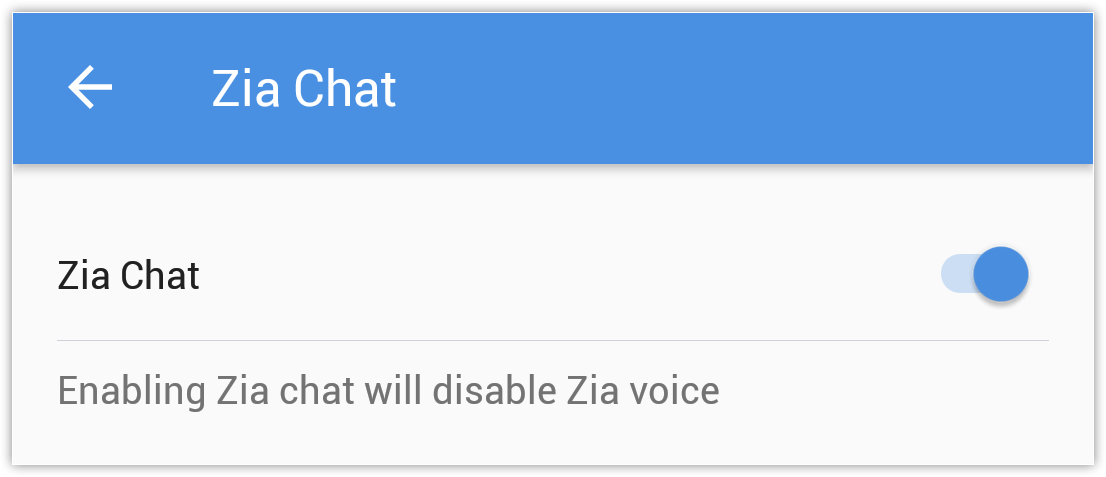
- In the Zoho CRM home screen, tap the Zia icon.
- Type your question and the result will be displayed.
You can also click the call button to talk with Zia.
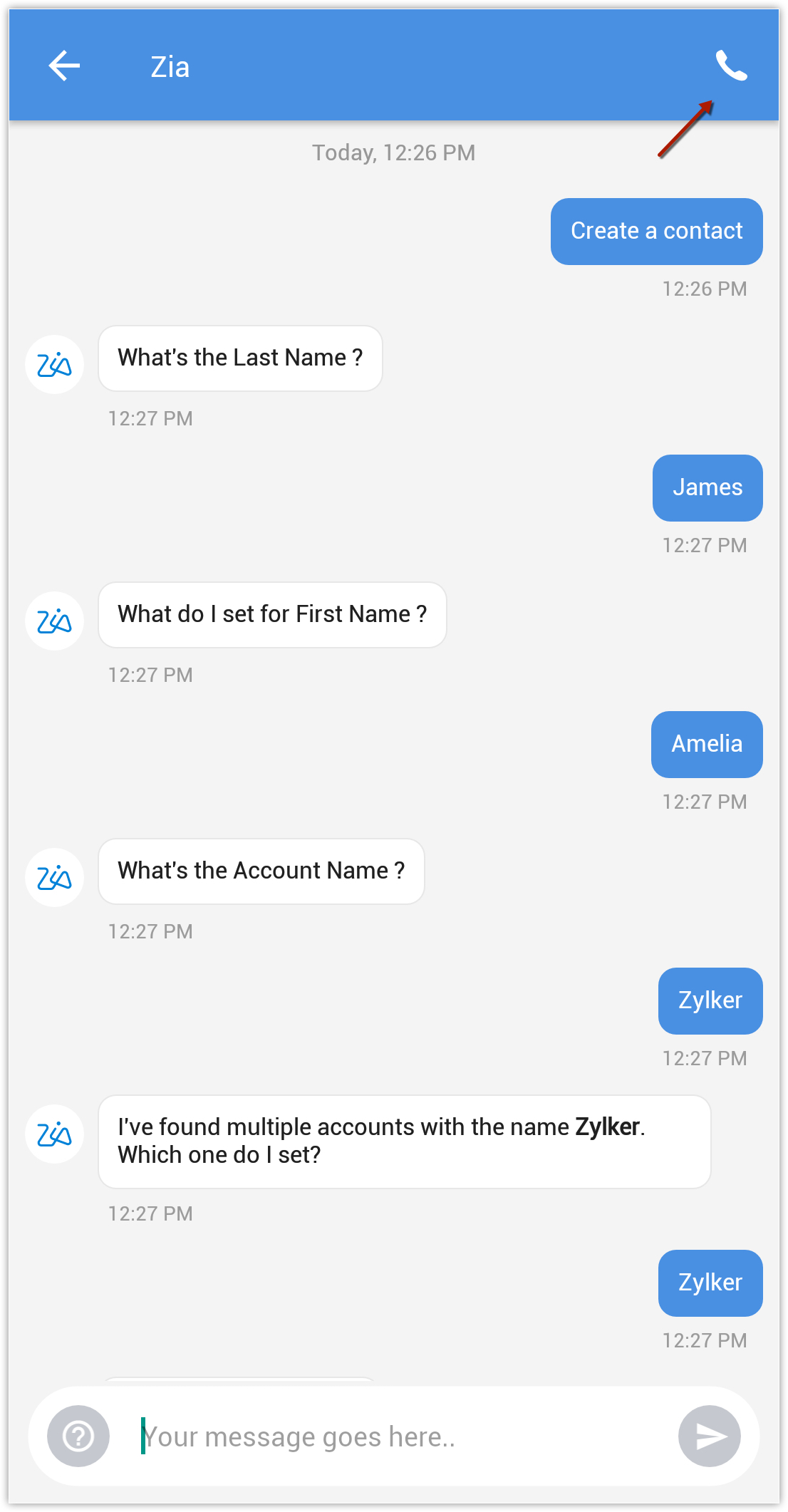

Note
- Zia is currently available for Enterprise, CRM Plus and Zoho One editions.
- You can talk to Zia only after the beep.
Related Articles
Chat or call Zia with using iPhone
Call Zia, your own sales assistant, to get instant answers for all your questions in Zoho CRM. She can also perform actions that you specify. For example, "Get me the list of my overdue tasks" and she displays the result you need. You can also choose ...Zia Voice
Zia helps you to get instant answers for all your questions with respect to data in Zoho CRM. Zia provides a conversational interface where you can get your questions answered based on any module within Zoho CRM. For example, say you are asked to ...Zia Recommendation
Recommendation tool and its benefits A recommendation tool uses artificial intelligence to identify and analyze customer data such as their purchase details, interests, requirements, and behavioral patterns to suggest the most relevant product. It ...Zia - An Overview
In today's world, businesses deal with mammoth sizes of data that come from multiple sources. It could be a simple phone enquiry that you just had, a new follower on your Facebook page or a bounced email in your marketing campaign. Making sense of ...Zia Reminders
Best time to Contact suggestions by Zia helps you in successfully reaching out to your customers. Going a step further, Zia intelligently even sets up reminders for your records based on these Best time to Contact suggestions. Instead of setting up ...