Adding a Ticket for a Contact
Most support centers follow the practice of creating tickets for customers who call in with problems. Agents will typically ask for the customer's name or their email address to quickly search and open their contact and then submit a ticket. Zoho Desk allows you to handle this process efficiently by minimizing the customers' wait time.
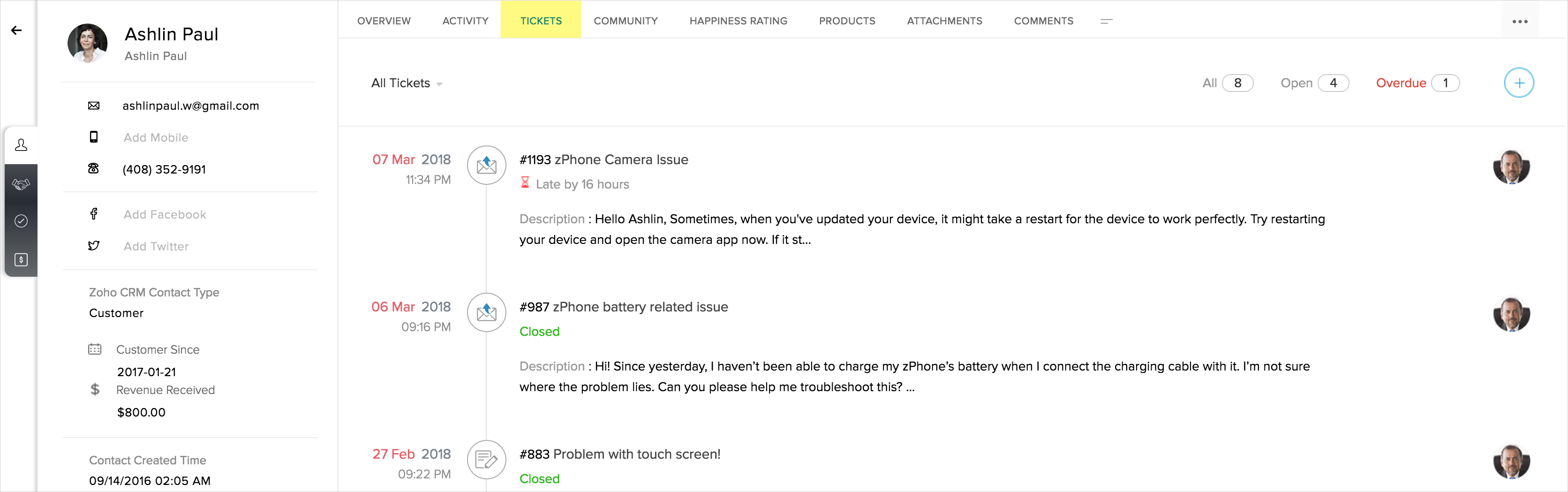
To add a ticket for a contact:
- Click the Customers module.
- Search for the customer's name or their email address.
- On the Search Results page, open the contact to view its details.
Now that you've opened the contact, follow the below steps to submit a ticket:
- Click the Tickets tab at the top of the page.
- Click the Add icon (
) in the upper right corner.
- On the Add Ticket page, enter a description and update the values for the other fields.
- Click Submit.
As the contact's information are pre-filled, you can submit tickets much faster.
Related Articles
Setting up Contacts to Multiple Accounts
The contacts who submit tickets might work with more than one company. A consultant might work on behalf of multiple businesses, or a business owner might operate more than one company. In all these situations, you might be needing to relate a single ...Add, Edit and Delete Contacts
Contacts, also known as end-users are customers who send in support tickets through one of the many channels you have enabled in Zoho Desk. They can submit tickets, read articles and track the status of their tickets on your Help Center. Also, ...What are Ticket Tabs?
Ticket tabs allow you to link tickets to the other standard modules in your help desk. These tabs provide contextual information about a ticket such as ticket activity, pending tasks, supportive files, resolutions and the like. Let's take a look at ...Creating Ticket Templates
A ticket template is a set of predefined field values that can be applied to a specific support request. It simplifies ticket creation by pre-filling the values when you manually submit a ticket. The template can include values for standard fields ...What are the default ticket fields?
Most often a ticket will contain the customer's name, email, subject and a description of the request. Apart from these, there are also a bunch of standard fields which your customers can choose to fill when they submit a ticket. For example, they ...