3dcart
Start chatting with your store visitors through proactive live chat, track visitors and initiate chat at appropriate store pages.
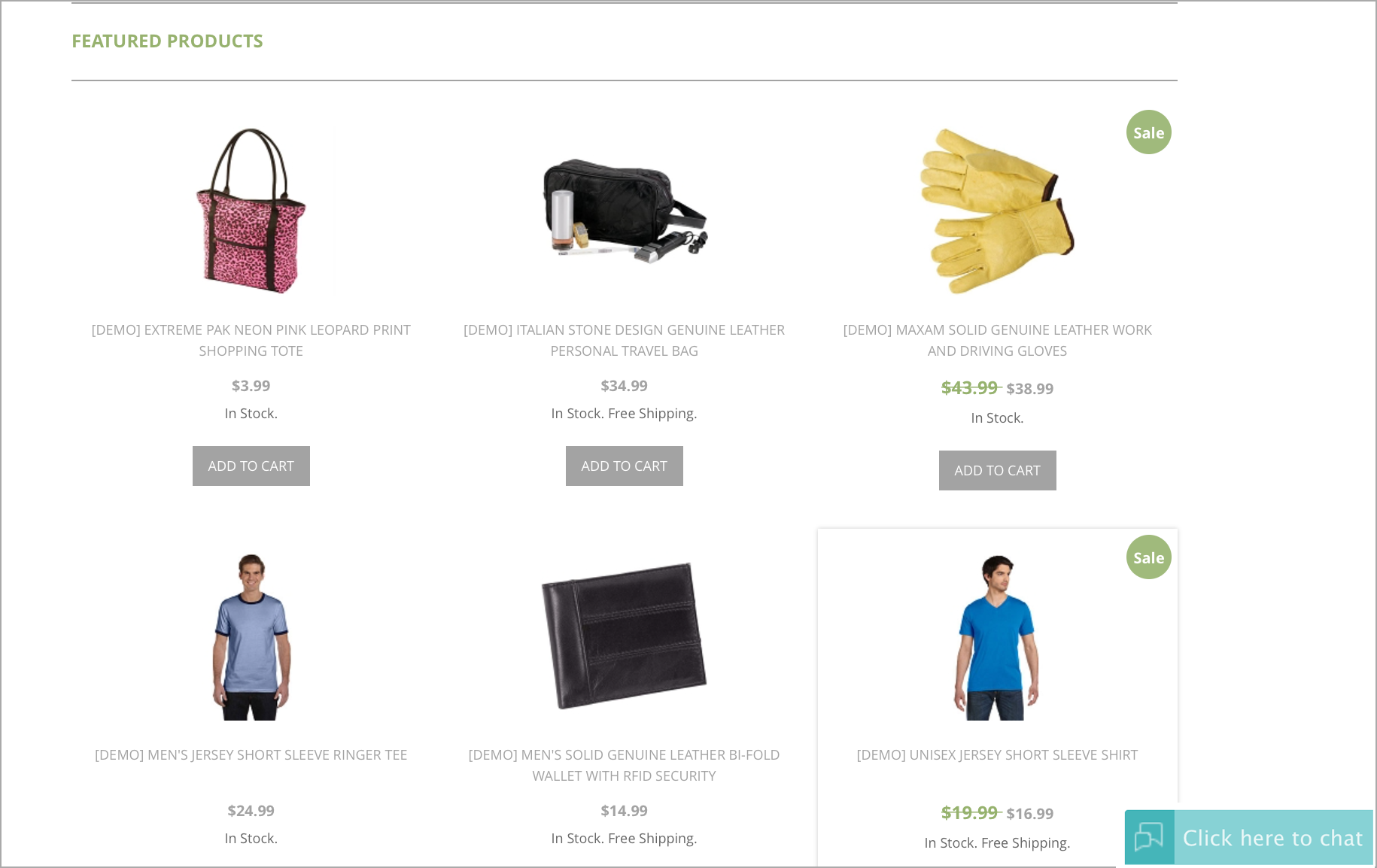
Configuring SalesIQ to your 3Dcart store
- Login to your 3dcart store manager and click on “Contents”, select "Header and Footer."
- Paste the Zoho SalesIQ code in the "Global Header" and click "Save."
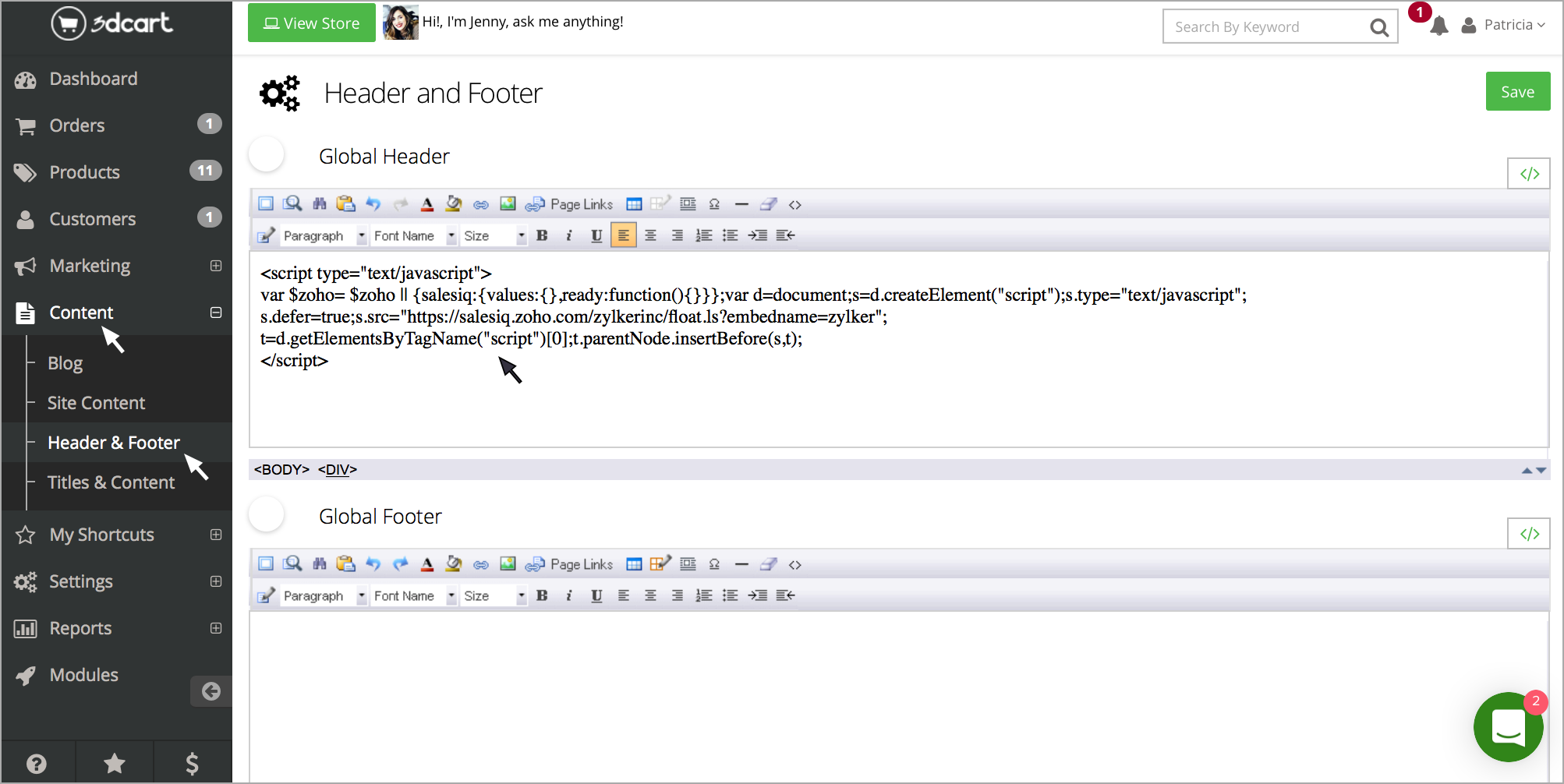
Getting your Zoho SalesIQ Code Snippet
- Login to your Zoho SalesIQ Operator console.
- Navigate to Settings -> Websites, click on the name of the website you are attempting to include in a page.
- Select Live Chat. In the Installation section, click Copy this code to copy the code snippet.
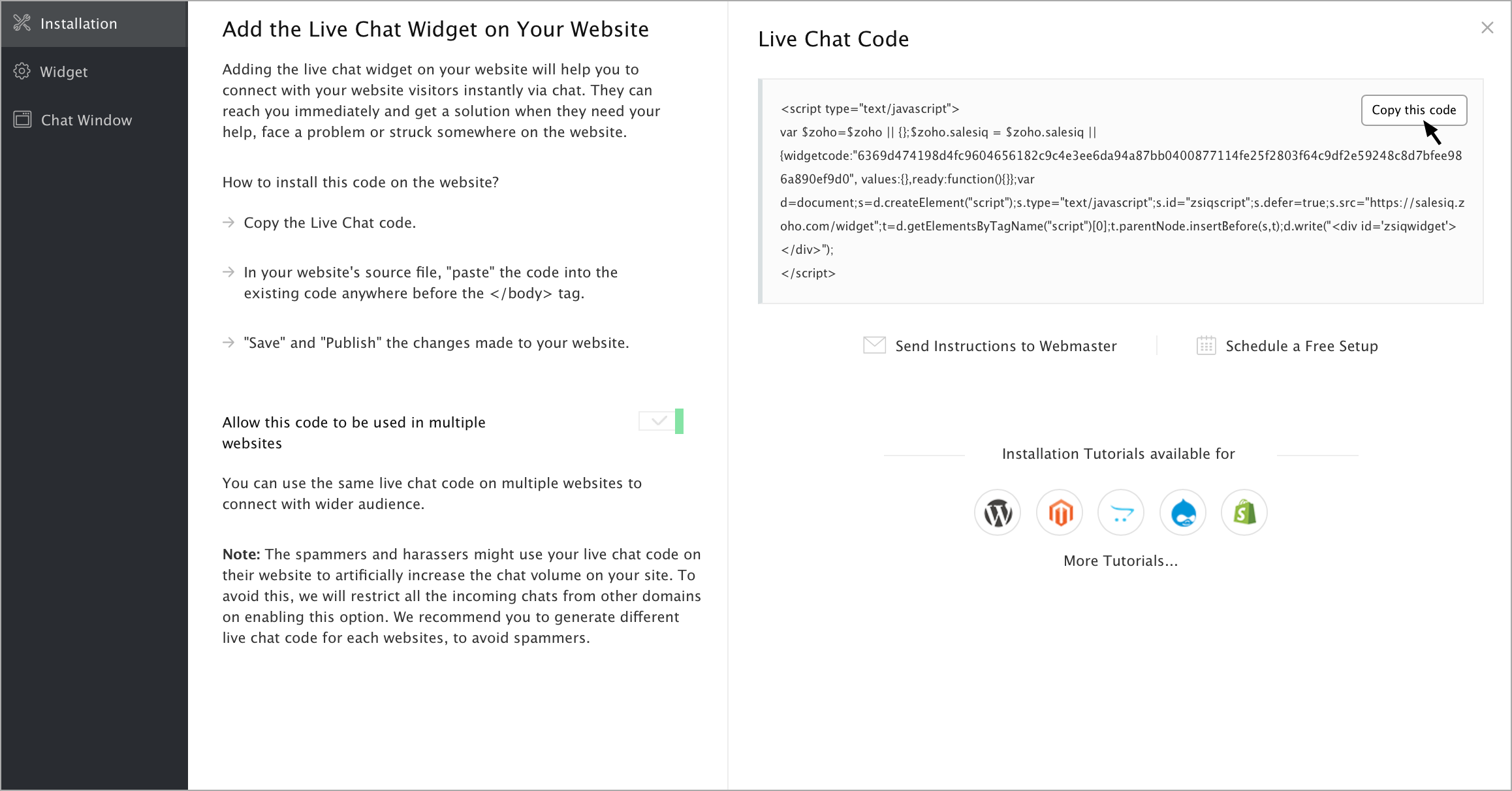
 To receive live chat notifications you should be logged in to https://www.zoho.com/salesiq/
To receive live chat notifications you should be logged in to https://www.zoho.com/salesiq/